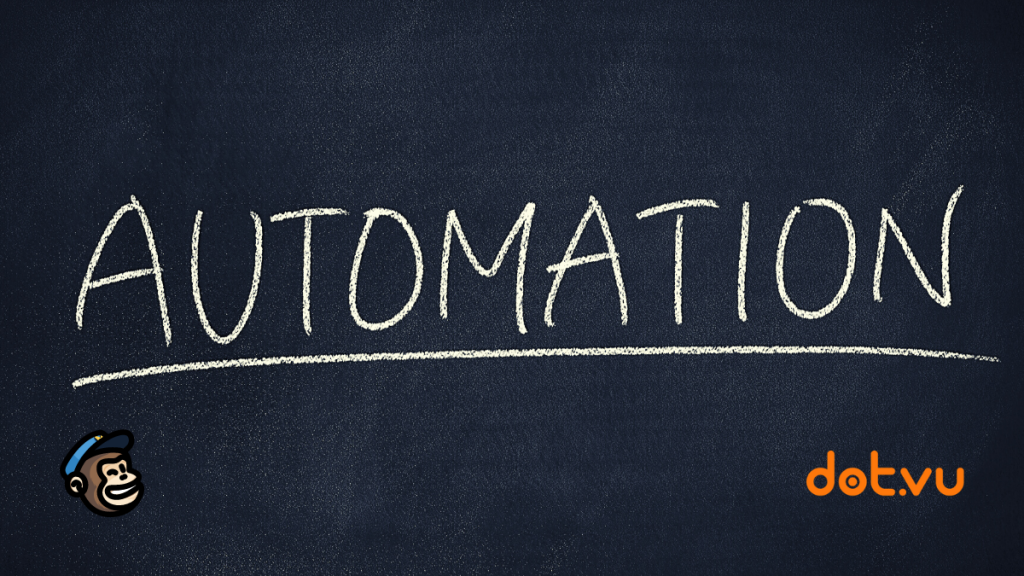
In this blog post, you will learn about how to become a lead-generating machine. As well as, how to start automating super-targeted emails.
Concept of automated targeted emails
First and foremost, what’s the value of combining interactive content with email automation? To illustrate, the concept has been made with an example:
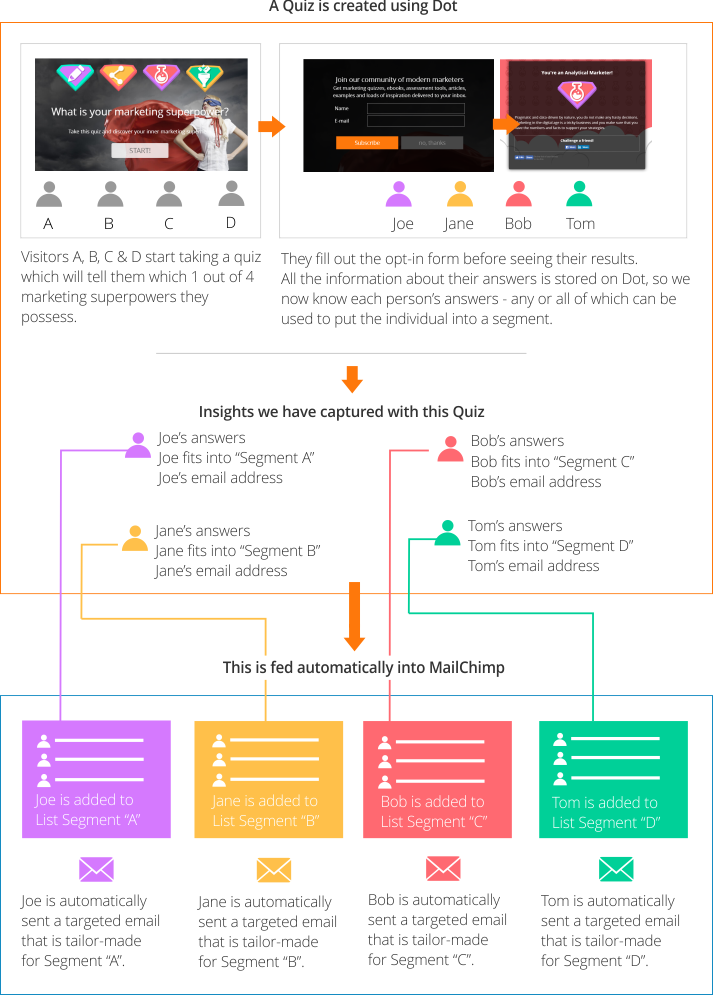
The concept is simple:
- In order to start out, you should use Interactive Content to engage your audience on a higher level. This way you can capture more leads (with contact information). As well as, strategically mine data that could be used for segmenting.
- Next, you need to create segmented ‘Lists’ on MailChimp. Then you need to feed the leads you generated with your Interactive Content directly into those segmented lists.
- As the last step, you should use ‘Workflows’ on MailChimp to automate emails to those segmented lists.
Here are some useful tips to help you get started:
How to generate leads with Interactive Content for your targeted email list
The great thing about formats like quizzes and assessments is that they offer immediate, real-time feedback of a score or personalized solution. So, the marketers can use this to their advantage and gate content strategically to generate leads.
Here are a few different ways to generate leads and opt-ins:
High gate at the start of the assessment
You need to place your lead-generation form with a maximum of input fields at the very start before your users begin answering questions. This is only to be used if your content and analysis is of high value. If you’re using a quiz contest to generate leads, make sure your prize or reward is good enough. Keep in mind that it has to be satisfactory for your audience in exchange for providing their contact information.
Low gate at the start of the assessment
It is the same as the high gate, but with a minimum of 2-4 input fields. Eventually, the trick again is to make sure that you are balancing the value you offer (content or give-away) with what your audience is paying. Click on the image to see the template.
Gate the results:
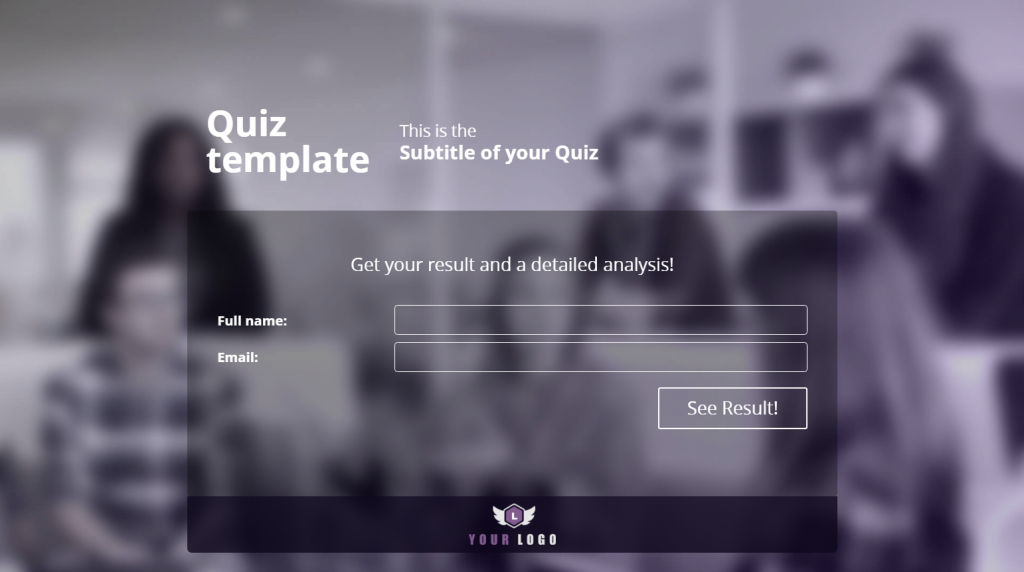
Keep your questionnaire open and let people answer all the questions without requiring them to fill out anything, but gate the results. In other words, you need to ask your users to fill out a lead-generation form (high gate or low) to access their feedback.
‘Unlock the full analysis’ gate:

This is sneaky stuff. You only show the fundamental part of the result and require the user to fill in their details to ‘unlock’ the full analysis. Click here to view this example.
Opt-in before results
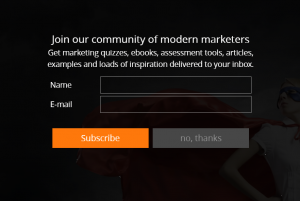
With this tactic, you’re not making it mandatory to fill out any form. As opposed to that, you are only suggesting it before the results are revealed to the user. Here, you point out the value of subscribing to your newsletter/blog. In addition, you should encourage people to fill it with a highlighted CTA and making the ‘skip this’ button less attractive.
Opt-in along with results
This is a less intrusive experience for the user, where you place an opt-in form just below or to the side of the results. Click on the picture to see how it works.
How to feed leads into your targeted email list on MailChimp
You can have your leads added automatically to your various MailChimp email lists. To demonstrate, here are some ways to use this feature:
Automate targeted emails:
All the opt-ins and leads you generate with your quizzes, assessments and interactive videos or contests can be fed automatically into your MailChimp account.
Automate general (non-targeted emails):
This is for those of you who only want to send immediate emails to new leads when they finish submitting a lead-generation or opt-in form.
Send email alerts to your sales team:
Also, you can automatically send new leads directly to your sales team as they are found. What’s more, you can even create Workflows that sort leads out and send the right ones to the right sales representative, depending on segments, locations, and more.
Keep your email lists updated:
Feed all your leads automatically into your MailChimp lists and send out your campaigns at a later date.
Additionally, watch this video to learn how to integrate Dot.vu’s Interactive Content Marketing platform with Mailchimp and start feeding leads into your email lists.
How to automate targeted emails by using MailChimp
With MailChimp’s Automation workflows, you can easily create and track trigger-based emails. Using this feature you can decide what triggers an automated email, when it should be sent, to which segment, and so on. Besides that, there are loads of possibilities with MailChimp’s automation feature, which you can read more about here.
Conclusion of automating targeted emails
Combine two affordable technologies – Interactive Content Marketing Technology (Dot.vu) and Email Automation Technology (MailChimp) for marketing that is much more targeted to match individual needs. Use Interactive Content like quizzes, assessments, interactive videos, or contests to capture leads and segmentation data, then automate targeted emails per segment.

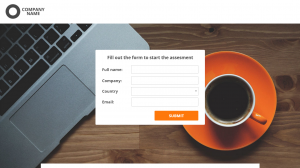


This is great. I didn’t know that mailchimp has this. Despite the rapid releases and upgrades of online platforms, email remains to be an effective marketing tool because it can boost sales!