
Due to the global pandemic in 2020, webinars have skyrocketed. 95% of marketers see webinars as important for their marketing efforts. With a conversion rate as high as 51%, webinars have become a powerful tool for educating, engaging, and converting customers. By offering a more interactive and personalized experience, webinars have quickly become a preferred medium for marketers to reach and connect with their target audience.
This is the time to give a chance to webinars if you have not yet done so. Even if you haven’t given them a shot yet, it’s not too late. With the right engagement tools, you can create a webinar that captures your audience’s attention and keeps them hooked from start to finish.
In this blog article, you can learn which engagement tools are perfect to create an engaging webinar. Don’t wait any longer, read on and discover how to make your webinars more interactive!
First things first: Define your objectives
Audience engagement is crucial whether you are live streaming a webinar or virtual event. The higher the engagement, the more likely a webinar or virtual event participant will convert to a paying customer. That is why you need to plan for audience engagement instead of relying on it to happen magically.
Before you start planning your webinar or virtual event, take the time to think about what you hope to achieve. Are you looking to generate leads? Build customer relationships? Educate your audience about a specific topic?
For example, if your goal is to get leads, you might look at how many participants filled in the lead form. Once you’ve identified your objectives, you can then start to plan the engagement metrics that will help you achieve those goals.
Having a clear understanding of your objectives and engagement metrics will help you track the most relevant data and apply it to your strategy.
How to make webinars interactive?
It’s no secret that long, boring monologues can cause viewers to lose interest and tune out. But fear not! Take your virtual event to the next level with Dot.vu’s Interactive Features that keep your audience hooked. With Dot.vu, you can create a webinar experience that not only captivates your audience but also provides valuable insights into their preferences and behaviors.
So, if you want to bring a spark of excitement to your webinars, Dot.vu is the platform for you! With its Interactive Features, easy-to-use interface, and real-time analytics, you can create a webinar that your audience will remember for a long time to come.
Get ready to level up your online game with our top 7 tips for making your webinars more engaging than ever before. Let’s dive in:
1. Encourage your audience to take action with Interactive Content
Make use of virtual reality for your next Livestreamed webinar by engaging your customers and giving them an immersive feeling of your brand. With 3D and 360-degree images and Interactive Experiences, you can create an engaging and unforgettable experience that goes beyond a typical webinar.
Imagine taking your audience on an Interactive Virtual Tour, showcasing your products and services in a way that they have never seen before. You can even consult with them live and help them make informed decisions in real-time.
Whether you’re hosting a product launch or a customer training session, virtual reality can bring a whole new level of engagement and excitement to your webinars. So, why not give it a try and see the results for yourself?

Try out an Interactive Virtual Tour!
2. Gather information with Surveys/ Quizzes/ Polls
Before your webinar begins, educate your customers about what you will present in the webinar with a survey or quiz. The survey or quiz can, for instance, be placed at the entrance of your virtual environment. Also, it is always recommended to work with a lead form at the beginning or the end of your Interactive Virtual Tour, collecting relevant data about your customers. The collected information will make it easier for you to reach out to your customers after your webinar.
Leveraging polls in your Interactive Virtual Tour is another way to gather information about your customers before the webinar. By asking them which topics they are interested in hearing about, you can tailor your livestream to be more relevant and engaging for your audience.
Another option to kickstart or end your webinar is to get customers’ insights through a survey. Particularly, after the event, a survey is placed best to receive feedback from your audience. This is an excellent way to gather valuable insights about your customers’ opinions and preferences, which you can use to improve your future webinars.

Check out Dot.vu’s Interactive Poll!
3. Use pictures
Enhance your virtual room by including informative pictures related to the event. Start by displaying the schedule of the webinar or create a gallery of images with brief descriptions that visitors can peruse to gain knowledge before the webinar begins.
To make the event more interactive, encourage visitors to take a picture of themselves and place it next to the webinar screen. This will create a realistic sense of others being present in the room.

See an example of Image Gallery!
4. Leverage gamification
Are you concerned that your audience may lose interest or tune out during a break in your webinar? One way to combat this is by incorporating event gamification that keeps your audience entertained and involved.
Consider using a Shopping Game that prompts your audience to find specific items or products on your website. This not only drives traffic to your site, but it also allows your audience to become more familiar with your offerings and incentivize them to make a purchase.
Another option is a Cup Game, it challenges your audience to follow along as cups are moved around and shuffled, with the goal of guessing which cup is hiding a prize. These types of games are not only fun, but they also help to build excitement and anticipation for what’s to come in the webinar.

Explore Dot.vu’s Cup Game Template!
5. Use Interactive Videos
One effective way to fuel conversation during your webinar is to incorporate interactive elements, such as an Interactive Video. By sharing an Interactive Video with your audience prior to the webinar, you can introduce them to your company and create a more engaging and personalized experience.
Consider sending an email to your list of signed-up participants with an Interactive Video that provides insights into your company and what you offer. This can help to generate interest and provide context for the topics that will be covered in the webinar. With an Interactive Video, your audience can engage with your content in a meaningful way and feel more connected to your brand.
For example, you can create an Interactive Video that provides sales consultation experience. By sharing an Interactive Video with your audience before the webinar, you can provide them with valuable insights and create a more personalized experience.
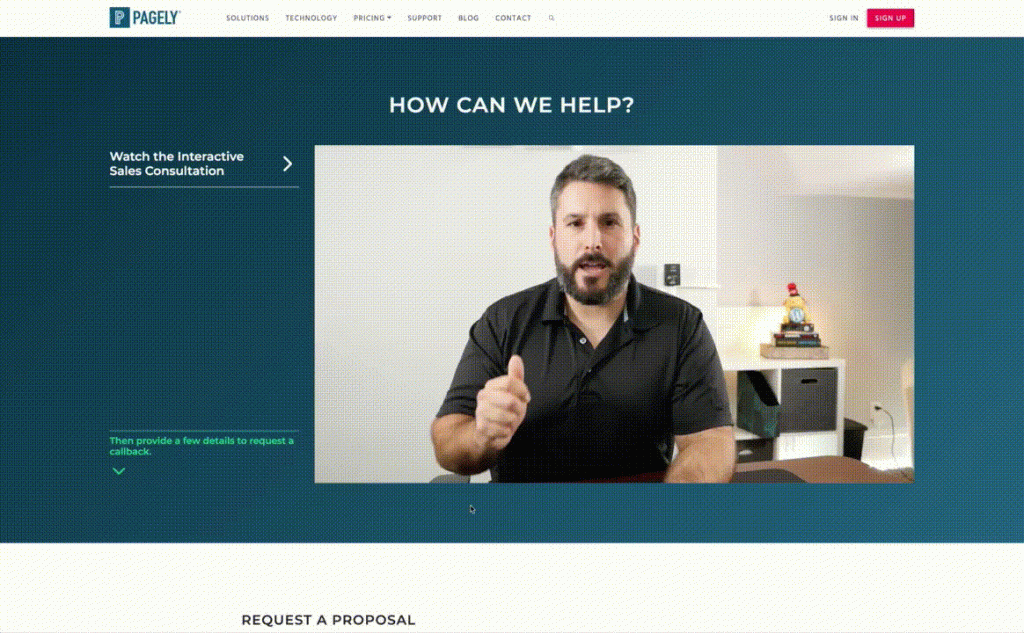
Dot.vu Client’s Interactive Video Example
6. Organize a contest
Set up a Wheel of Fortune in your Interactive Virtual Tour and chose one lucky visitor from those who filled in the lead form. Thus, you will increase the lead amount and collect quality leads to reach out to later. It will also help to engage customers to participate and improve their perception of your brand. It is a great way to promote your product or sponsor one by giving it out to your customers.
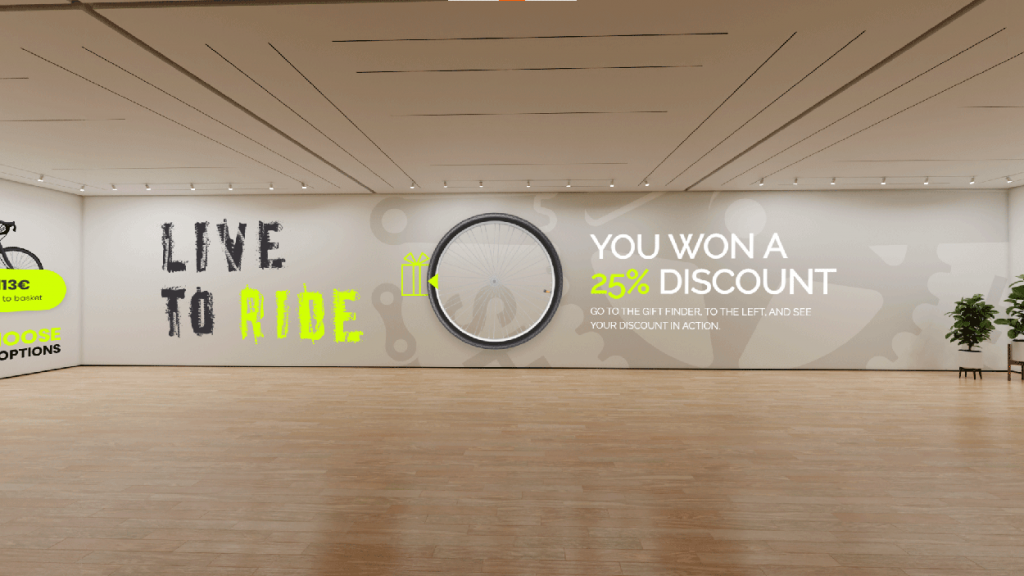
Take a look at this example of a Wheel of Fortune Game Contest!
7. Scale it up
If you’re looking to scale up your webinar with multiple speakers or breakout rooms, consider creating several rooms in your Interactive Virtual Tour. This will allow you to entertain your visitors with more Interactive Content and Experiences while keeping them engaged throughout the webinar.
Another effective strategy is to create gated rooms that only open at specific times during the webinar or when visitors have filled out a lead form. This can help to generate interest and incentivize participation, while also providing valuable opportunities for lead generation and audience engagement.
By incorporating multiple rooms and gated experiences into your virtual tour, you can create a more engaging and Interactive Experience for your audience, while also generating valuable leads and driving conversions.
Review analytics to make your next webinar interactive!
At the end of the webinar, it’s crucial to analyze the data you collected in order to optimize your future marketing campaigns. Review your engagement metrics to determine if you met your objectives and use the insights you gathered to improve your approach going forward.
Additionally, consider sending follow-up messages to those who subscribed to remind them about your future events or materials based on their preferences. This can help to keep your audience engaged and interested in your brand, while also providing valuable opportunities for lead generation and customer retention.
By doing so, you can reflect on the success of your webinar and use the insights you’ve gained to improve future events and campaigns. This can help to create a more engaging and effective marketing strategy and build long-term relationships with your audience.
Engage your audience during your next webinar!
Experience the power of Dot.vu’s customizable templates for yourself by signing up for a free account today! With these templates, you can take your future webinars to the next level and engage your audience in new and exciting ways.
Don’t just take our word for it – try out our interactive templates and see the difference they can make. With Dot.vu, you have access to a wide range of customizable options that will help you create an immersive and interactive webinar experience.
So why wait? Sign up for a free account with Dot.vu today and discover how these templates can enhance your future webinars and help you stand out from the competition.
