
Advent Calendars are fun and exciting! Each day leading up to Christmas reveals a surprise, whether for your customers or employees, making it an engaging and timeless tradition. Since their invention 100 years ago, Advent Calendars have come a long way. No longer limited to just physical forms, they’ve gone digital, with many marketers now using Online Advent Calendar templates to enhance their campaigns.
What started with low-priced chocolate treats has now expanded to brand names and potential product categories under the banner of Advent calendars. Beauty brands, for example, have seen sales rise 15-20% after launching their own Advent Calendars year on year, offering great perceived value and making shopping for affordable stocking fillers easier.
How did Advent Calendars come to be? Let’s go back in time and check out the history of Advent Calendars. The tradition dates back to the early 19th century in Germany. Protestants would mark the days to Christmas by burning a candle every day. Later on, the practice of hanging a religious picture instead became a trend. About 10 years later, the first printed advent calendars appeared. Another 10 years later, Gerhard Lang innovated the calendar by adding small doors to the calendar. He is often referred to as the creator of the modern Advent Calendar. In 1950, chocolates started to appear in Advent Calendars, and the product started gaining popularity in other countries.

In 2015, Dot.vu was one of the first companies to create Interactive Advent Calendars for online marketing. During the following years, we perfected our digital Advent Calendar templates so that they can be easily used by your company as part of your Seasonal Marketing Strategy.
In this blog post, you will learn how you can easily make your own Advent Calendar with ready-made templates. We’ll also explain the many benefits of Advent Calendars and explain why they are a timeless tool for your holiday campaigns, whether it’s for Christmas or any other festive season.
- What is an Online Advent Calendar?
- Why should you make an Online Advent Calendar?
- How to create successful Online Advent Calendars?
- Save time and effort by using an Advent Calendar template
- Achieve results minus the hassle with an online Advent Calendar template
What is an Online Advent Calendar?
An Online Advent Calendar is a type of Interactive Content that encourages users to visit your website every day in December to unlock daily gifts or surprises. So, instead of having a physical advent calendar, your users can access the Advent Calendar virtually. It creates the same excitement as a physical Advent Calendar because it keeps people guessing what each day’s surprise will be. It sparks joy and brings in more business – a perfect combination!
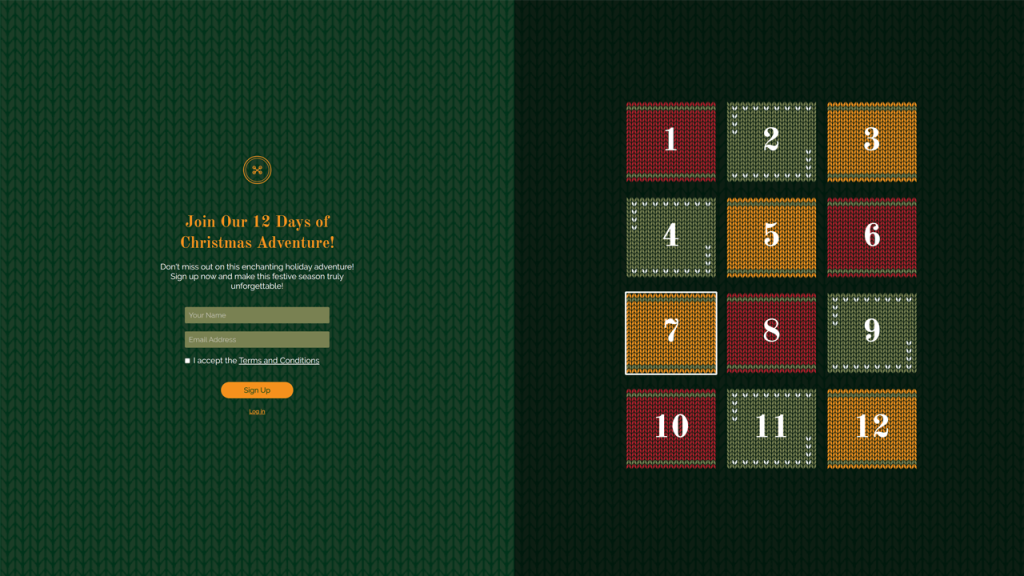
Why should you make an Online Advent Calendar?
There are many reasons why Online Advent Calendars are a great addition to your holiday marketing campaigns. Here are the top 5 most important benefits.

1. Increase engagement rate
Because of its design with daily surprises, Online Advent Calendars will keep your audience coming back for more! The time spent is also much longer than other types of content. Users spend an average of 67 seconds per engagement, compared to a mere 1.5 seconds of dwell time on a digital ad. That’s why digital Advent Calendars are one of the best Interactive Experiences to boost your engagement rate.
For example, using an Advent Calendar game, Coop, the largest consumer goods retailer in Denmark, managed to engage more than 700,000 users with a total of 3.5 million times!
2. Increase Brand Awareness
People love promotional Advent Calendars! It might be because it brings back childhood memories. Or, because it ignites the holiday spirit. Maybe, it’s simply because they get loads of deals, discounts, or prizes in this Interactive Experience.
Companies using them saw a significant increase in their website visits during the month of December. This could be due to participants sharing the online Christmas Calendar with their friends and family. The more shares, the more people will see your brand – thus contributing to increased brand awareness.
3. Positively Influence your Brand Image
By associating yourself with such a magical and gamified concept, you will positively impact your customers’ perception of your brand. They’ll associate you with a happy holiday experience, which will contribute to improving your brand image.
4. Generate leads and grow your email list
Gate your branded Advent Calendar with a lead form so to participate, users have to share their details with you.
Many of our marketing campaigns with online Advent Calendars have had incredible success. For example, Colorstreet, a revolutionary beauty brand, managed to collect more than 30,000 leads with their Advent Calendar campaign.

Read for effective lead generation: Gated content best practices
5. Boost Christmas Sales
An Interactive Advent Calendar is a great Christmas marketing idea to boost sales. Every day, participants will go back to your website to unlock their daily surprises. You can use that to your advantage by promoting your best products or services with your Christmas Calendar. Feature different items daily and offer discounts to entice a purchase.

How to create successful Online Advent Calendars?
Since 2015, we have helped many clients design successful digital Advent Calendars for their marketing campaigns. From this experience, we have identified key points that make an Advent Calendar effective. Here’s a list of the most critical aspects of creating awesome Advent Calendars:
1. Main goal
First, you’ll need to identify your main goal. This will guide you in choosing the right type of Advent Calendar for your marketing campaign. Here’s a quick summary of the top 5 goals we discussed earlier:
- Increase Engagement
- Increase Brand Awareness
- Positively Influence your Brand Image
- Grow your Email List
- Boost Christmas Sales
Identifying your main goal will help you choose the main direction when designing your Interactive Experience.
Want to discover 4 creative digital Advent Calendar ideas? Read our blog to learn more: Digital Advent Calendar ideas
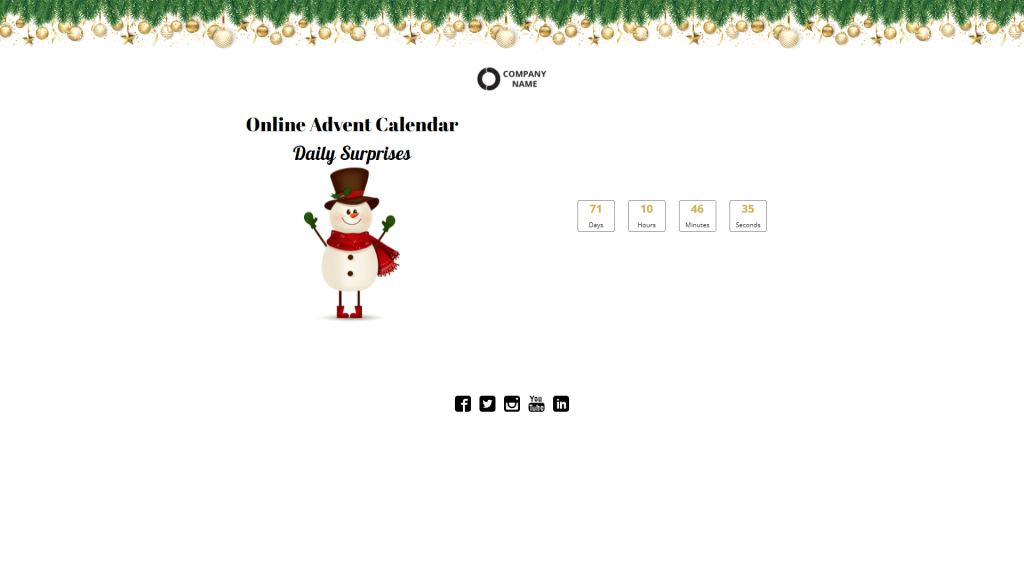
2. Overall Design
The next important step when creating a digital Advent Calendar is to focus on the general design before you dig into the specifics. That way, you’ll make sure you are designing an Interactive Experience that is consistent with your main goal.
Ask yourself:
How many days do you want to include in your Online Advent Calendar?
Will there be a new door (or gift) every day in December? Or would you prefer to create just 4 doors, one for each week? Do you want to stop on the 24th, or extend the fun to the 25th?
Keep in mind, the more unique each door is, the more effort it will require to create 24 different experiences. You can keep it simple with the same reward behind each door, like in this Advent Calendar template with a Daily Prize. With this template, having 7 or 24 doors is basically the same work behind the scenes. But, if you want something more dynamic, like Christmas Calendar Games behind each door, make sure to plan for a longer setup time to bring each Interactive Experience to life.

Pro Tip: In some countries, Advent Calendars end on the 24th and in others on the 25th. Make sure to check out the trend in the country of your target audience.
What is your background image?
An online Advent Calendar generally contains one background image on which you’ll have your daily or weekly doors. Elements of the Christmas spirit should inspire the visuals. That’s why you’ll often see a picture of Santa Claus, a snowman, or a reindeer. But, keep in mind that you are designing an Interactive Advent Calendar for marketing purposes, so you also should make sure the calendar follows your brand guidelines. For example, remember to add your logo and follow your font guidelines.
Where should you insert your lead form?
There are two places where you can insert a lead form: either before visitors can open the daily doors of your digital Advent Calendar, or at the end of the daily experience, once they have uncovered the surprise.
If growing your email list is the top priority, consider placing a gated lead form before participants open the door. This strategy works like a charm—but remember, don’t gate the entire Advent Calendar! Let your audience first get a glimpse of your fun, creative calendar. Once they’re hooked, they’ll be much more willing to share their contact details to unlock the daily surprise.
However, if collecting emails isn’t your main goal, a lead form at the end of the experience could be a better fit. After participants have opened the door and uncovered their prize, they’ll be more receptive. The key here is to offer an enticing incentive—perhaps an extra 5% discount if they share their contact details or a chance to subscribe for daily reminders to unlock the next door. This way, you’ll keep your participants engaged without losing potential leads who might hesitate to share their info upfront.
How and where will you highlight your products?
Finally, when deciding on your Interactive Experience’s overall design, consider how and where you’ll showcase your products or services. Will you feature product placements within your Online Advent Calendar? If so, think about the best spot for them: should they appear at the bottom of each daily surprise, along the right side, or as a banner at the top?
Alternatively, if you’d rather keep your virtual Advent Calendar free of any product placements. In that case, you can also use your email list to send promotional emails to participants.
3. Behind the doors
Now that you are settled with the overall design of your digital Advent Calendar, it’s time to decide what will appear behind each door. Again, you could choose to have the exact same experience every day, or you could go with a couple of different Interactive Experiences. You could also go for maximum surprises and have a different Interactive Experience for each door!
There are 2 options for you:
- Have more interactivity and fun behind each door
- Excite your audience with discounts and surprises
For option 1, you can choose from many different types of Interactive Content, such as Christmas Calendar Games, when designing your doors — some with a higher level of customization than others.
If you want a quick and easy way to create your Advent Calendar, then you can go with option 2 and keep it simple. Surprise your audience with daily discount codes and gifts.
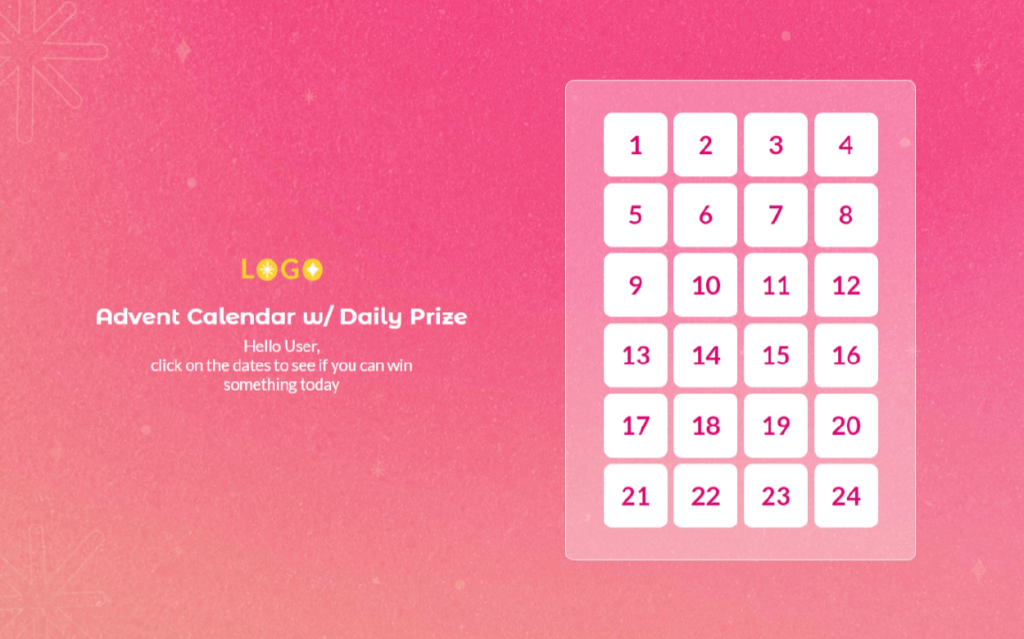
Take a look at this Advent Calendar example with Spin to win game
4. Contest(s)
Once you have decided which Interactive Experiences you want to add to your Online Advent Calendar, you need to consider the different contests you want to include, if any.
1. Choose the type of contest
You could have one big contest where people can increase their chance of winning every time they unlock a new door. Or, you can also have different smaller contests for every door with different prizes. If you really want to incentivize participation, consider adding instant-win contests.
2. Decide on the details
Also consider how many participants can win. For example, is it only one winner, or 100 a day? Do you also want to limit the number of participants every day to create a sense of urgency?
3. Choose the prize(s)
The prizes should be attractive for your target audience and related to your product offering. If you decide to go with one big contest where users need to fill in their information to participate, make sure the prize is attractive enough to them. On the other hand, if you go with instant-win prizes, you can have smaller rewards like discounts, free samples, etc.
Pro Tip: If you’re thinking about having contests within your Interactive Advent Calendar, check out this article for more ideas: How to run an Online Contest that drives results.
5. Mock-up
Once you have reflected on your virtual Advent Calendar and thought about the overall design and all the details, it’s time to design a mock-up. You’ll generally leave that part to your designer.
If you need some inspiration for the mock-up, take a look at our marketplace and look for Advent Calendar templates on the left menu. Better yet, instead of creating a digital Advent Calendar from scratch, just choose any one of our ready-made templates and quickly customise it with our super-easy drag & drop Quick Editor feature.
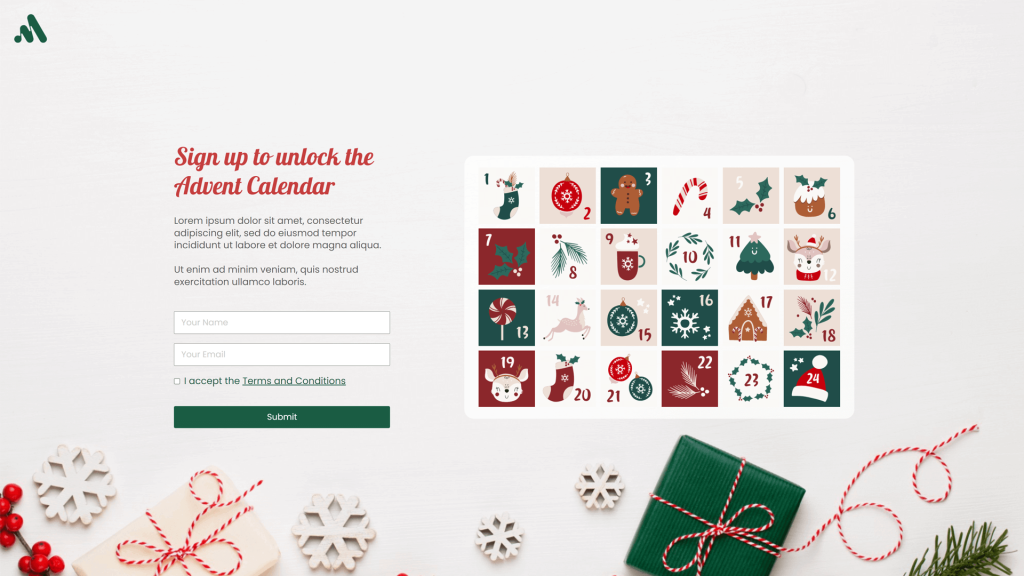
6. Implementation
Now it’s time to implement your digital Advent Calendar. You can always ask your IT department to help out. But, the thing is, depending on the complexity of your Online Advent Calendar, they might take a long time to implement it. They will have to implement the overall design, each daily surprise and experience, and the contest rules.
That’s why it’s more beneficial (and time saving!) to use an Interactive Content Platform to build Online Advent Calendars. At Dot.vu, you can find various Advent Calendar templates. Just select any of them and you can easily create your own Online Advent Calendar.

7. Promotion
Once your Online Advent Calendar is ready and looking amazing, it’s time to spread the word! Start planning how you would like to promote your Interactive Content both before and during the month of December.
Before December
In the weeks leading up to December, generate excitement for your Oonline Advent Calendar by promoting it across your social media platforms and through email. Encourage your audience to pre-register so they can be the first to know when it launches. Sweeten the deal by offering a contest or another fun Interactive Experience as an incentive for signing up early.
During December
Remember to continue promoting your virtual Advent Calendar on social media and through email throughout December. You can also send daily email reminders to participants, encouraging them to come back and unlock each day’s door.
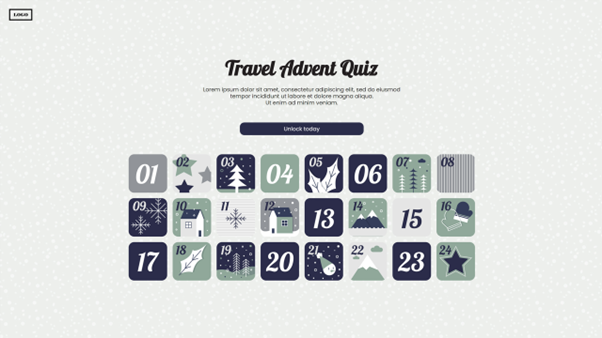
Take a look at this amazing example with quiz
Save time and effort by using an Advent Calendar template
Having created numerous Advent Calendars for our clients, we understand just how much time and effort goes into each one. If you’re aiming for an amazing calendar with a unique surprise behind every door, be prepared for even more time and dedication to bring it to life.
That’s why every year we come up with new Advent Calendar templates for you! This saves you loads of time because all you need to do is just make a few changes, set the surprises for each door, and that’s it!
For example, have you tried our Advent Calendar with Scratch Cards? If not, give it a try here to see how you can add an extra layer of fun and engagement to your campaign. Participants can “scratch” to reveal a surprise each day, making it an exciting and Interactive Experience they’ll look forward to throughout the season!
We also have templates that already include spin-and-win games, scratch cards, quizzes, and so much more. So, you don’t need to spend time on adding them in but just to customise it. Plus, the customisation process is very easy with our Quick Edits feature. It’s very intuitive and you’ll be guided by steps to create your Advent Calendar. Everything is customisable. You can add in your logo, change the colours, edit the text, configure the prize draw, and much more.
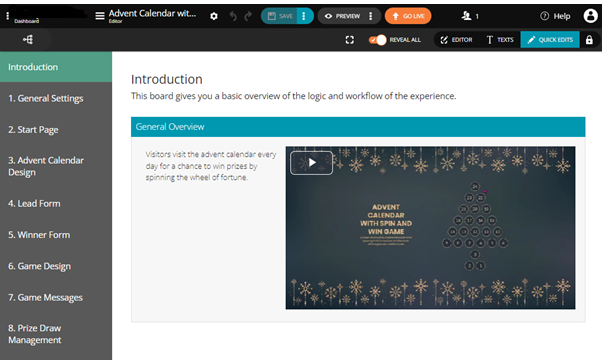
Dot.vu Quick Edits feature for user-friendly customization
If you’d like to customise your Advent Calendar further, such as adding a game behind one of the doors or inserting a CTA (Call-to-Action) button, our Advanced Editor makes it incredibly simple. Just select the element you want, and drag-and-drop it into place! The example below demonstrates how effortlessly you can add a CTA button to the template.
Dot.vu Editor feature with drag-and-drop function
Achieve results minus the hassle with an Online Advent Calendar template
As you probably figured by now, designing a successful online Advent Calendar can be quite tricky. There are many things to be considered, and creating it from scratch can be very time-consuming.
Take a look at our beautiful selection of ready-made Advent Calendar templates. They’re designed to save you time. Just customise them to fit your needs instead of starting from scratch!
Start your 14-day free trial today and experience just how easy it is for yourself!
