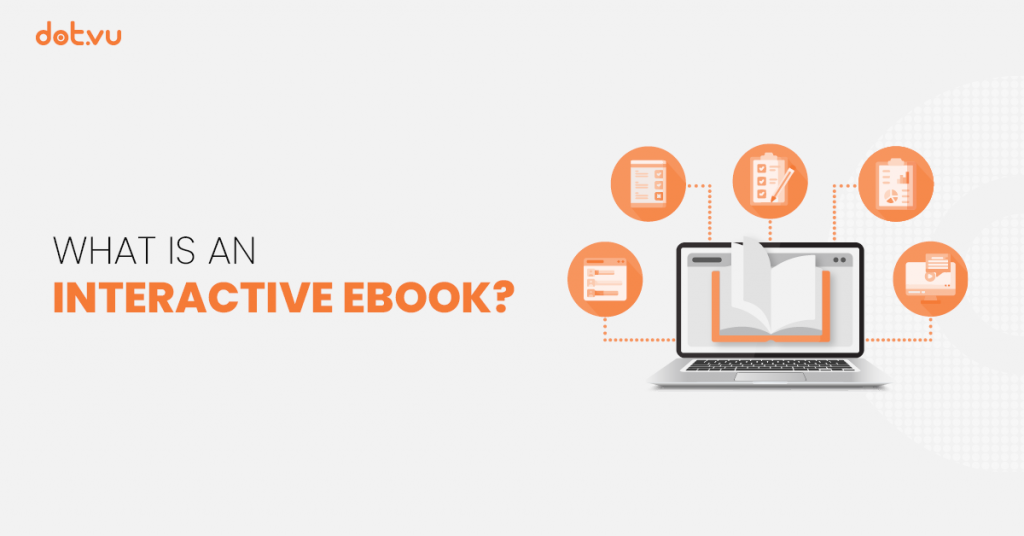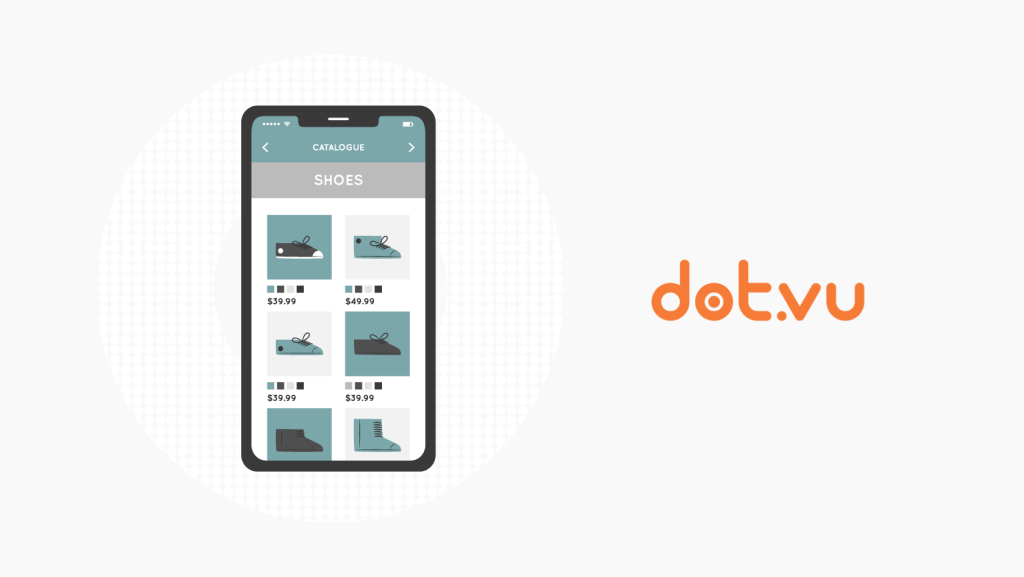Making your product catalogs digital in 2024 is no longer just a nice-to-have; it’s a necessity in today’s market, where there’s an increasing demand for dynamic online content and immersive experiences.
Fortunately, you don’t have to be a tech expert to create a stunning catalog. Read this blog post to discover everything you need to know to get started!
Why is it beneficial to use digital catalogs?
With more than 20% of retail purchases expected to happen online this year, using digital catalogs instead of physical ones is highly beneficial. Just imagine the satisfaction of customers browsing your virtual catalog anytime, anywhere, using their preferred device.
Digital catalogs simplify the shopping process by providing an easy-to-navigate product overview. With Interactive Flipbooks, users can flip through the pages just like a physical catalog, clicking on items to learn more about them, and even engage with the content on a deeper level.
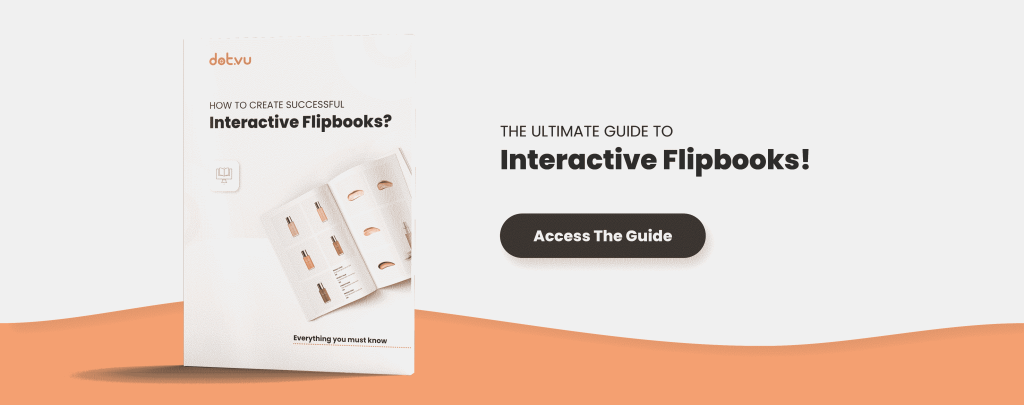
How to make an online catalog step by step?
Creating an online catalog is simpler than ever with customizable templates available through various catalog makers. Among these, Dot.vu stands out as the most versatile option. Whether you’re starting from scratch with a PDF or utilizing one of our customizable templates, you can enhance your catalog with interactive touchpoints to create a truly engaging experience.
Make your own online catalog by following these steps:
1. Choose a template
Firstly, head over to our flipbook collection and pick the catalog that best fits your needs. We offer a large variety of layout templates that are suitable for different products, such as cosmetics, clothing, jewelry, furniture, groceries, spirits, and electronics.

2. Customize the template
Our user-friendly layouts require no prior design experience. Adjust the page order, add or remove pages, and tailor the catalog to showcase your products effectively.
Additionally, you can enhance its visual appeal with animations and clickable hotspots.
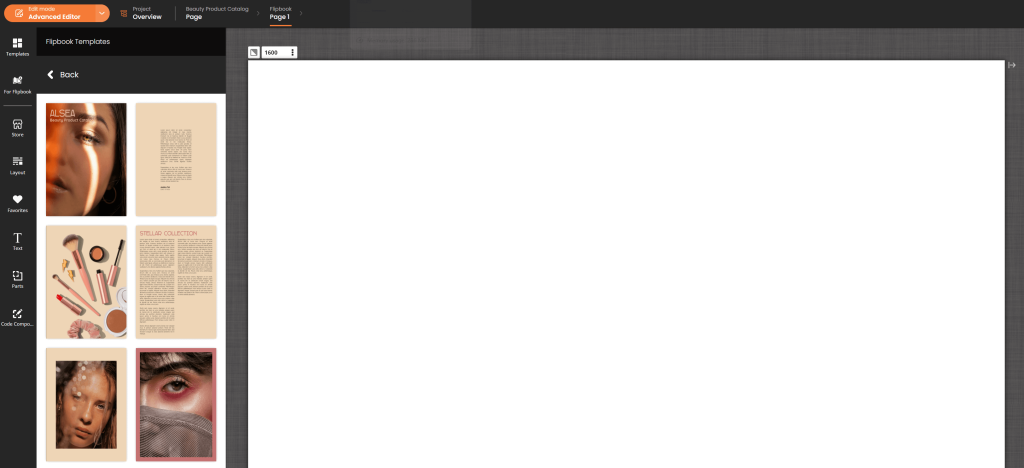
3. Add interactive elements
One of the biggest advantages of using Dot.vu is the flexibility of adding interactive elements. Beyond clickable hotspots and images, we enable you to enrich your catalogs with Interactive Experiences, such as:
- Gamification. Invite users to play Marketing Games and earn discount codes on your products.
- Polls and surveys. Collect feedback within the pages of your catalog.
- Quizzes. Engage users with fun quizzes and get to know them better.
- Product Recommenders. Suggest products based on your customers’ needs and budgets.
- Interactive Videos. Invite shoppers to change the narrative of your video, directly inside the catalog.
- And more!

4. Finalize and publish
Head over to the Settings tab to set up the essential metadata, including the URL and meta description.
When you’re ready, publish your catalog by clicking on Go live and integrate it seamlessly on your website.
Tips and tricks: how to make an online catalog that converts?
In this section, we cover a few tips to make your online catalog irresistible:
- Create a stunning cover. As the cover is the first thing users see, ensure it features beautiful images and compelling copy.
- Avoid clutter. Instead of listing several products on a single page, dedicate more space to each item to reduce design clutter and draw attention to your products.
- Enable easy navigation. Ensure users can easily navigate your catalog with arrows and sliders. Include a search feature to allow shoppers to quickly find their favorite products or categories. That is by including a search feature to allow shoppers to quickly find their favorite products or categories. According to Sagapixel, studies show that 38% of visitors assess a site’s layout and navigation upon arrival. They will likely leave the site if they can’t find what they need quickly.
- Remember mobile responsiveness. More than 90% of online shoppers buy products using their smartphones! Therefore, making your catalog mobile-friendly is a must.
- Add a table of contents. Give your audience an overview of the catalog’s sections.
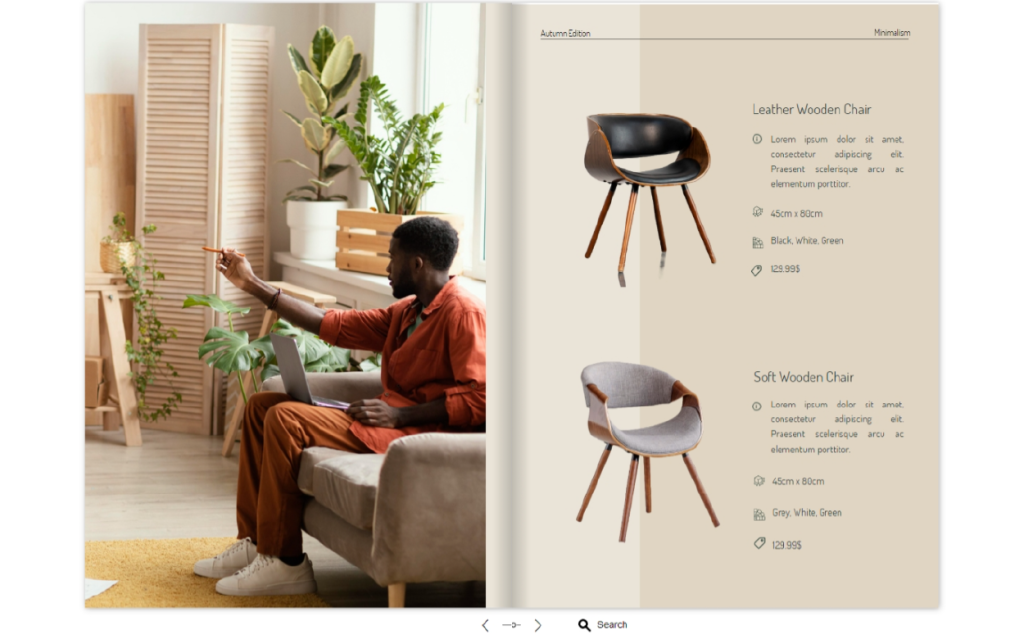
Benefits of Interactive Product Catalogs
While static product catalogs are still better than physical ones, interactive catalogs go a long way toward a true immersive experience. Here are some of the benefits of iInteractive product catalogs:
- Reduce paper consumption. Both static and interactive catalogs eliminate the need for paper, saving costs and offering a more sustainable option.
- Immerse users. Interactive online catalogs enhance user engagement by incorporating various Interactive Experiences that engage users in different activities, such as playing games, watching videos, or answering questions.
- Reach a wider audience. Interactive product catalogs are easy to distribute, and the more engaging they are, the more likely people are to share them on social media.
- Make changes instantly. With an interactive product catalog, you can update text, images, prices, or descriptions with just a few clicks. If you connect your catalog to your product feed with Dot.vu, the product information will even update automatically.
Furthermore, you can make your catalogs come to life with Dot.vu. We offer a large variety of Interactive Experiences that will enrich your content: from simple surveys to sophisticated Interactive Branching Videos. Explore some Interactive Product Catalog examples to get inspired.
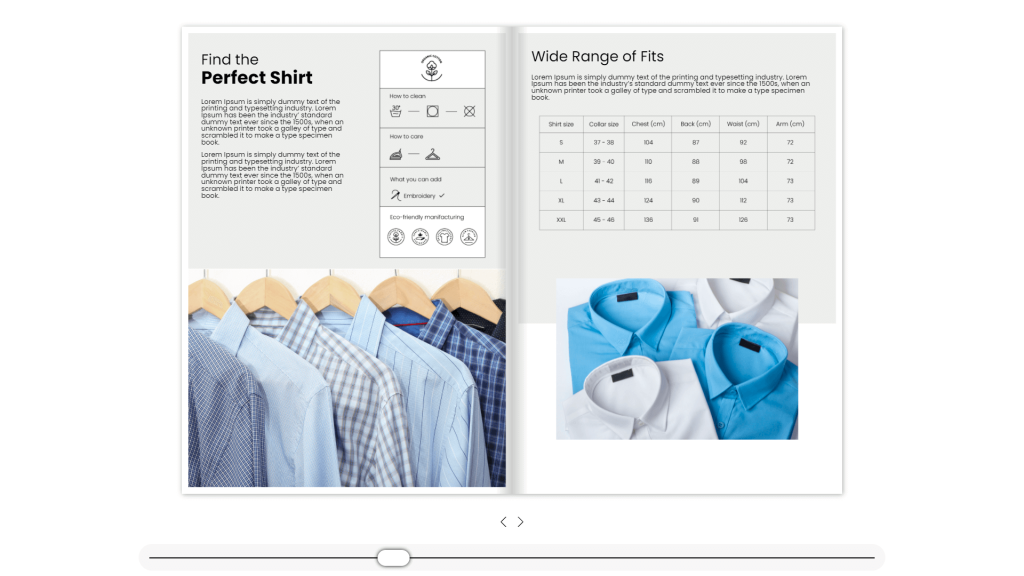
How to create an online PDF catalog?
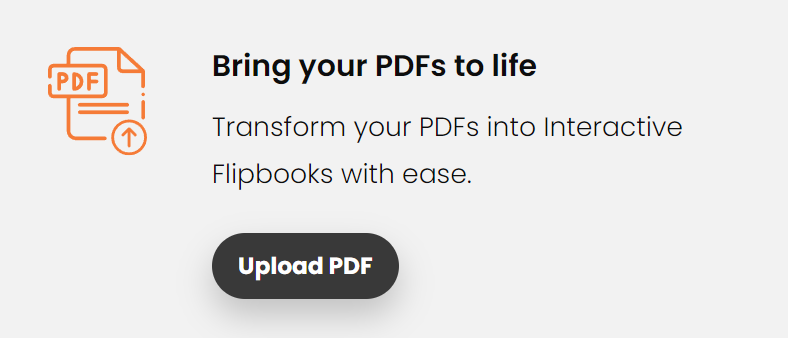
Do you already have a PDF file featuring your products, images, prices, and descriptions? With Dot.vu, you can easily upload your existing PDF catalog and instantly add a page flip effect.
Simply create a free account and transform your PDF into a stunning product catalog. Our platform allows you to add animations, clickable elements, and Interactive Experiences like Marketing Games, Product Recommendations, and Interactive Quizzes.
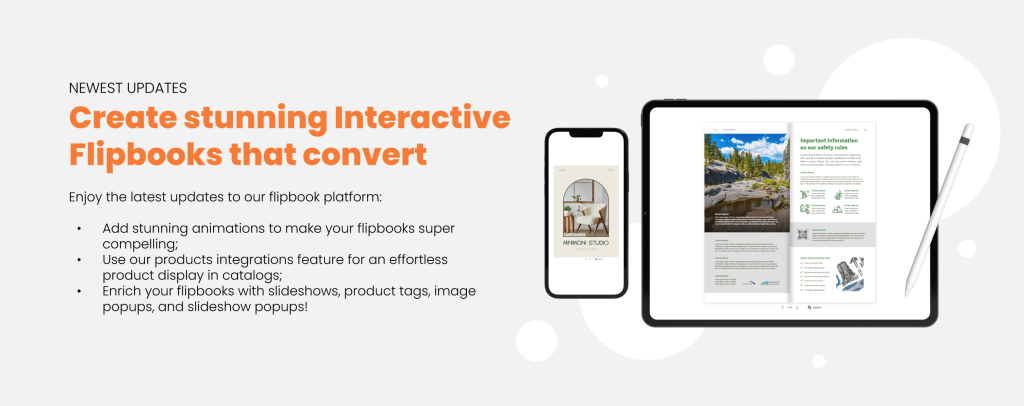
Make a stunning online catalog today!
Dot.vu is an innovative Interactive Content platform that allows you to create unique product catalogs complete with page flip effects, stunning animations, and interactive elements that engage users directly on the pages.
Whether you upload an existing PDF or start from scratch using our customizable templates, creating an online catalog is just a few clicks away. Explore our templates, find inspiration, and get started with a 14-day free trial!