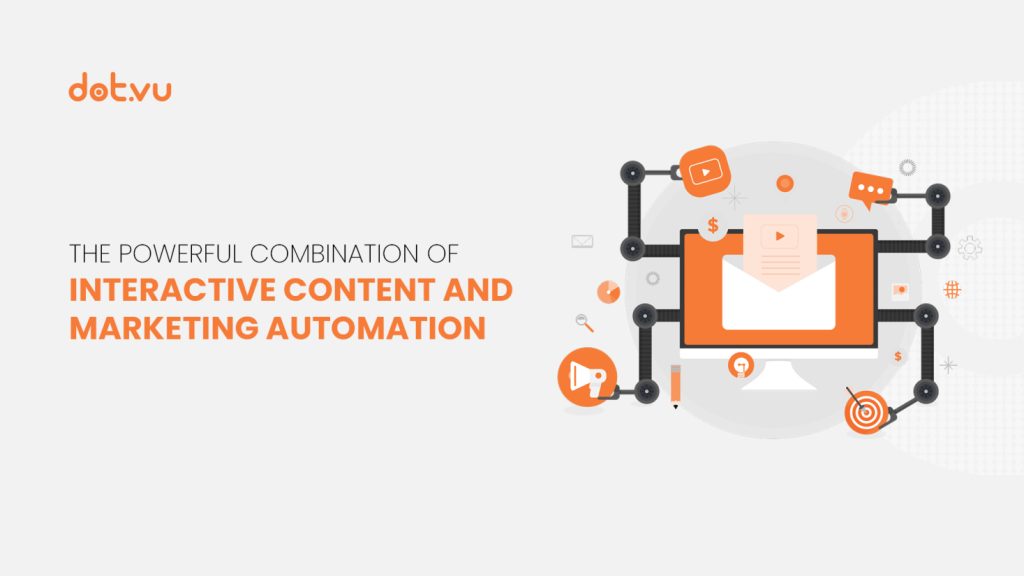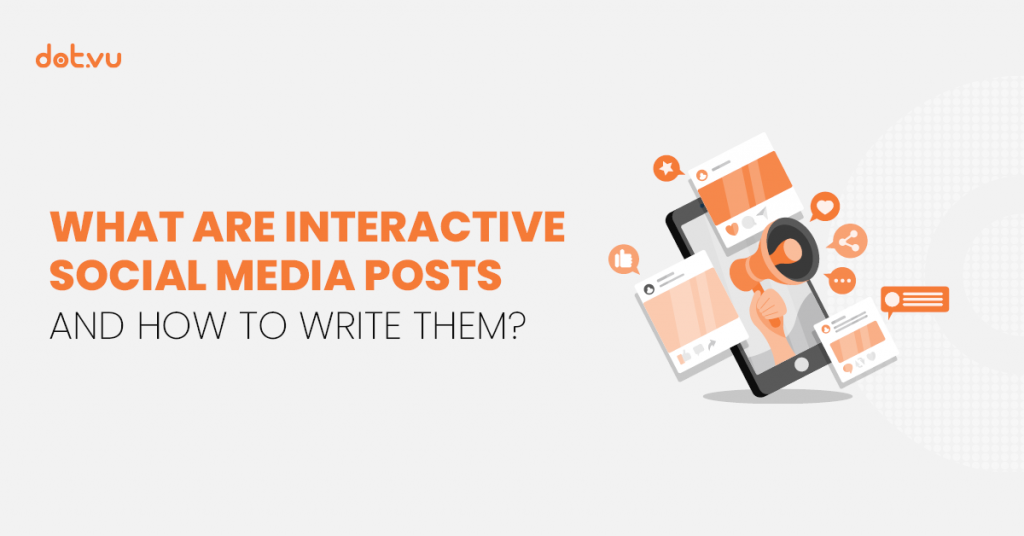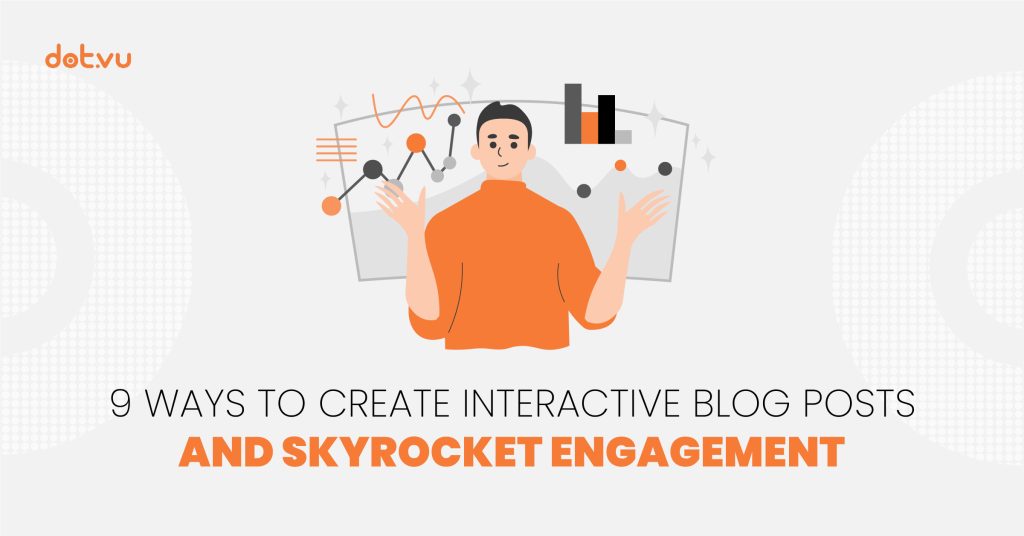
Interactive blog posts: where creativity meets technology, turning your blog into an immersive and truly engaging experience for every reader.
Blogs are a key part of getting your brand noticed online. They help bring more visitors to your website and get your brand name out there. Think of your company blog as a welcoming place where potential customers can learn about what you know best. This builds trust and a connection with them.
Visitors might not buy from you right away, but the impact of your blog goes a long way. They remember your brand, explore your offerings, and often return as customers.
With so many blogs out there, standing out is important. In this article, we’ll show you how to make your blogs interactive and really engaging.
Get ready to discover ways to make your blog more than just words on a page.
- Why is it important to create interactive blogs?
- 9 Ways to create interactive blog posts
- Tops tools to make your blog interactive
Why is it important to create interactive blogs?
Wondering if blogging is still effective?
Despite some doubts, it’s actually thriving, especially when it’s interactive. It’s the second most popular media tool for marketers, right after videos. This enduring popularity highlights the significant role blogs play in generating leads, increasing website traffic, and educating audiences about products and services.
But with so much competition, how can your blog stand out? The secret element is interactivity. Adding interactive elements like quizzes, polls, and gamification makes your blog more than just words on a screen. It turns reading into an experience. This way, your blog doesn’t just get seen – it gets remembered.
So, is blogging dead? Far from it. It’s just changing to keep up with what readers want. By making your blogs interactive, you keep them interesting and engaging, which is key in today’s digital world.
9 Ways to create interactive blog posts
1. Polls and surveys
What better way to engage readers than by valuing their opinions? Embed a quick poll or survey in your post.
This simple act shows that you genuinely care about what they think. Choose a question that’s relevant to your topic and easy to answer – because every opinion matters.
Now, we’re curious about your thoughts.
2. Create a clickable table of contents
Did you know more than 70% of people prefer skimming to reading every word? Help them navigate easily with a clickable table of contents. This lets readers jump straight to the sections they care about, maintaining their interest without missing out on key points.
Pro tip: Enhance skimmability further with bullet points, fact-packed graphics, and concise text.
3. Gamification
Ever felt the excitement of a ‘spin & win’ game on a website? That’s gamification in action, and it’s revolutionizing content strategies everywhere. If your blog doesn’t have these elements yet, you’re missing out on massive engagement opportunities.
Fun fact: Companies using gamification see, on average, 7 times more profit.
Want more insights? Try scratching the card below!
Pro tip: Keep these gamification elements light and fun. Overly complex games can slow down your page, impacting user experience.
Here are some quick, engaging game ideas to create truly interactive blog posts:
- Simple scratch cards
- Short quizzes
- Spin and win game
- Guessing game
Or, invite readers to a more immersive game hosted on your site.
Pro tip: Make sure your gamification experience is mobile-friendly. With over 50% of all website traffic coming from mobile devices, responsiveness is of paramount importance.
4. Enable social media sharing
Great blogs are meant to be shared. Include social media buttons to let readers share your content effortlessly.
A single click can amplify your reach, spreading your insights across diverse networks.
Why social media sharing enhances blog interactivity:
- Boosts reader engagement: Sharing on social media invites readers to engage with your content beyond the confines of your website. It transforms your blog from a static piece of content into a dynamic conversation starter across various platforms.
- Encourages community building: Every share has the potential to build a community around your content. Readers who share your posts are likely to attract like-minded individuals, fostering a sense of community and belonging.
- Provides valuable feedback: As your blog gets shared and discussed on social media, it opens doors to immediate feedback and insights. Comments and reactions on these platforms can offer new perspectives, helping you understand your audience better.
- Increases content lifespan: Social media sharing can breathe new life into your posts, keeping them relevant for a longer period. A blog post shared today can resurface and gain traction weeks or even months later, continuously drawing in new readers.
Pro tip: Increase the value of your blog post with to boost its shareability. Moz reveals that posts with 3000 to 10,000 words often see the most shares, so don’t hesitate to dive deep and elaborate on your topics.
5. Spark conversations on Twitter
Incorporate ‘tweetable’ snippets in your blog. These are catchy, thought-provoking highlights that readers can tweet directly from your interactive blog post. This not only boosts engagement but also drives conversation on Twitter, giving your content an extra edge in shareability and visibility.
(I will embed this as a click to tweet: Are your blogs just being read, or are they sparking conversations? Discover how interactive elements can transform your posts into engaging, participatory experiences. #InteractiveBlogging – What’s your strategy?)
Are your blogs just being read, or are they sparking conversations? Discover how interactive elements can transform your posts into engaging, participatory experiences. #InteractiveBlogging – What's your strategy? Share on X6. Encourage readers to comment
An active comments section can transform your blog from a monologue into a dialogue. Encourage readers to leave their thoughts and opinions, fostering a vibrant community right under your post.
This open forum can be a goldmine of insights and a hotbed for discussions, keeping your content lively and interactive.
7. Interactive Infographics
Interactive infographics transform static data into an engaging, visual story. These are not just mere illustrations but interactive tools that invite readers to engage with the content. Imagine an infographic where users can hover over elements to reveal more information, click to uncover additional data layers, or even manipulate the data to see different perspectives. This level of interaction ensures that complex information is not only more digestible but also more captivating.
The beauty of Interactive Infographics lies in their ability to simplify intricate data and present it in a visually appealing manner. They are especially effective in breaking down complex concepts, trends, or statistics, making them accessible to all types of readers. Interactive elements within these infographics can include animated graphs, clickable icons, or layered information that unfolds step-by-step.
As part of this blog post, we’ve embedded our own Interactive Infographics. Dive into our interactive infographic below, which expertly illustrates how to utilize infographics for effective marketing, offering a practical and engaging guide to enhance your marketing strategies.
8. Interactive Popups
Use Interactive Popups wisely to engage readers without disrupting their experience. Whether it’s a newsletter sign-up or a special offer, these pop-ups can provide added value, making your blog more than just a source of information, but also a gateway to further engagement.
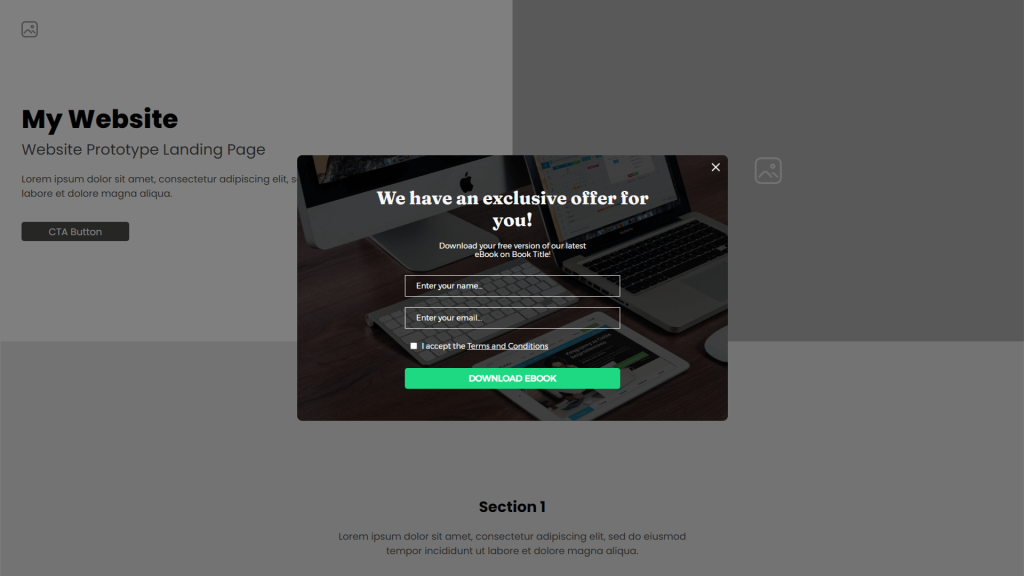
9. Interactive Maps
For content that involves locations or geographical data, interactive maps are a game-changer. They allow readers to explore areas, zoom in on points of interest, and discover information in a dynamic, user-driven way. This adds an exploratory dimension to your blog, making it a journey of discovery for the reader.
Top tools to make your blog interactive
Creating engaging and interactive blog posts has never been easier, thanks to a variety of powerful tools available today. Let’s explore some of the leading platforms that can help bring your blog content to life:
- Dot.vu: Dot.vu is a versatile Interactive Content tool, ideal for creating a wide range of Interactive Experiences. From quizzes and polls to Interactive Infographics and gamification elements, it offers versatile tools to enhance your blog’s interactivity and engagement.
- Typeform: Known for its user-friendly interface, Typeform allows you to create sleek, interactive forms, surveys, and quizzes. It’s perfect for gathering reader feedback or conducting engaging surveys within your blog.
- Ceros: Ceros specializes in creating interactive digital content without the need for coding. It’s great for designing interactive infographics, eBooks, and more, adding a rich, visual element to your blog.
- Outgrow: This platform focuses on creating personalized content like calculators, quizzes, and recommendation engines. It’s particularly effective for blogs aiming to provide tailored solutions or product recommendations to their audience.
- ThingLink: ThingLink lets you create interactive images and videos, ideal for blogs that rely heavily on visual content. You can add clickable tags to images and videos, making them more informative and engaging.
For those looking to explore even more options, we have compiled a comprehensive list of 75 Interactive Content platforms. This resource will provide you with an extensive range of choices to suit your specific blogging needs and goals.
Each of these tools offers unique features to make your blog not just informative but also interactive and engaging. By integrating these technologies, you can transform your blog into an interactive hub that captivates and retains your audience’s attention.
Create interactive blog posts with Dot.vu: get started easily
Transforming your blogs from simple reads to captivating, interactive journeys is the key to lasting engagement in today’s digital world. With Dot.vu, this transformation is not just a vision, but a tangible reality. Create your free account today and explore our array of templates, each designed to bring a unique Interactive Experience to your blog posts.
Step into the future of blogging where every post you craft is not just seen but felt and remembered. Begin your journey with Dot.vu and make your blogs the main spot for engagement they are meant to be.