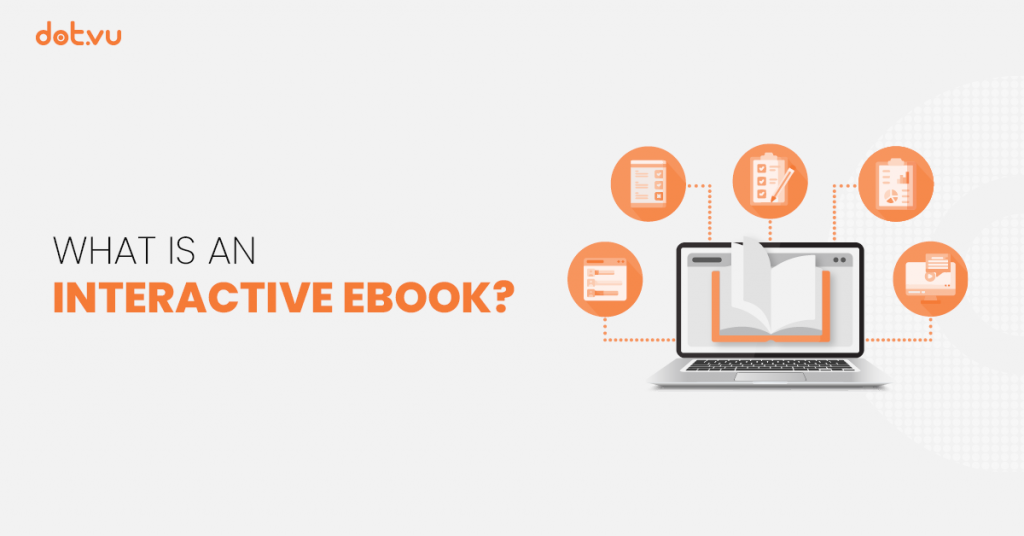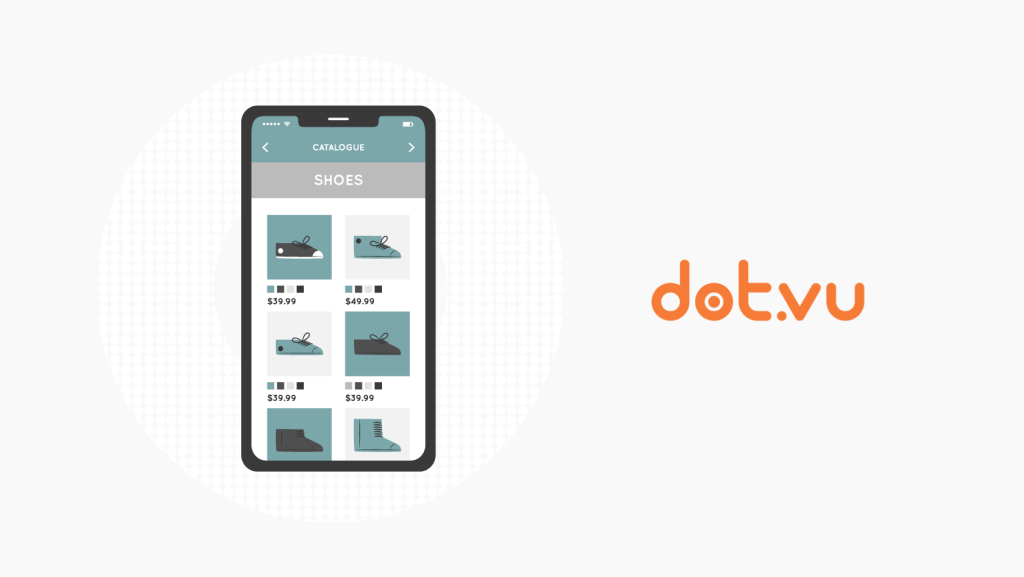Digital marketing experts claim that static old PDFs just don’t cut it anymore. They suggest switching to flipbooks, allowing users to flip through pages filled with stunning visuals, audio files, and even animations.
Yet, here at Dot.vu, we think there’s much more to explore. Traditional flipbooks spice things up indeed, but with attention spans now shorter than a minute, they are no longer enough to keep your audience engaged.
That’s where Interactive Flipbooks come in. They are not just a fresh touch; they are the future of PDFs and content marketing.
In this blog post, we show you how to create interactive PDFs, or how to quickly turn your static reports, catalogs, or magazines into captivating Interactive Flipbooks that invite viewers to participate; where every page resonates, reacts, and evolves with the reader.
- What is an Interactive Flipbook?
- How to make an Interactive PDF/ Flipbook?
- 10 Steps to convert your PDFs to Interactive Flipbooks

What is an Interactive Flipbook?
An Interactive Flipbook is an Interactive Experience that resembles an online book or magazine where viewers can turn the pages and flip through it as if they were holding a physical book. It is an innovative way of presenting content that replaces PDFs and other types of static content like magazines, reports, brochures, catalogs, etc.
You can make a flipbook interactive by adding gamification, quizzes, surveys, polls, and any interactive element that will invite the user to actively participate and engage with your content.
Related: What is an Interactive Flipbook?
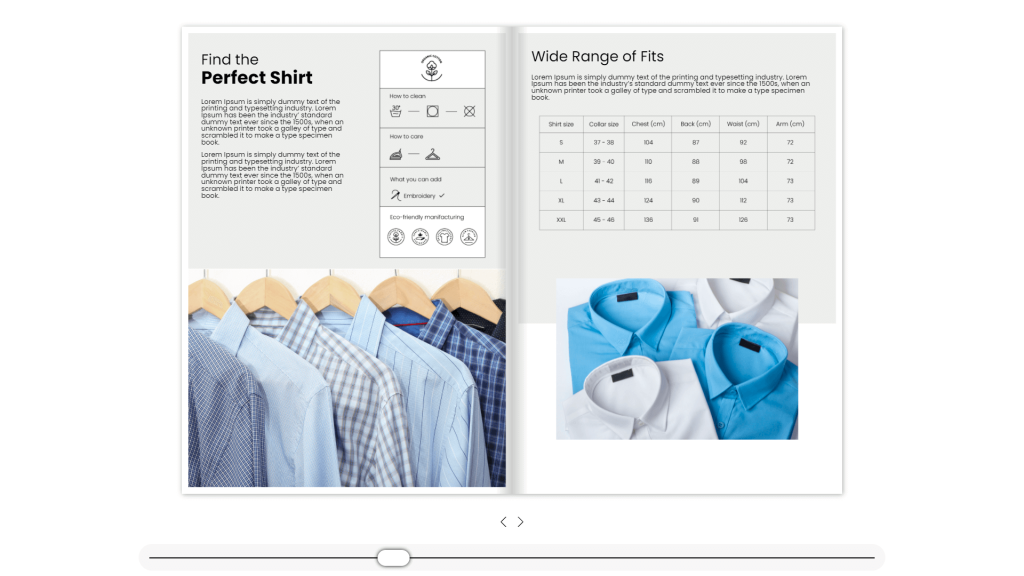
How to make an Interactive PDF/ Flipbook?
A PDF becomes interactive when you add a flip-page effect and interactive elements, such as hotspots, surveys, polls, quizzes and more. Some marketers dream big and enrich their PDFs with Marketing Games, Interactive Calculators, Interactive Assessments, and even Interactive Branching Videos.
Interactive PDFs engage readers like never before. Just imagine the difference between reading endless texts compared to participating in small, fun activities like answering quiz questions, playing educational games, and even changing the narrative in a video!

10 steps to convert your PDFs to Interactive Flipbooks
1. Plan your PDF
The first thing you’ll want to do when you want to convert your PDFs to Interactive Flipbooks is to plan the content. For example, you’ll want to decide what parts of your PDF will be interactive. In other words, where you will add animations, buttons, links, videos, Interactive Experiences, and so on.
Pro Tips: Creating a well-thought mock-up that includes every section and interactive element of your Interactive Flipbook is the best way to go to achieve success.
2. Upload your PDF
Now that your mock-up is ready, what you’ll want to do is to create a new version of your PDF and upload it to our platform. Dot.vu will instantly convert your PDF into a flipbook with a page flip effect. In addition, it will recognize and import all your text and links, ensuring a seamless transition.
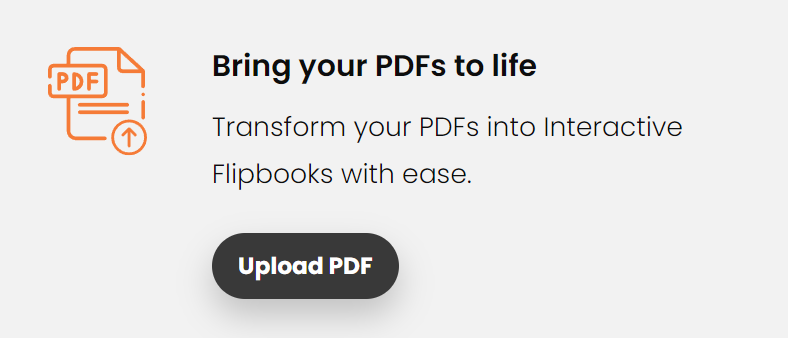
3. Integrate a Product Catalog (if needed)
This step is not always relevant when converting your PDFs to Interactive Flipbooks, but if you showcase lots of different products in your flipbooks, it’s definitely a must. Integrating your Product Catalog within your flipbook will allow you to easily modify details about your products (e.g., the price, the name, the image, etc.) without having to modify the flipbook itself.
With the Product Catalog feature, readers can click on each product to read more about it (with a slide up effect) and add the products directly to their cart.
Pro Tip: Connect it with your product feed to automatically feed in needed information such as product & price updates and availability.
4. Add the Interactive Elements
Now, it’s time to add all interactive elements you have planned. An efficient way to do that would be to do it page by page. Start with the first page, and end with the last one. Of course, follow your mock-up closely.
Instead of creating all of your Interactive Experiences (e.g. Polls, Marketing Games, Interactive Videos, etc.) within your Interactive Flipbook, you can design them separately and simply copy-paste them in.
Pro Tip: Adding Interactive Experiences to your flipbook is the best way to engage with your customers, educate them, and collect audience data. It’s definitely a crucial addition.
Here are a few ways to make an interactive PDF as engaging as possible:
- Surveys and polls. Collect customer feedback directly within your flipbook.
- Interactive Quizzes. Test viewers’ knowledge of a specific topic, keeping users informed and engaged.
- Interactive Infographics. Visualize complex data and allow readers to click on the elements of their interest.
- Gamification. Incorporate Marketing Games, such as spin to win, scratch cards, or guessing games to reward and engage users.
- Interactive Videos. Take things to the next level by adding an Interactive Video where viewers change the narrative according to their choices.
Learn more about different types of Interactive Experiences here!
5. Gate sections
To gate or not to gate? The debate about gating or not gating your content has been a hot topic in the marketing world for years. Both strategies include many benefits, but also some disadvantages. When converting your PDFs to Interactive Flipbooks, you don’t have to think about that anymore.
Why? Because instead of gating your entire PDF, you can now gate sections of your Interactive Flipbook. You can gate the result of a poll, the access a marketing game, or simply gate an entire page.
Pro Tip: Think about the value you are giving readers in exchange for their contact details! The higher the value, the more readers will fill-in your lead form.
6. Set up integrations
At this point, you are done designing your Interactive Flipbook. But, before you publish it, make sure to set up all the integrations you need. For example, you’ll want to set up a Google Analytics Integration if you want to know what countries people are reading your flipbook from or what devices they are using.
Moreover, if you want to use your Interactive Flipbooks to enhance your marketing automation flow (and you should), don’t forget to integrate with Pardot, HubSpot, Mailchimp, etc.
7. Publish it
Now, it’s time to publish it. Remember to specify the metadata. That’s super important for SEO purposes. Think about adding a meta title and a meta description that fits your flipbook’s content, and that contains your chosen keyphrase.
8. Promote it
As any good marketer knows, creating content is never enough! You have to promote it. There are many ways of promoting it. First, you’ll want to make sure people who visit your website can access it. You can achieve that by creating a few CTA buttons that encourage your website visitors to take a look at your flipbook. Another important way of promoting your Interactive Flipbook is through your Social Media platform, of course.
Finally, you could also promote your Interactive Flipbook in your next monthly newsletter or in your online community.
Pro Tip: Plan your promotion strategy with care and make sure to set up KPIs to evaluate it later on.
9. Evaluate the performance
Once your Interactive Flipbook has been live for a while, you should check how things are going. How many people have read it? Did you expect more people to read it, or less? That doesn’t tell you much, though, does it?
A great advantage to converting your PDFs to Interactive Flipbooks is the possibility to gather way more insights. With Dot.vu, you can set custom KPIs and track the performance of any element within your flipbook.
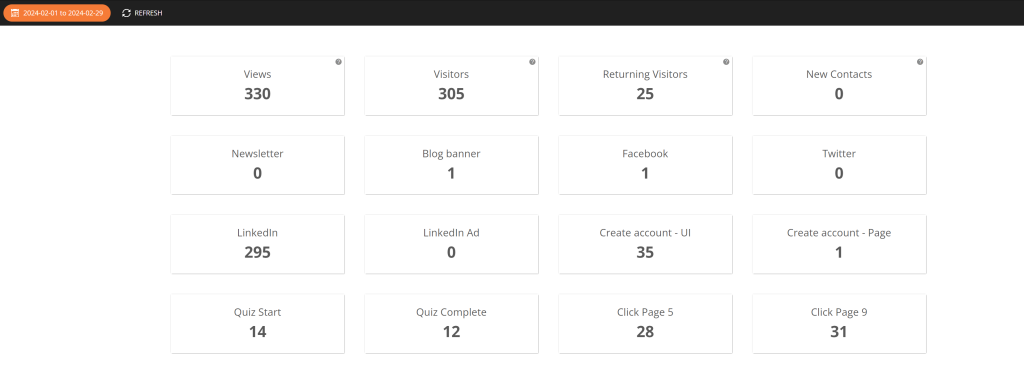
10. Optimize it
Finally, converting your PDFs to Interactive Flipbooks allows you to modify and optimize them. If you find out that your number of readers is dropping dramatically after, for example, the second page, you can try to optimize your flipbook to avoid that. For example, you could have a CTA at the end of Page #2 saying, “Try our Tic Tac Toe game” or “Scratch a discount on the next page.”
Because readers don’t download your Interactive Flipbooks, you’ll always be sure there isn’t an old version of your Interactive Flipbook being shared around.
Pro Tip: In the dashboard above, we can notice that users drop out during the quiz, so maybe it needs optimization.
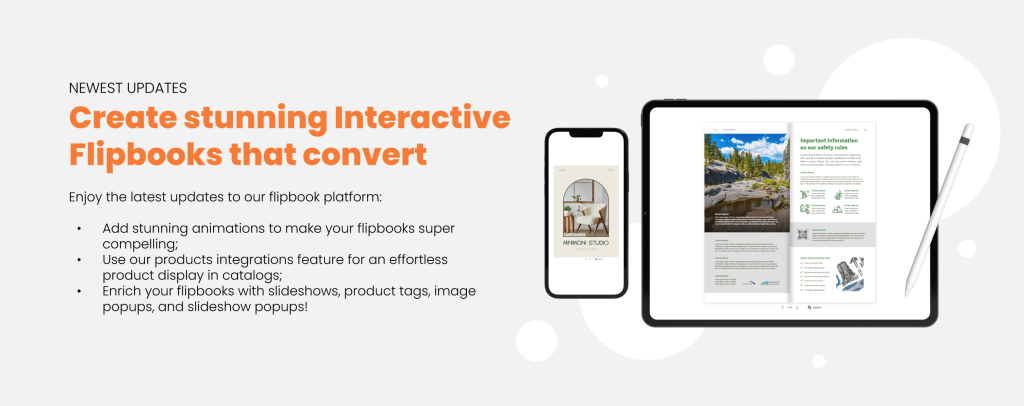
Turn your PDFs into Interactive Flipbooks in just a few clicks
Creating an interactive PDF is surprisingly easy with Dot.vu!
Just upload your PDF and add Interactive Experiences with our drag-and-drop editor, no coding skills required. You can also get inspired by our customizable templates, all designed to help you achieve your goals and impress your audience.
Get started with a 14-day free trial today to upload your PDF or use our templates!