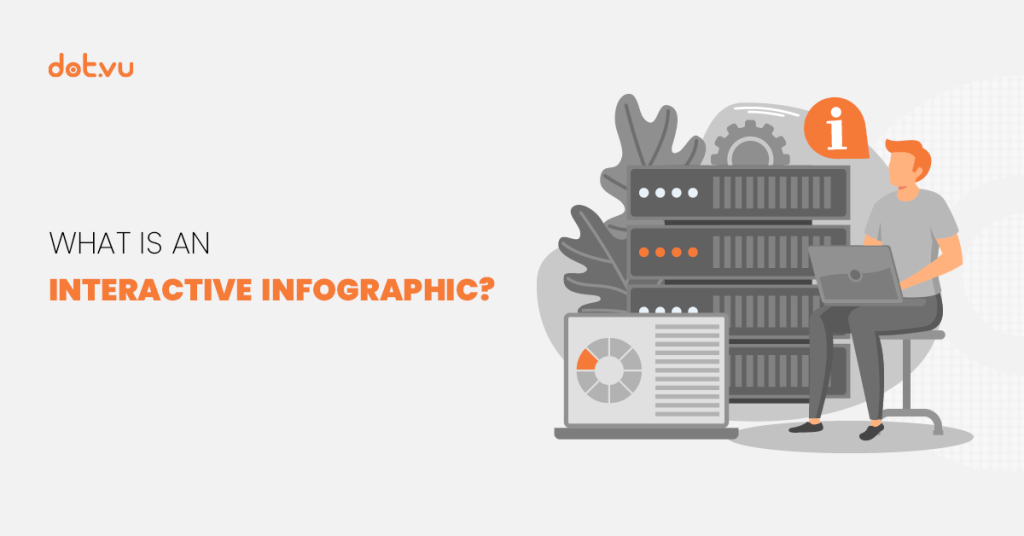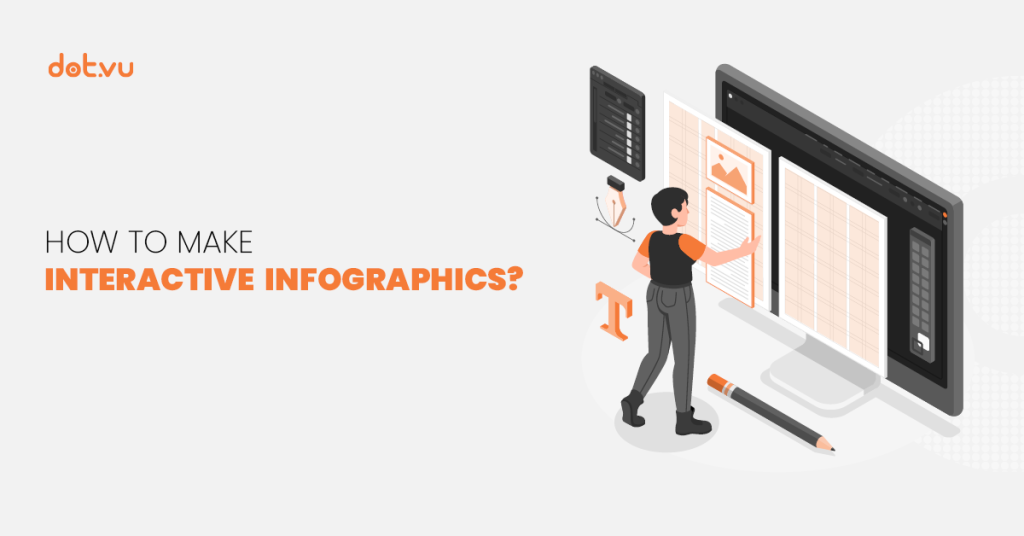Infographics are eye-catching and help readers digest large amounts of information better. Studies have shown that infographics improve reading comprehension by 50%. They are a valuable tool to use when you need to present large amounts of information.
Blog articles that include infographics can generate 178% more inbound links and 72% more views than all other posts. Imagine the impact this can have on your marketing campaigns!
If you are looking for the right types of infographics to incorporate into your marketing strategy, you are in the right place. In this blog, we’ll explain the 8 types of Interactive Infographics and when to apply them to get amazing results.
What are Interactive Infographics?
Infographics are a collection of imagery or charts with minimal text. They give an easy-to-understand overview of a topic.
Interactive Infographics, on the other hand, contain interactive elements like hotspots, polls, surveys, quizzes, Interactive Videos, and animations. These elements make them more engaging and further improves information retention.
There are different types of infographics, with each one having a different purpose. Here are the 8 types of infographics that you can use to showcase your content:
Read more: What is an Interactive Infographic
8 Types of Interactive Infographics
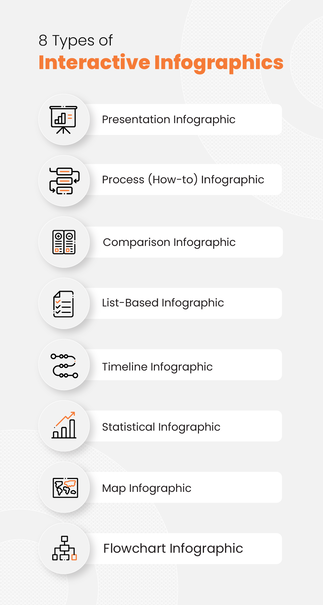
1. Presentation Infographic
The Presentation Infographic helps to tell a compelling story about the content that you want to present. Use it as a visual summary to present almost any kind of content. It is a great way to feature all information in one engaging, clickable infographic that can reveal more details when clicked.
Useful for: Company profiles, new product info, or any general data that you would like to add some flair to.
Potential interactive elements you can add: hotspots, interactive videos, scratch card to reveal more information, and more!
2. Process (How-to) Infographic
Use Process Infographics to bring your audience through a process steps-by-step. You can also use this type of infographic to explain how something is done. The best part about making this infographic interactive is the possibility to expand each step, so that it doesn’t look cluttered. Plus, you can add in tutorial videos to guide the audience on the tougher steps better.
Useful for: Recipes, Product Guides, Platform Guides, or any types of guides.
Potential interactive elements you can add: hotspots, Marketing Games, contests, gated sections, Interactive Videos, polls, and many more!
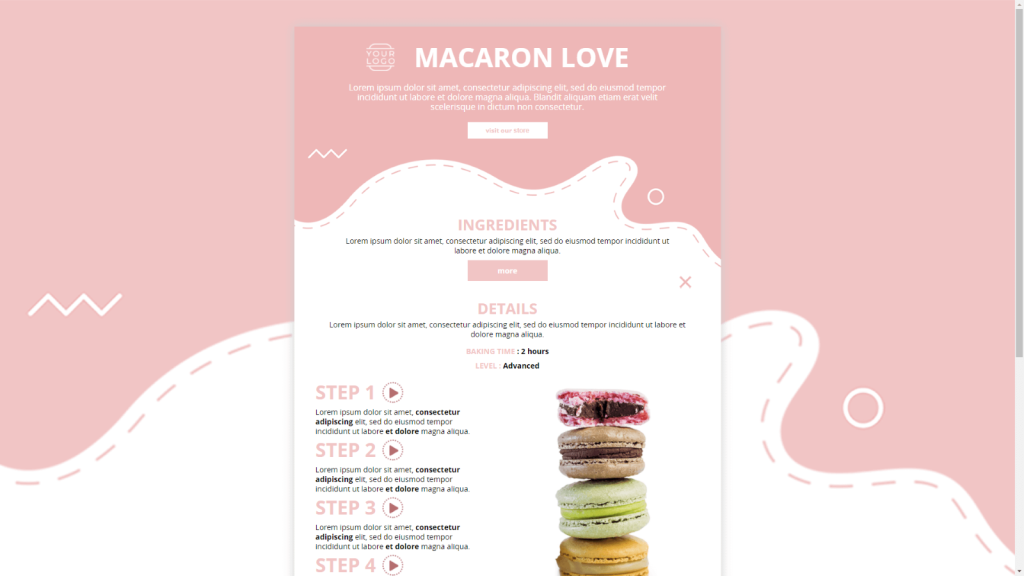
3. Comparison Infographic
In this type of infographic, you can help your customers decide which product or service to purchase by comparing them side by side. This is especially helpful when the options are very similar. Highlight the differences and plus points between them and your customer can choose according to their needs.
It’s also a great way to showcase the value of a product in comparison to another similar product. Add a “Buy Now” button where viewers can directly add an item to their cart. That way, you shorten the buying process and secure your sale.
Useful for: Comparison of your own products to help the buyer choose, competitor comparison, or any other similar things you would like to compare.
Potential interactive elements you can add: hotspots, polls, product recommender, interactive videos, “read more” buttons with hidden sections, etc.
4. List-Based Infographic
A List-Based Infographic is useful when you want to list several items. It allows you to convey information without compromising on visuals.
One of the advantages in creating an Interactive List-Based Infographic is the ability to create collapsible sections. This allows you to promote your products or services under each point of your list.
Useful for: Tips & tricks, feature lists, product lists, or any other types of lists.
Potential interactive elements you can add: hotspots, Interactive Videos, polls, surveys, assessments, CTA buttons, animations, gated Marketing Games, accordion, etc.

5. Timeline Infographic
A Timeline Infographic is great for highlighting something that has evolved over time or to tell a story in chronological order. You can add lots of visual elements and icons to make it interesting.
They are easy to read and can interest viewers enough for them to read to the end. You can also add a lot more information under each time milestone without making it overcrowded. You can achieve that with hotspots, videos, or by providing details on mouseovers.
Useful for: Brand Story, Industry Story, Product Story, Partnership Story, Trend Story, etc.
Potential interactive elements you can add: Educative quizzes, surveys, hotspots, mouseovers, interactive or regular videos, assessments, etc.
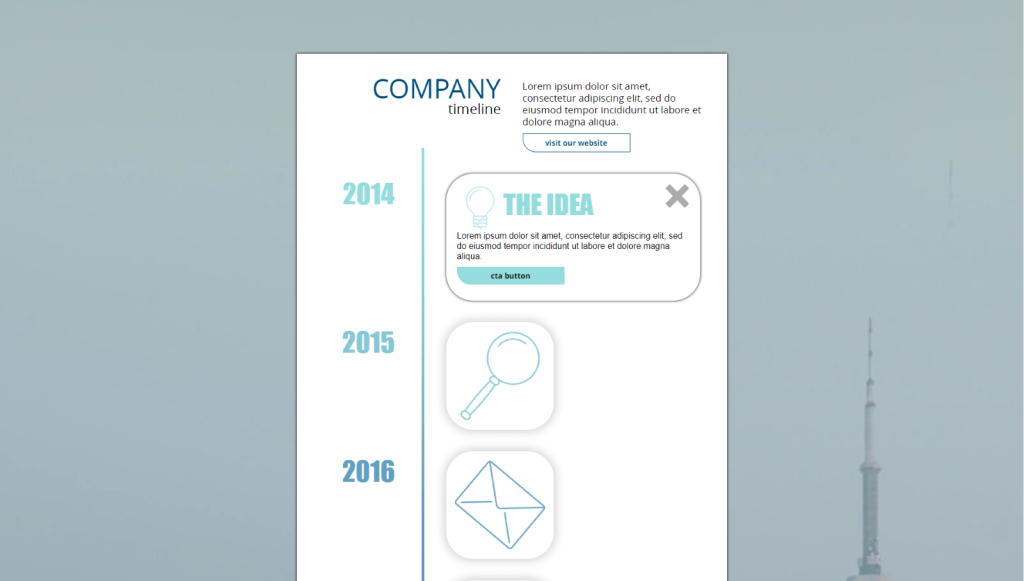
6. Statistical Infographic
People tend to hit the snooze button once they hear the word “statistics.”. Make your charts and figures come to life and keep readers awake with Interactive Statistical Infographics.
Using a Statistical Infographic is a good way to share statistics with your target audience. They usually contain pie charts, pictograms, maps, and bar graphs that help the audience visualize the data better. Add interactive elements to bring your audiences’ attention to key information in the infographic.
Useful for: Company report, demographics report, survey results, research information, etc.
Potential interactive elements you can add: Hotspots, polls, interactive or regular videos, calculators, a gated lead form to see the full report, etc.

7. Map Infographic
The Map or Location Infographic provides an easy way to communicate any data across a certain geographical area. For example, if you want to share statistics about different countries, use a Map Infographic. This invites the audience to look closely at the numbers and it helps them compare the data between the various places.
You can also add interactive elements to make it visually appealing and entertaining for your audience.
Useful for: Showing company expansion, product & service coverage, population density, cost of living, and so on.
Potential interactive elements you can add: hotspots & pop-ups, surveys, animations, gated sections, read more buttons.
8. Flowchart Infographic
This infographic is useful in showing an information stream, or the sequence of different steps or actions. It helps to walk the audience through a process. Some parts could have yes or no questions that would point the audience to the next step based on their responses.
This type of infographic boosts engagement while giving the audience a very clear idea of what the process is about. Because it guides people individually through the various steps, it feels more personal. You can even use it to steer potential customers toward selecting your product as the solution to their needs.
It can also be used internally for onboarding new employees, explaining company processes, or to troubleshoot common problems.
Useful for: Product & service categories, features, job functionality, troubleshooting, and basically anything else where you can show the relation between different concepts.
Potential interactive elements you can add: Interactive Videos, pop-ups & hotspots, contests, quizzes, Marketing Games, surveys
Select a type of infographic and let’s achieve your goals!
Interactive Infographics are useful marketing tools that can improve information retention and generate higher conversion rates. They’re highly valuable when it comes to sharing information as they are versatile and offer many opportunities.
Though the process of creating an infographic looks complicated, that’s where we come in! We’ve made the process super simple – just use our drag and drop editor and viola, your infographic is ready!
Dot.vu’s team of expert Interactive Content creators have prepared ready-made templates that are easily customizable. It’s very user friendly and no coding is needed. Create your free account and let your creativity flow!