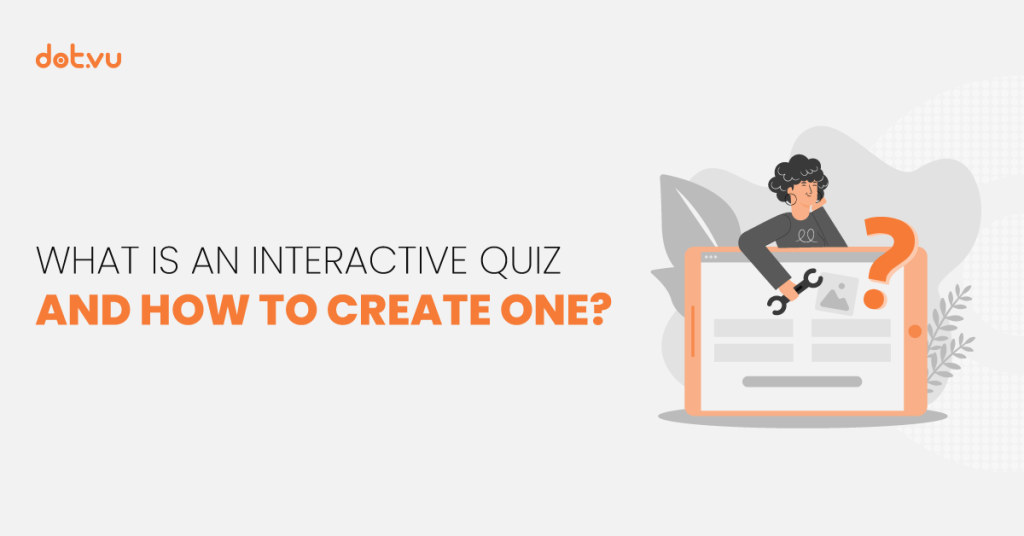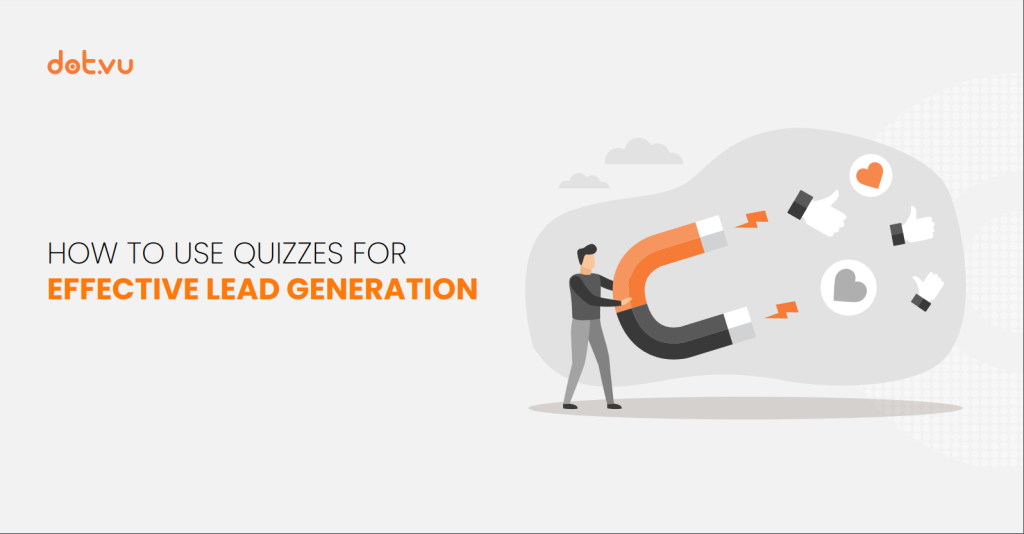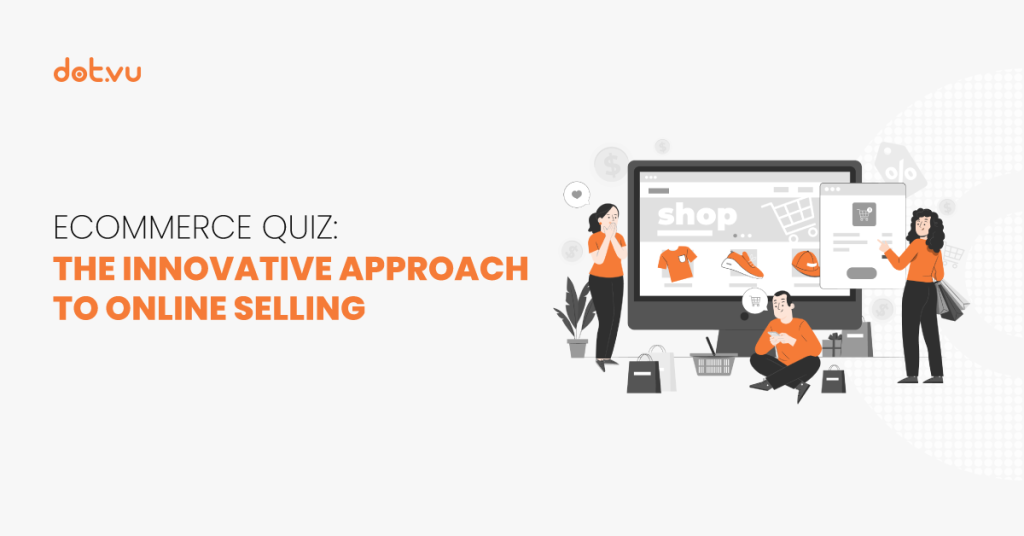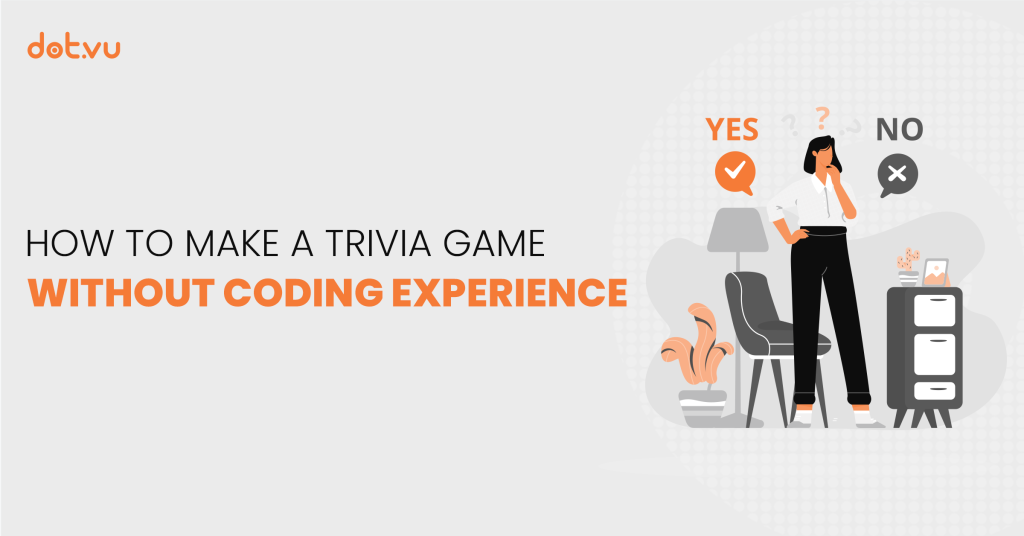
Gamification has become a cornerstone of modern marketing strategies, injecting fun and interactivity into brand experiences. One of the most engaging forms of gamification is the trivia game – a playful way to interact with your audience while promoting your brand or products.
But wait – you might be thinking, “I’m no coder, how can I create a trivia game?” Fear not! In this guide, we’ll show you how to make a trivia game without any coding experience using Dot.vu, a user-friendly platform that empowers you to build Interactive Content effortlessly.
Table of content:
Understanding gamification in marketing
Let’s start with the basics. Gamification in marketing involves integrating game mechanics and dynamics into marketing strategies to enhance user engagement and achieve business objectives. It’s all about making your brand experience more interactive, memorable, and enjoyable for your audience.
Why bother with gamification, you ask? Consider these benefits:
- Increased user engagement: Gamified experiences capture attention and encourage active participation.
- Enhanced brand awareness: By offering interactive and memorable experiences, you increase brand visibility and recognition.
- Improved customer loyalty and retention: Gamification fosters a sense of connection and loyalty among your audience, leading to repeat interactions and brand advocacy.
Now that we’ve covered the why let’s explore the how.

How Dot.vu’s gamification features works
Dot.vu offers a wide range of amazing, next-generation gamification features facilitating the creation and management of games while incentivizing participation, including a variety that makes crafting trivia games a breeze:
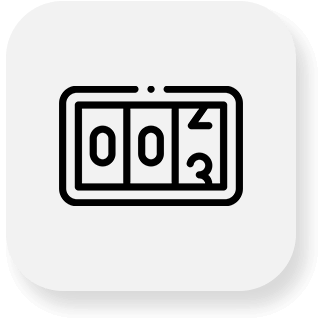 | Countdown: Countdown timers are strategic tools used in games or applications to create anticipation and urgency. By displaying a timer, users are prompted to take action within a specified time frame, which can be leveraged for limited-time events, special offers, or time-sensitive challenges. Moreover, the countdown instills a sense of excitement and pressure, motivating users to engage promptly and enhancing their overall experience through dynamic and time-bound interactions. |
 | Badges and Points: Badges and points are integral components of user engagement strategies in games and applications. The badges serve as visual representations of achievements or milestones attained by users, while points denote progress or currency within the system. Both badges and points incentivize continued engagement by acknowledging users’ accomplishments and offering tangible rewards or recognition. As a result, they contribute to a sense of achievement and progression, driving users to explore more features and participate actively in the community. |
 | Leaderboard: Leaderboards introduce a competitive element into games and applications by showcasing user rankings based on performance metrics such as scores or achievements. By tapping into users’ competitive spirits, leaderboards motivate players to strive for higher rankings and outperform their peers. They foster a sense of community and engagement as users compete for top positions, encouraging repeated interactions and enhancing overall retention. Ultimately, leaderboards also provide a platform for social interaction and comparison, further enriching the user experience. |
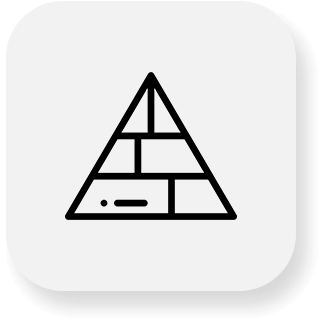 | Levels: Levels structure the progression system within games, offering players a series of increasingly challenging stages to navigate. Each level presents unique obstacles and objectives, driving players to develop skills and strategies to advance further. It provides a sense of accomplishment and mastery as players overcome challenges, fostering engagement and motivation. Thus, they contribute to a well-paced and rewarding gameplay experience, offering clear goals and a sense of progression that keeps players invested in the game over time. |
 | Recurring Gameplay: Recurring gameplay features are designed to incentivize regular engagement by offering rewards or incentives for repeated interactions. Daily participation bonuses, ongoing events, and timed challenges encourage users to return to the game regularly, sustaining interest and retention. This feature creates a sense of continuity and investment, as users develop habits and routines around the game’s recurring activities. Overall, recurring gameplay elements, developers can maintain user interest, cultivate a dedicated player base, and prolong the lifespan of the game or application. |
Ready to dive into creating your trivia game? Let’s explore further.
Understanding interactive trivia games
Interactive trivia games offer a lively way to captivate your audience. Unlike traditional trivia formats, interactive games allow users to actively participate, making the experience more immersive and enjoyable. Additionally, users can test their knowledge, compete against friends or strangers, and earn rewards along the way, making for a memorable brand interaction.
Some of the popular types of trivia games includes:
1. Seasonal Trivia Games
Seasonal trivia games are designed to align with specific seasons, holidays, or cultural events, leveraging relevant themes to capture audience interest and engagement. By incorporating seasonal elements such as holiday trivia questions, themed graphics, and festive music, these games create a sense of relevance and timeliness that resonates with players. For example, seasonal trivia games capitalize on the anticipation and excitement surrounding holidays or seasonal events, offering players a fun and interactive way to celebrate and immerse themselves in the spirit of the occasion.
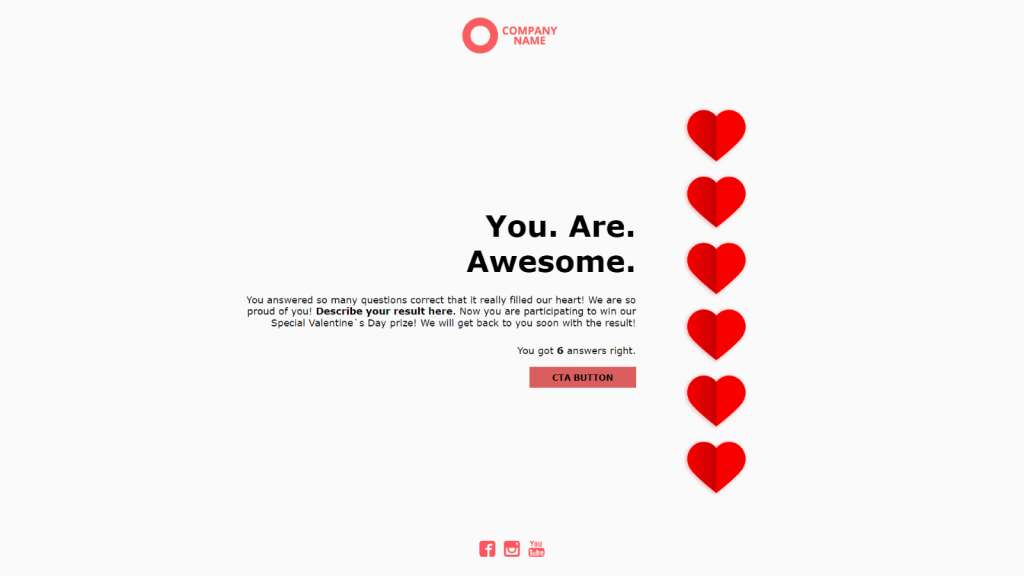
2. Gamified Trivia Games
Gamified trivia games infuse traditional trivia gameplay with interactive elements, challenges, and rewards to create a dynamic and engaging experience. Through features such as time-limited challenges, power-ups, leaderboards, and achievements, gamified trivia games encourage active participation and competition among players. In particular, the gamification elements add depth and excitement to the trivia experience, motivating players to test their knowledge, improve their skills, and strive for high scores. Therefore, using gamification mechanics, these trivia games offer a compelling and immersive gameplay experience that keeps players entertained and coming back for more.

3. Knowledge Trivia Games
Knowledge trivia games are centered around testing players’ general knowledge. For example, these games challenge players to answer questions on diverse subjects, stimulating intellectual curiosity and encouraging learning in an interactive and entertaining manner. Knowledge trivia games often feature a variety of question formats, including multiple-choice, true/false, and fill-in-the-blank, catering to different learning styles and preferences. Furthermore, with each correct answer, players expand their knowledge base and gain insights into various topics, fostering a sense of achievement and satisfaction.
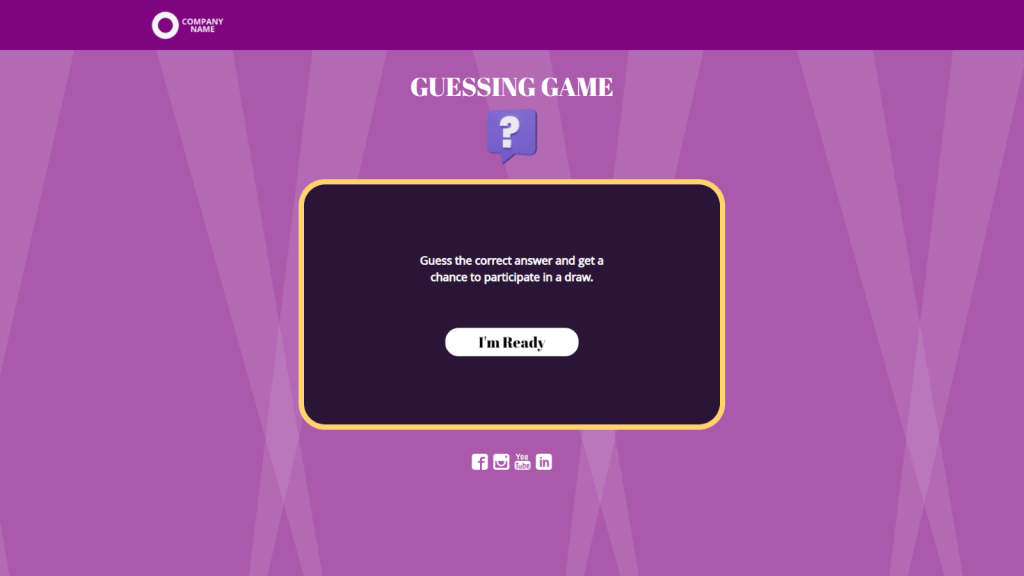
4. Branded Trivia Games
Branded trivia games are customized experiences that revolve around a specific brand, its products, or services. These games serve as a creative and entertaining way to educate and engage the target audience while promoting brand awareness and messaging. Consequently, incorporating brand-related trivia questions, visuals, and messaging, branded trivia games reinforce key brand attributes and values in a memorable and interactive format. Whether used for marketing campaigns, product launches, or customer engagement initiatives, branded trivia games offer a unique opportunity to connect with audiences in a fun and meaningful way, fostering brand loyalty and affinity among players.
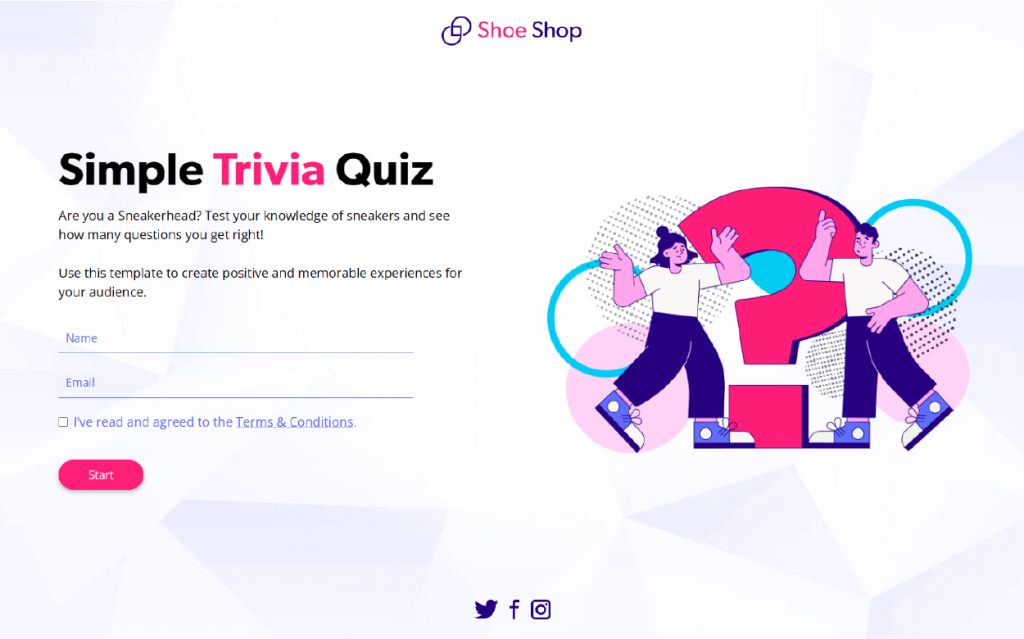
Now that you have a glimpse of what’s possible, let’s unravel the process of customizing your trivia game template.
How to make a trivia game
Creating your own trivia game is simpler than you might think. Follow these straightforward steps to customize your template:
Step 1: Create a free account
Sign up for a free account on Dot.vu to access the platform’s tools and features.
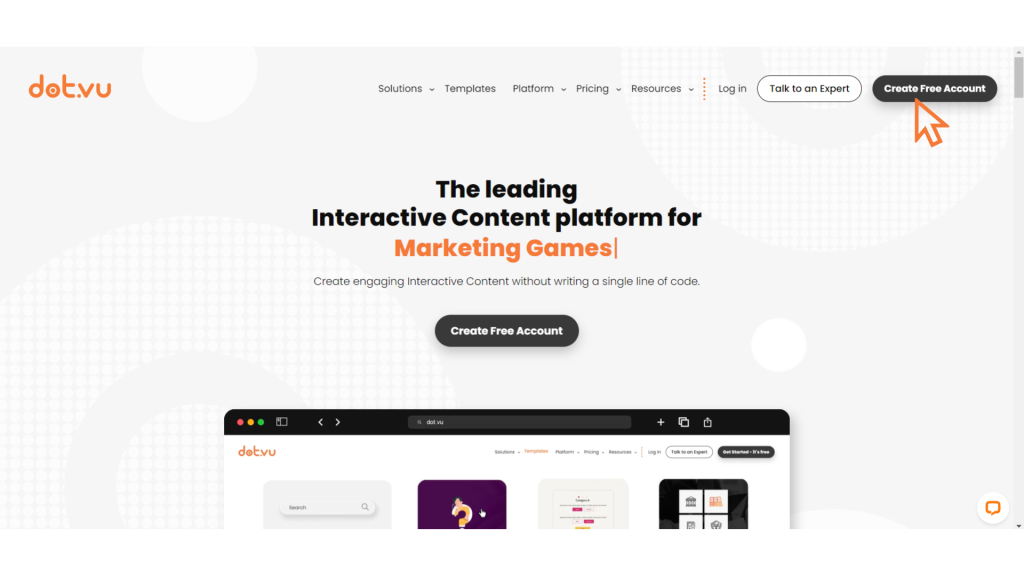
Step 2: Create a project and select a template
Once logged in, create a new project and choose a trivia game template that suits your needs and preferences.
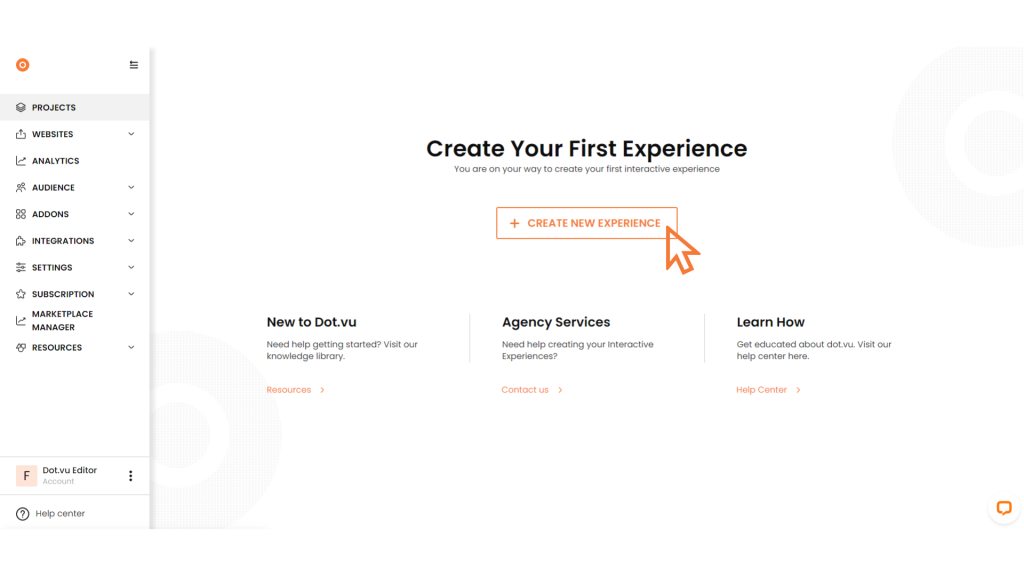
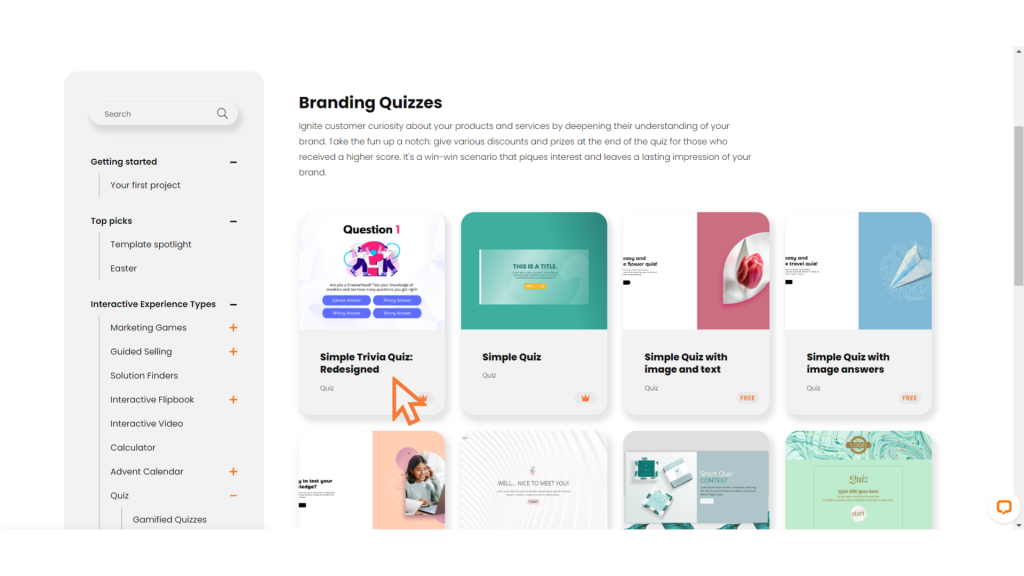
Step 3: Select “Use this template” to start customizing the template
Click on the “Use this template” button to begin customizing the selected template according to your preferences and vision.
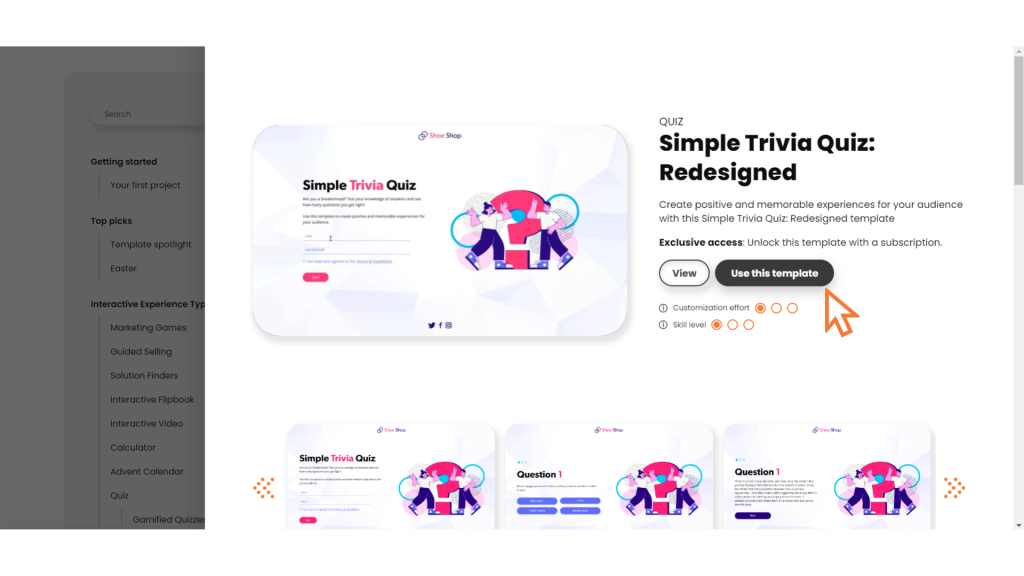
Step 4: Customization to suit your brand using the Quick Editor
Personalize the visuals and design elements to reflect your brand identity and aesthetics.
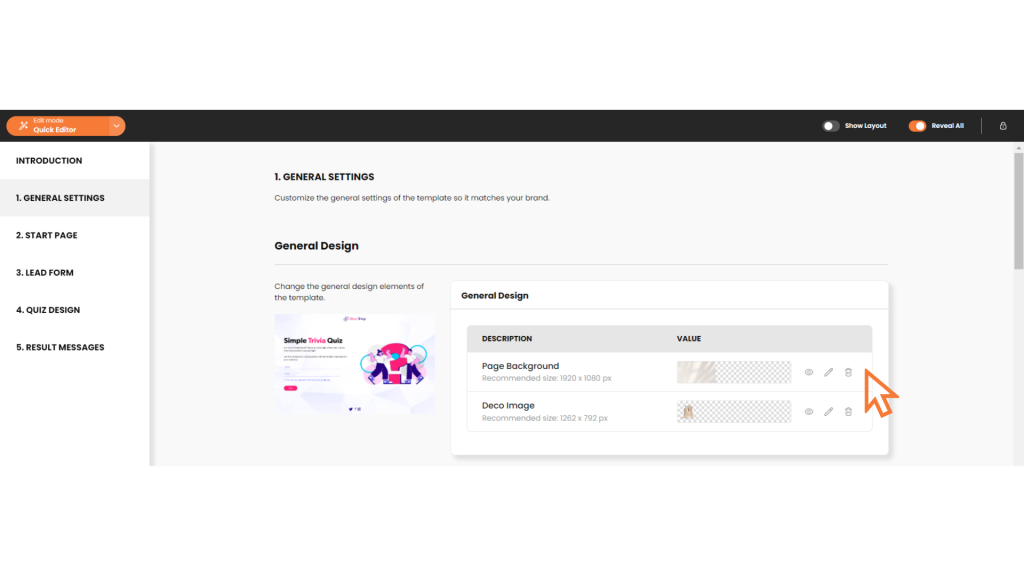
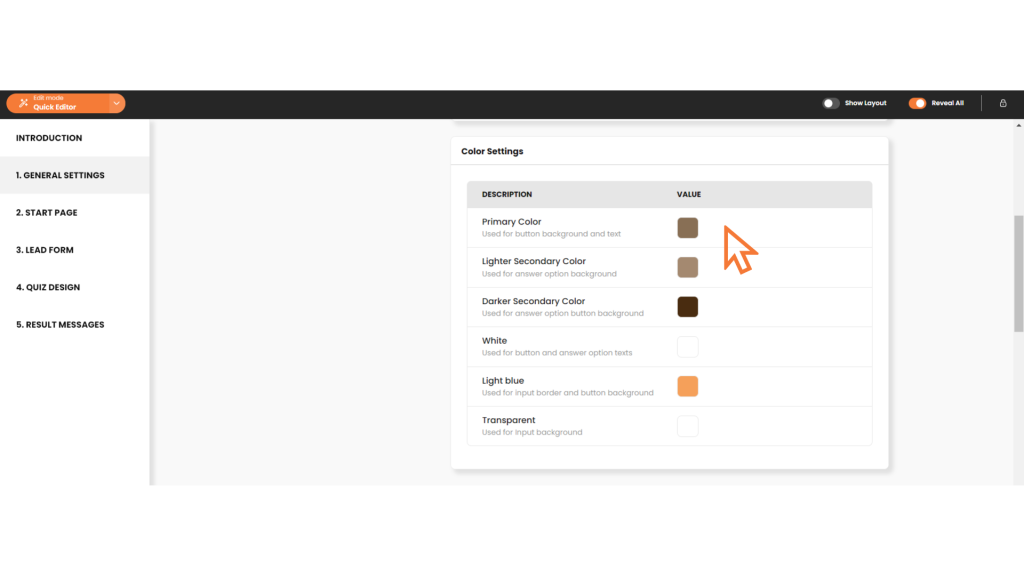
Step 5: Customize the start page of the quiz
Craft a compelling introduction to pique your audience’s curiosity and draw them into the game.
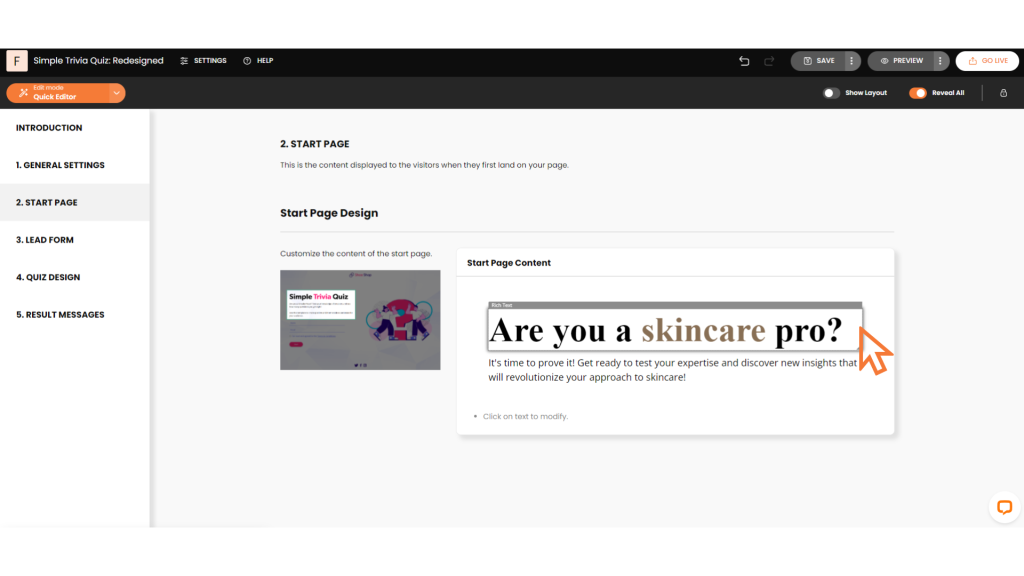
Step 6: Customize the lead form
Gather valuable insights from your audience by adding custom fields to the lead form, tailored to your data collection needs.
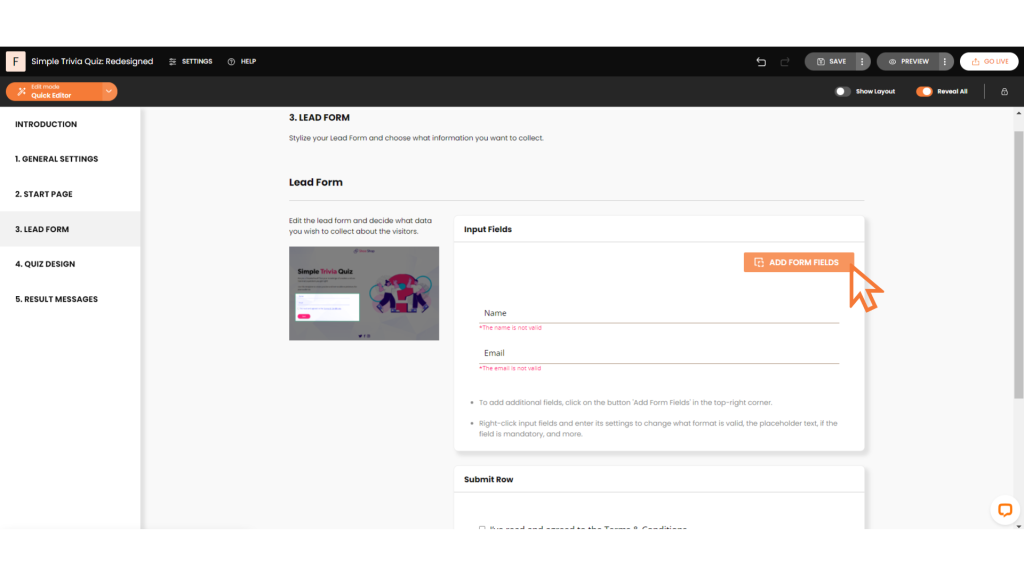
Pro tip: Keep the lead form short to reduce drop off rate.
Step 7: The quiz
Tailor the questions and answer options to align with your content strategy and engage your audience effectively.
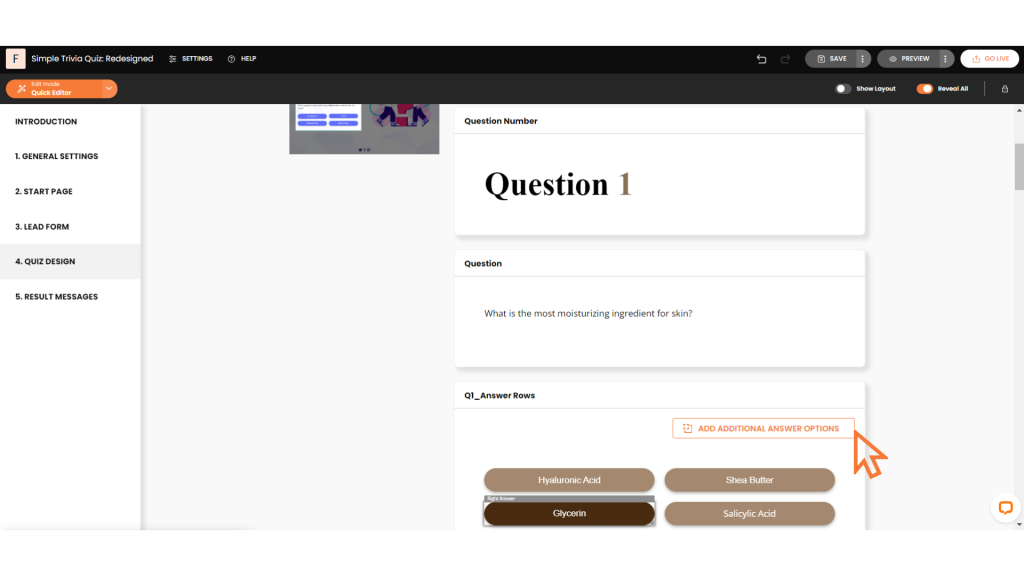
Step 8: Customize the result messages
Personalize messages for correct and incorrect answers, offering feedback and encouragement to players.
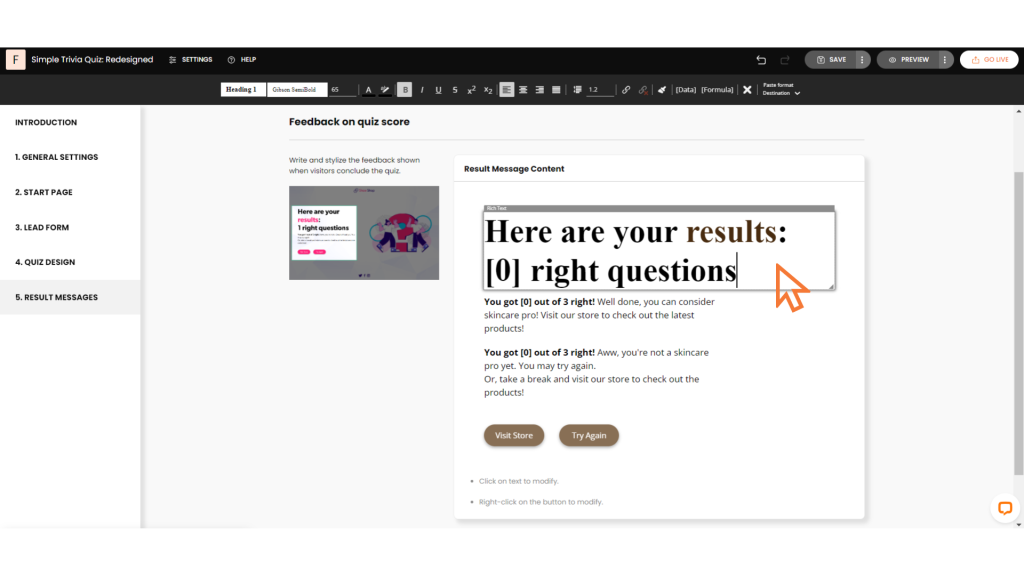
Step 9: Preview it
Select “Preview” to view your trivia game before publishing to ensure everything is running smoothly.
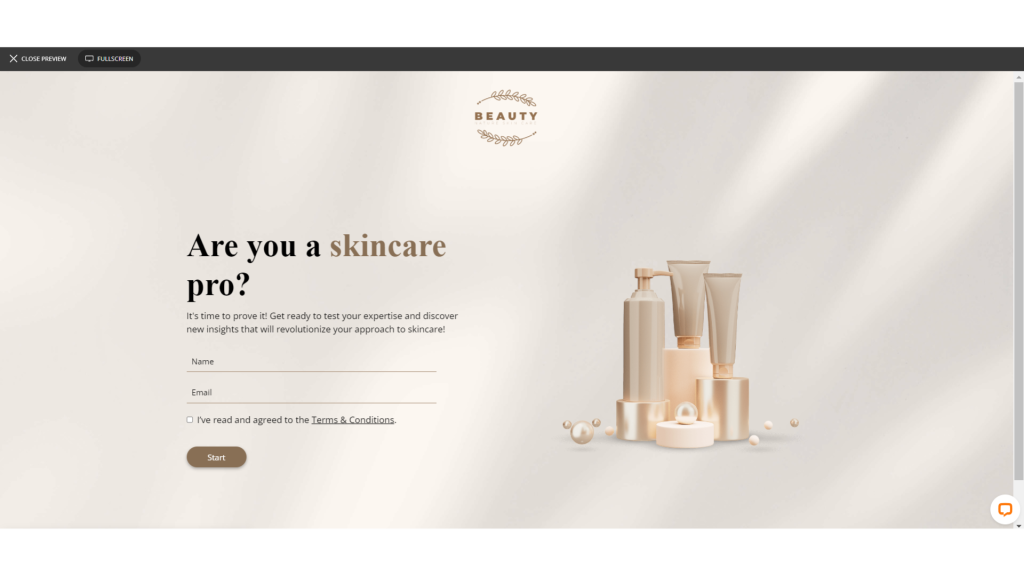
Step 10: Publish it
Once you’re satisfied with your customization, it’s time to publish your trivia game and share it with your audience across various channels.
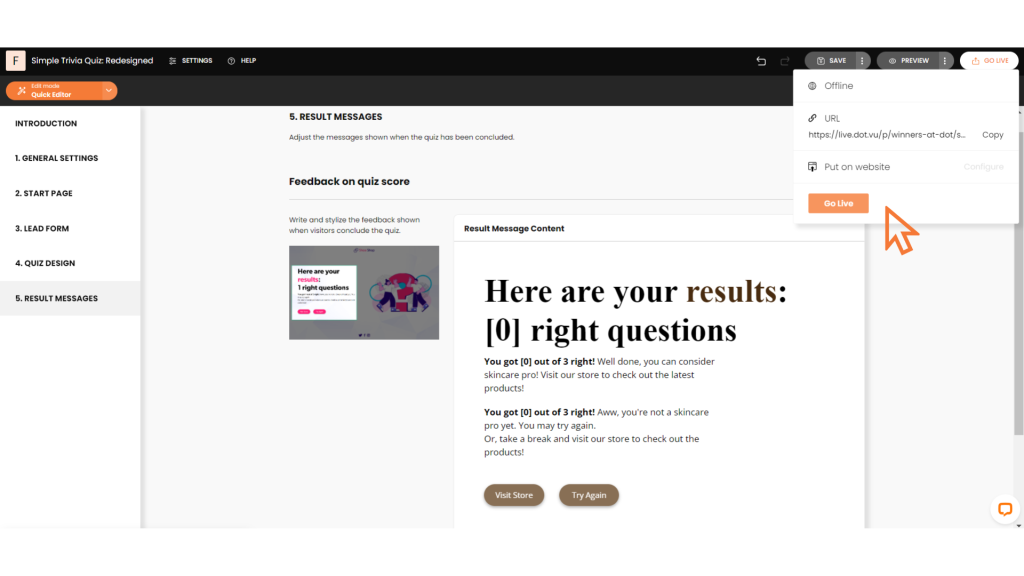
By following these steps, you can create a captivating trivia game that resonates with your audience and reinforces your brand message.
Looks like you’re ready to make your own trivia game!
Creating a trivia game without coding experience is well within your reach, thanks to intuitive platforms like Dot.vu. By using the power of gamification and following a straightforward customization process, you can engage your audience in a fun and interactive manner while achieving your marketing objectives. Dot.vu offers a range of customizable templates beyond just trivia games, providing various options to explore. So, why wait? Get started with a 14-day free trial, start building your trivia game today, and witness your audience engagement soar!