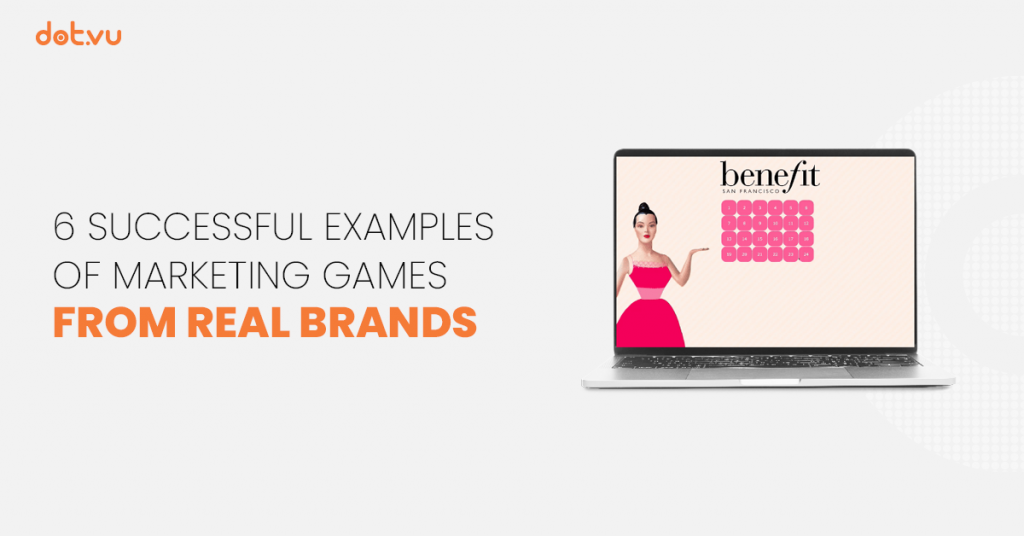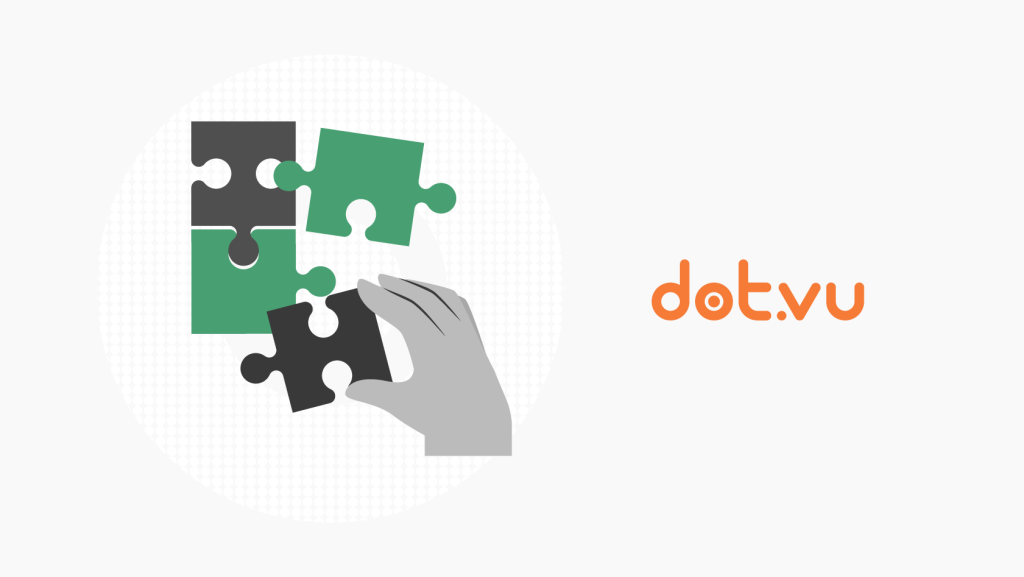
Did you know that puzzle games like Candy Crush grossed over $1.4 billion in 2022? It’s not just a fun game or a way for us to entertain ourselves. It is a powerful marketing tool and a popular game!
According to this article on the popularity of puzzles, around 70% of Millennials and 62% of Baby Boomers liked doing puzzles. Based on this article, brands have also been using puzzles as a way to promote and advertise their brands. Are you wondering how you can take advantage of this fun and popular game for your marketing? Keep reading to find out!
In this blog post, you will learn:
What is a puzzle game?
A puzzle game is a fun and engaging online Marketing Game that tests your audiences’ skills and knowledge. Participants must put the pieces of the puzzle together in a logical way to solve it. Additionally, this Marketing Game is a great way to increase engagement with your audiences as they are actively participating by solving the puzzle. Moreover, a puzzle game can be used to entertain your customers, collect insightful data, and generate new leads.
RELATED: What is gamification in marketing?
Benefits of making a puzzle game in marketing
Here are some great benefits of creating a puzzle game.
1. Increase engagement. Puzzles are not just games, they’re a dynamic way to captivate and involve your audience. Passive viewers become active participants as they solve the puzzle.
2. Entertain your audience. Who does not like games? They are fun and entertaining, and they keep your audience hooked.
3. Retain customers. Marketing Games such as puzzles can help you retain customers as they are content that is fresh and exciting. Moreover, unique content creates a memorable experience for customers that keeps them coming back for more.
4. Generate Leads. A puzzle game can help you generate leads to grow your customers. By adding a lead form at the end, customers can fill it up with their information to receive a prize. This incentivizes them to provide their details.
5. Boost brand awareness. Including your branding such as your logo, brand elements, and product images in your Marketing Game can help you raise brand awareness. This is because audiences will be exposed to your brand visuals as they solve the puzzle.
RELATED: 6 successful examples of marketing games from real brands
How to make an awesome puzzle game in just 6 easy steps
Now that you understand the benefits of making a puzzle, let us explain and show you how to build a puzzle step-by-step.
1. Define your goals and find the right puzzle software
To create an online puzzle game, you first need to find a puzzle software that meets your needs. There are many online puzzle creators, but can they do what you need them to do?
Before diving in, clarify your objectives. Decide if your objective of making a puzzle game is to:
- Boost Engagement
- Entertain your audience
- Generate leads
- Or grow your email list
With your goals in mind, search for a puzzle software that offers the features you need. For a comprehensive solution that supports all these goals, consider using our Interactive Content tool.
2. Create a free account at Dot.vu
The next step in how to make a puzzle is to create a free account on Dot.vu. It costs nothing sign up and make a free account with us. By signing up, you can explore our Interactive Content platform, our templates, and even check out our features. Moreover, you can also start creating your own puzzle game.
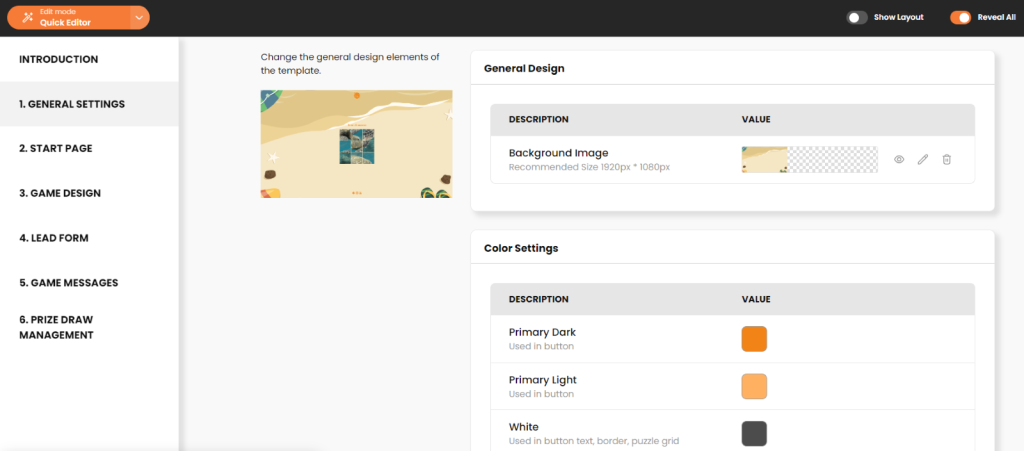
3. Choose a puzzle template
After creating your free account, you can select templates and search for puzzles. Once you search for puzzles, you can scroll through and explore our options of customizable templates. Once you have found a template that you admire, select use template.
Sliding Puzzle Content – Summer Edition template
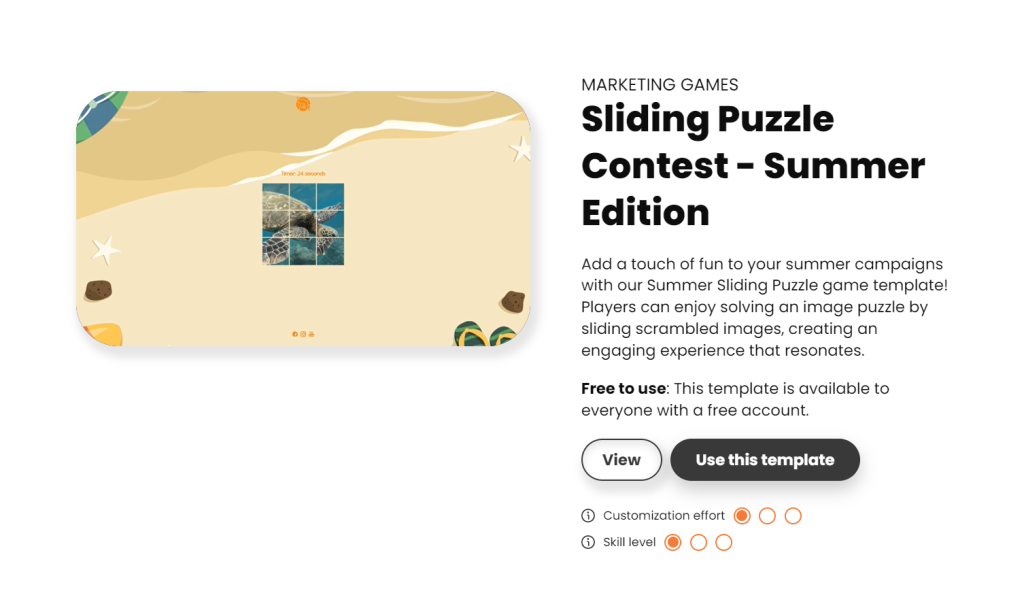
As an example, you can try out our Sliding Puzzle Contest – Summer Edition template. This template is free and easy to use. Additionally, it is also a fun summer puzzle that your audience can play and solve. Moreover, it contains a lucky draw contest mechanic that allows you to reward customers who participate. In addition, it also contains a lead form so you can generate leads and grow your email list. Use this template to engage and entertain your audience.
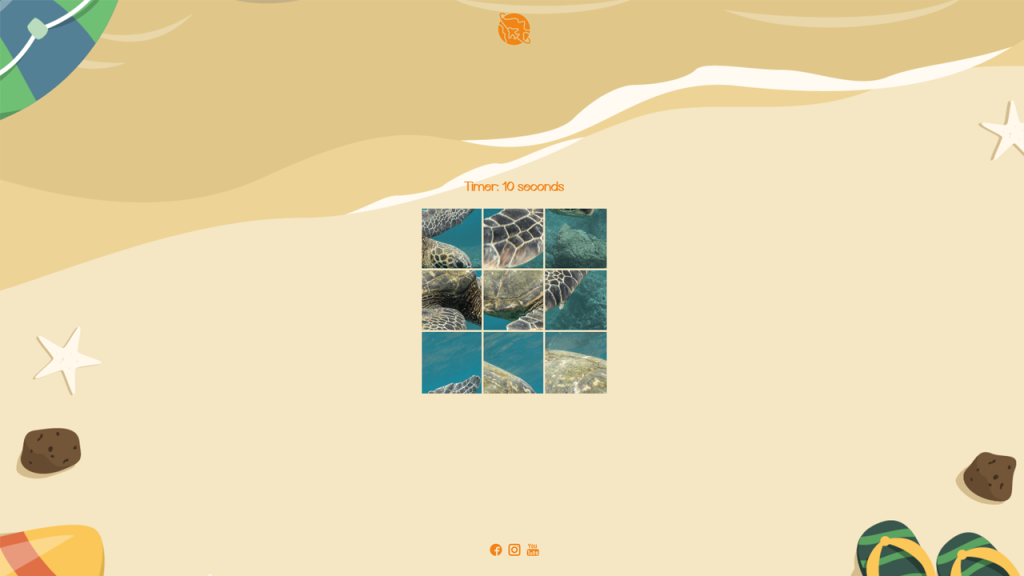
4. Edit your template using the Quick editor
When you click use template, you will be directed to the quick editor. The quick editor is simple and easy to use, especially for those who do not have coding or design skills. If you are a pro, you can select the arrow on the quick editor button and you will be shown other edit options such as the text editor and the advanced editor. The advanced editor offers more customization and control over your project.
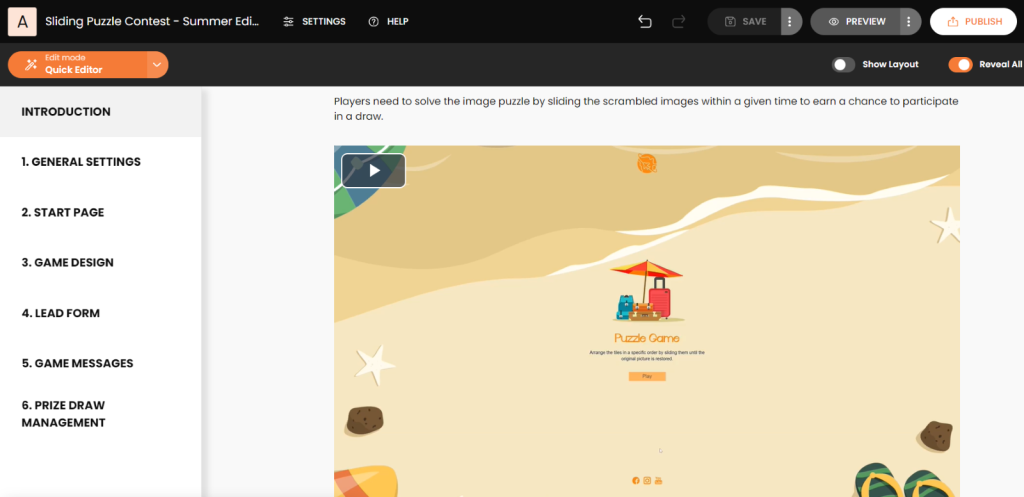
5. Customize and make changes to the menu options in the editor
In this next step, each of the menu options will be explained and how you can use them to create your own puzzle game.
General settings
This menu section is where you can make changes to the general setting of your puzzle to easily match your brand. You can customize the background of your puzzle or color setting which will affect the color of your buttons, text, and border. Moreover, you can also edit your text styles here such as your fonts and your header and footer by adding your brand logo and social media buttons.
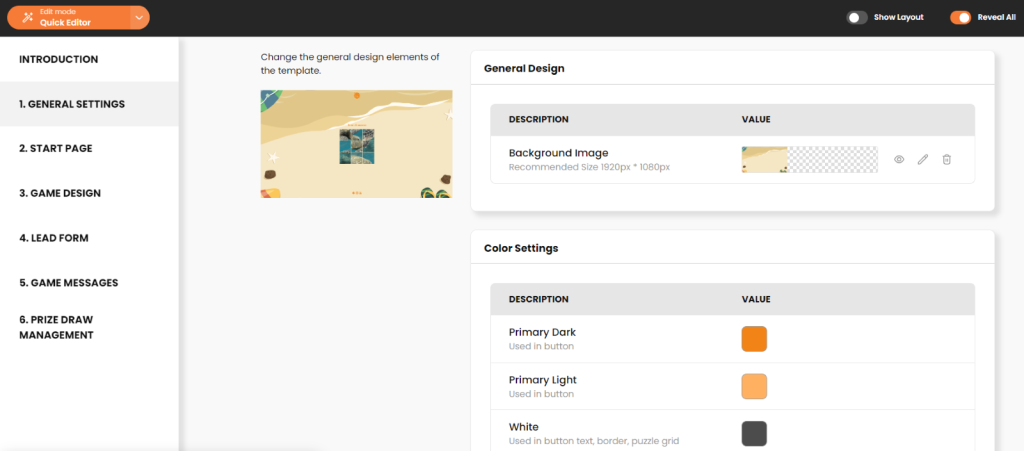
Start page
At the start page, you can customize and edit the content that will appear when audiences click on the game. You can change the image to match the theme or branding of your puzzle. Moreover, you can also edit the text that will show when players click on it.
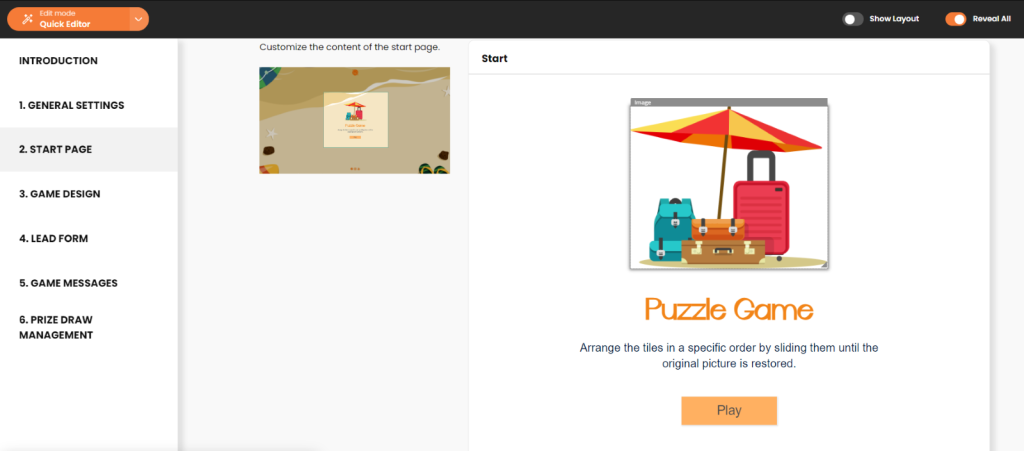
Game design
In this section, you can edit what your puzzle looks like and customize your game design. You can edit your timer text style, your timer duration, your puzzle design and how the start button looks. To add your own puzzle image, simply right-click on the game design and click settings. From there you will be able to upload your own image and customize how many grids your puzzle will help and the border color.
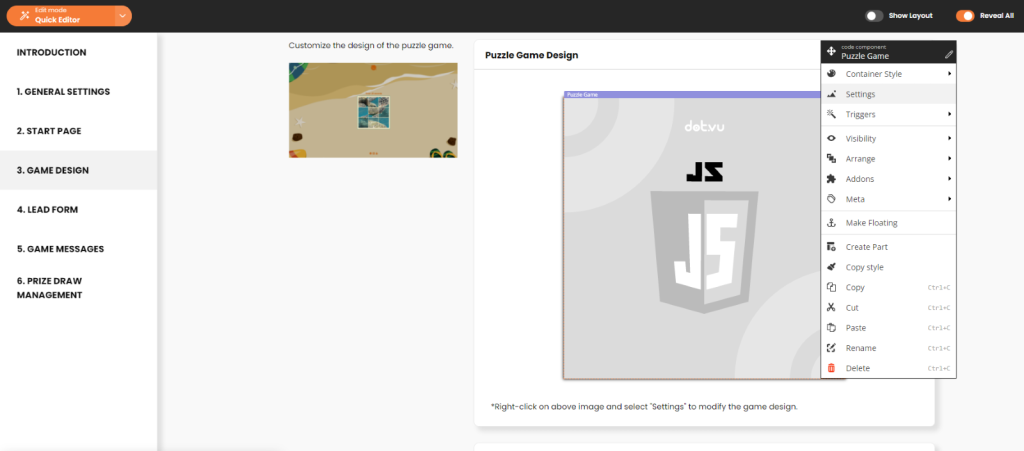
Lead form
This section allows you to edit and customize the details of your lead form. Details such as the heading, your form fields which you can add more fields, the submission button, and the after message that audiences will receive after completing the form.
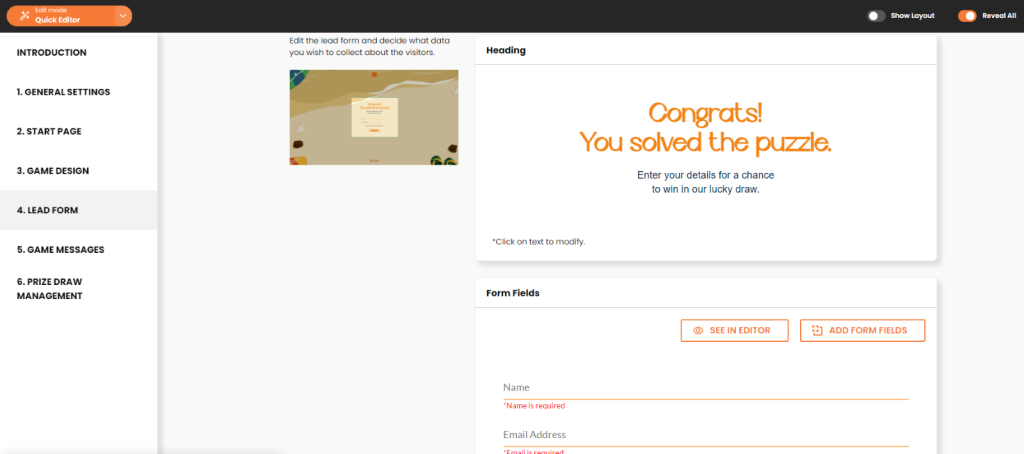
Game messages
The game messages section allows you to customize the message your customers will receive at the end of the game. There are two sections in this which you can customize which are the ‘Play Again’ section and the ‘Already Participated’. Play Again allows customers to repeat the game and the Already Participated is if there is an entry limit to your puzzle game contest.
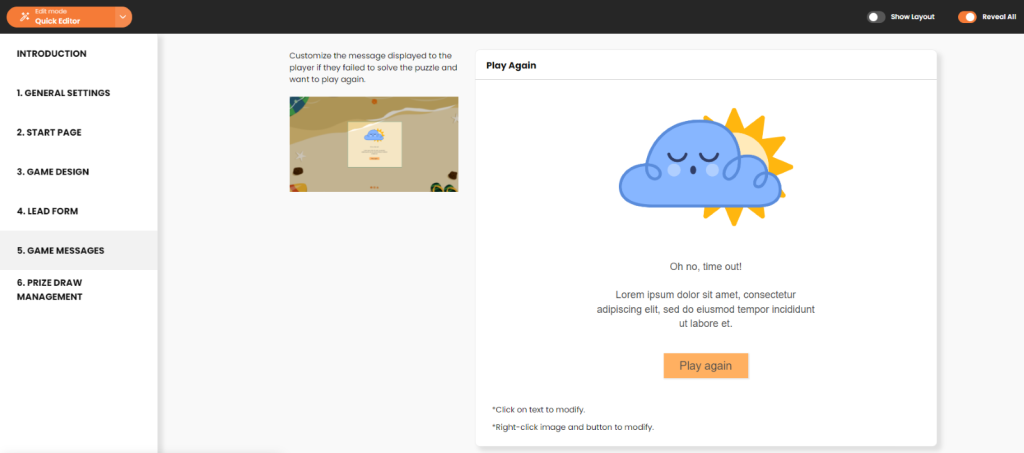
Prize draw management
This last section allows you to manage the contest within your game. Clicking on the configure draw button allows you to edit and make changes to the settings of your contest.
By following these steps, you have now learnt how to make a puzzle game using our Interactive Content software.
6. Preview and publish your puzzle
Once you have completed making your puzzle, you should preview it to make sure it looks good and is ready to publish. Previewing allows you to test out your puzzle and once it is ready you can now click publish and go live! To add it to your website, just copy and install the project tag on your website.
Create your own good puzzle game that is fun and entertaining!
Puzzle games are more than just fun games, they are also Marketing Games that can help you interact, engage, and entertain your audience. Moreover, they can help you grow your email list and generate leads. Additionally, they can help build brand awareness and retain your customers by creating memorable experiences.
Our Interactive Content Tool at Dot.vu lets you create fun, engaging, and interactive Marketing Games that truly create meaningful interactions with your brand. Use our easy-to-use quick editor and choose from over 350+ customizable templates to get started. Get started on our 14-day free trial today and start making a puzzle game that will have your customers hooked!