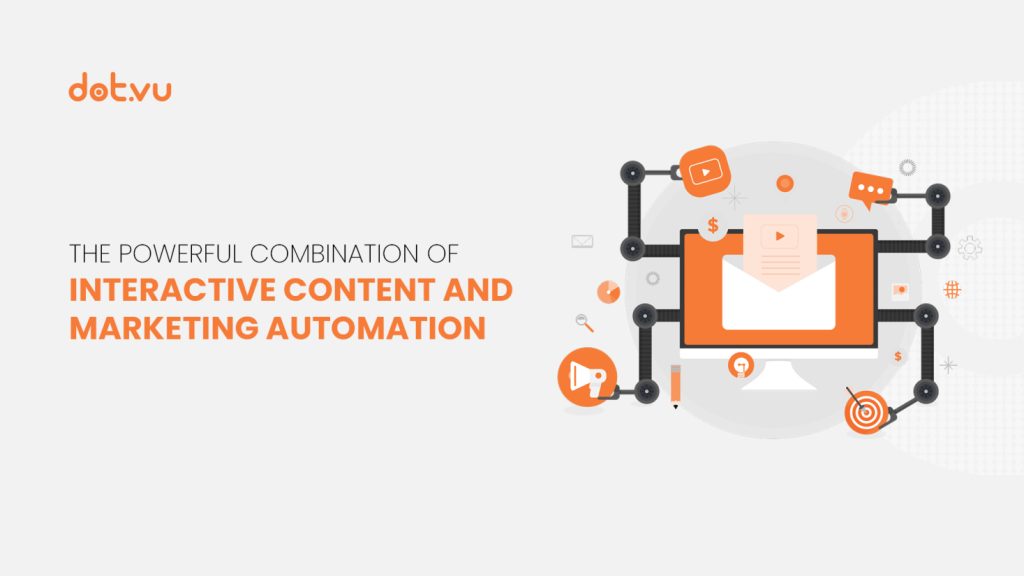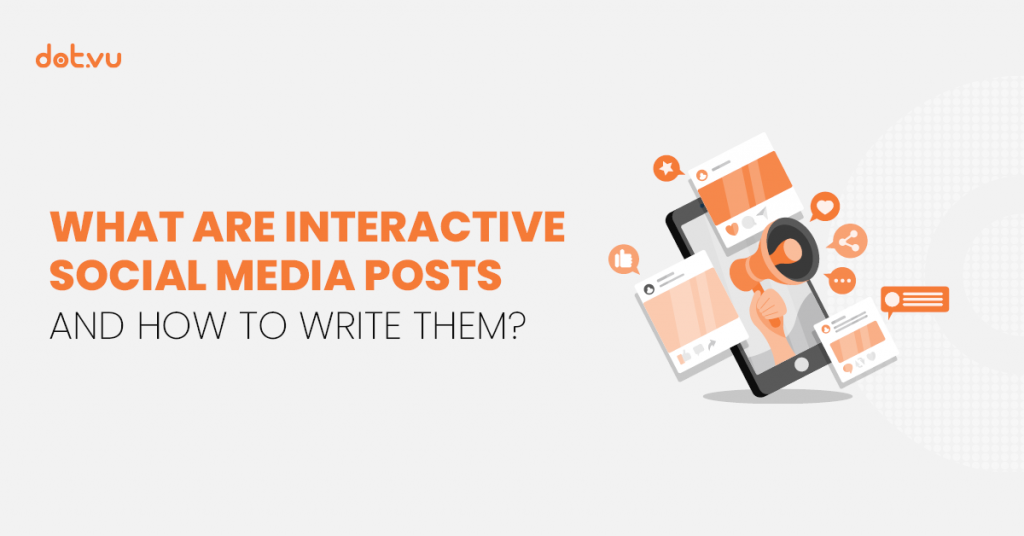Are you still using boring, one-way presentations instead of Interactive Presentations? You click. A slide appears. You talk. The audience stares. You click again. Someone checks their phone. You keep talking. Someone else starts daydreaming about lunch.
Sound familiar?
Traditional presentations follow the same outdated formula. A speaker talks. The audience listens. Engagement drops. Information is forgotten.
People expect more. They want to interact, engage, and control their experience. They don’t want to be talked at—they want to be part of the conversation.
Businesses are catching on. Static slides are fading, and Interactive Presentations are taking over.
If you’re still clicking through slides like it’s 2005, why not try something new?
What’s Wrong with Traditional Presentations?
Traditional presentations assume people will sit still, listen, and absorb information like sponges. That’s not how attention works.
Most people zone out within 8 seconds. The human brain is wired to ignore things it doesn’t find interesting or relevant.
Now think about your last presentation. How many people were actively engaged and how many were secretly waiting for it to be over? Traditional presentations fail because they follow a linear, one-size-fits-all model.
The smarter approach:
Think about it, you fire up your slides, start talking, and five minutes in, half the room is nodding politely while the other half are doom scrolling on their phones.
Instead of passively clicking through slides, interactive slides allow your audience to choose what they want to see. They can explore relevant case studies, interact with data, and answer questions to personalize their experience.
Voila! They’re engaged, paying attention, and most of all, they’re interested.
Long story short, static presentation content are:
- Linear and restrictive – Viewers must sit through slides in a fixed order.
- Zero interaction – No way for the audience to ask questions, explore content, or shape the discussion.
- Forgettable – People retain only 20% of what they hear.
Let’s face it, you wouldn’t read a website that forced you to scroll through every page in order.
So why are presentations still stuck in the past?
What Makes a Presentation Interactive?
Interactive Presentations turn viewers into participants. Instead of passively watching, they engage, explore, and interact with content.
Think about product demos. A sales rep walks a client through a static sales pitch deck, covering every feature, even the ones the client doesn’t care about. The client tunes out.
But having an interactive slide deck changes that because your client gets to click only on the features relevant to them, skipping the rest. They get a personalized experience, stay engaged, making them more likely to buy.
How it works:
- Real-time engagement – Quizzes, polls, assessments, and clickable elements keep attention high.
- Multimedia integration – Videos, animations, and interactive features make content more immersive.
- Personalized navigation – Viewers choose what they want to see, when they want to see it.
Interested? Here’s top 10 Ultimate Creative Presentation Ideas to Make Your Slides Interactive.
Why this matters:
- People retain 65% more information when they interact with content.
- Interactive elements can increase audience participation.
- Viewers spend 47% more time engaging with interactivity.
Static slides assume every audience is the same whereas Interactive Presentations adapt to each viewer, making them more effective.
If you don’t already know, here’s the 411 on what is an Interactive Presentation.
Traditional vs. Interactive Presentations
There are two types of presentations: traditional, where the presenter controls the flow of the slides, and interactive, where the audience get involved.
Interactive Presentations make observers active participants. They do not passively view, but are actively learning, discovering, and engaging with content through quizzes, branching scenarios, and real-time feedback.
Let’s break down the key differences.
1. Engagement: Passive vs. Active
Engagement makes or breaks a presentation. If people aren’t interacting, they aren’t paying attention.
Take corporate training sessions for example. Traditional presentations force employees to sit through a slideshow, watching a speaker drone on. Their minds wander. Retention drops.
Compare that to an interactive training deck where employees answer real-time quizzes, participate in knowledge checks, and explore branching scenarios that adapt based on their choices. This hands-on approach keeps them engaged and improves retention.
- Traditional: The presenter talks. The audience listens (or pretends to).
- Interactive: Viewers answer polls, click through options, and influence the content in real time.
2. Content Delivery: Linear vs. Dynamic
People want answers, not a lecture. Traditional presentations march through slides in a fixed order. Interactive Presentations lets your audience pick what matters to them. The more control they have, the more engaged they stay.
Take this for example, a sales rep pitches a SaaS product with a static slide deck. The client sits through a standard presentation that may not align with their needs. The sales pitch feels generic.
A better approach allows your client to interact with the content, clicking on the features most relevant to their company, going deeper into specific case studies, and receiving a tailored experience. When content adapts to the audience, your pitch becomes more effective.
- Traditional: One-size-fits-all. Every audience gets the same slide deck.
- Interactive: Content adapts based on viewer choices.
3. Personalization & User Control
Nobody likes sitting through irrelevant content. Traditional presentations force everyone down the same path. Interactive Presentations let viewers tailor the experience to their needs. Less boredom, more engagement.
Think about financial advising. A traditional presentation walks every client through the same investment strategies. Some clients get bored because the content isn’t relevant to them.
Now, consider a presentation that begins by asking clients about their risk level, investment preferences, and long-term goals. The content shifts to match their needs. They stay engaged because the information applies directly to them.
- Traditional: The presenter decides the pace and order.
- Interactive: The audience chooses their own path.
4. Learning & Retention: Static vs. Engaging
People remember what they do, not what they hear. Traditional presentations dump information. Interactive Presentations make people apply knowledge in real time. More action, better retention.
Medical instructors often rely on lectures to teach emergency procedures. Students passively absorb information, but retention is low.
But what about using an Interactive Presentation for medical trainees diagnose virtual patients, make real-time treatment decisions, and see the consequences of their actions. Mistakes happen in a risk-free environment, and students learn by doing.
- Traditional: Passive learning leads to low retention.
- Interactive: Viewers retain more because they’re actively involved.
5. Flexibility & Adaptability: Fixed vs. Audience-Driven
Audiences change. Traditional presentations don’t. Once the deck is set, it’s locked. Interactive Presentations adjust based on audience input. More relevance, more attention.
Static presentations can’t adjust to the audience’s needs in real time.
A live webinar follows a strict slide deck, regardless of what attendees want to hear. Some topics feel irrelevant. Engagement drops.
An Interactive Presentation lets attendees vote on topics in real time, allowing you, the presenter, to adjust the content based on audience preferences. When your presentations respond to real-time feedback, your audience stays engaged because the content is relevant to them. Simple as that.
- Traditional: Once a slide deck is made, it doesn’t change.
- Interactive: Content adjusts based on real-time feedback.
How Dot.vu Can Help You Transition to Interactive Presentations
Switching to an Interactive Presentation solution sounds great in theory, but what about execution? That’s where Dot.vu simplifies the process.
Psst… We’re also one of the top Interactive Content platform in the market.
No-Code, Easy-to-Use Interactive Presentation Builder
Not everyone is a designer or a tech wizard. Dot.vu’s platform requires no coding skills, making it accessible for marketers, sales teams, trainers, and educators.
Pre-Built Presentation Templates for Different Industries
Dot.vu provides multiple industry-specific templates that are tailored to give you maximum engagement and maximize effectiveness so even if you’re in finance, healthcare, technology, retail, or media, we have templates ready for you.
Integration with CRM & Marketing Automation Platforms
Seamlessly connect your Interactive Presentations with your existing tech stack. Capture leads, track user interactions, and automate follow-ups directly from the platform.
Advanced Analytics Dashboard for Real-Time Engagement Tracking
Don’t need to make guesses about what works. Instead, you can monitor real-time audience behavior, engagement levels and content performance. Let the data guide you to make the tweaks needed and optimize your presentations. Make your data work for you, not against you.
Ready to Upgrade Your Presentations?
Static slides don’t cut it anymore. Audiences expect more than a passive experience because they want to interact, engage, and explore content in real time. So, if you’re pitching a product, training employees, or running a webinar, Interactive Presentations help you hold attention, increase retention, and drive action.
Traditional presentations make your audience sit through a one-way information dump. Interactive Presentations turn them into active participants. Learn how to make an Interactive Presentation on Dot.vu today. Create a free trial account and get started in creating Interactive Presentations that keep your audience awake, engaged, and impressed. Choose from a variety of professionally designed templates to make getting started quick and easy.