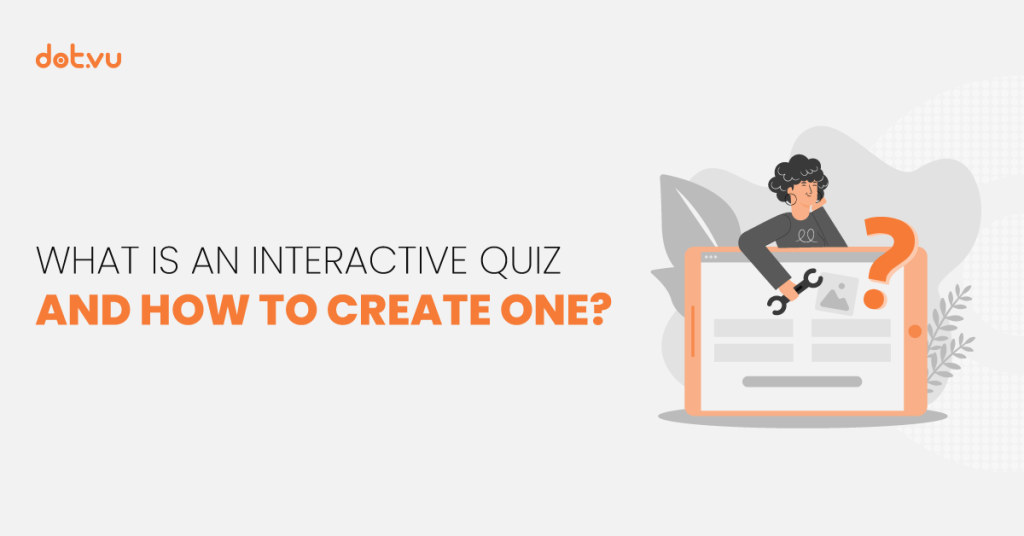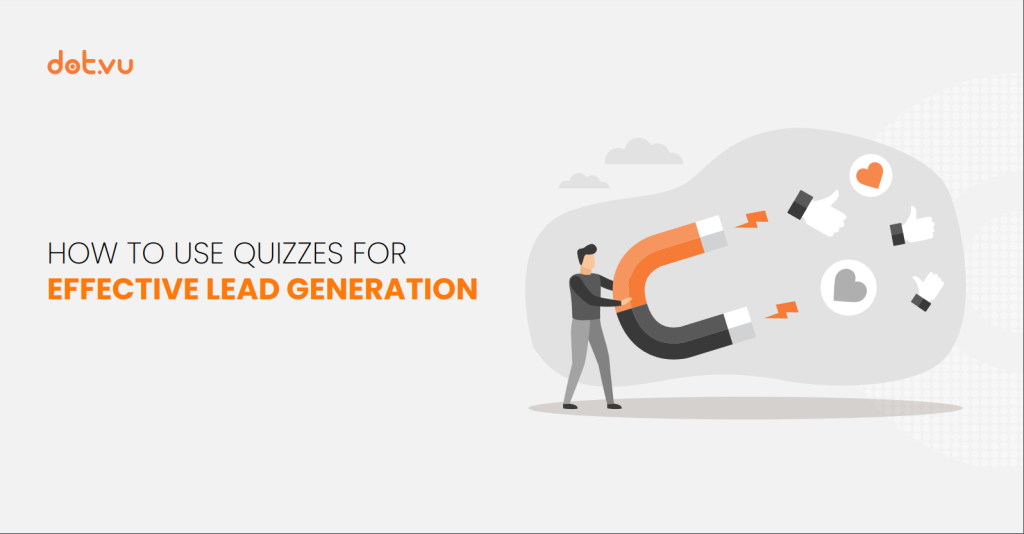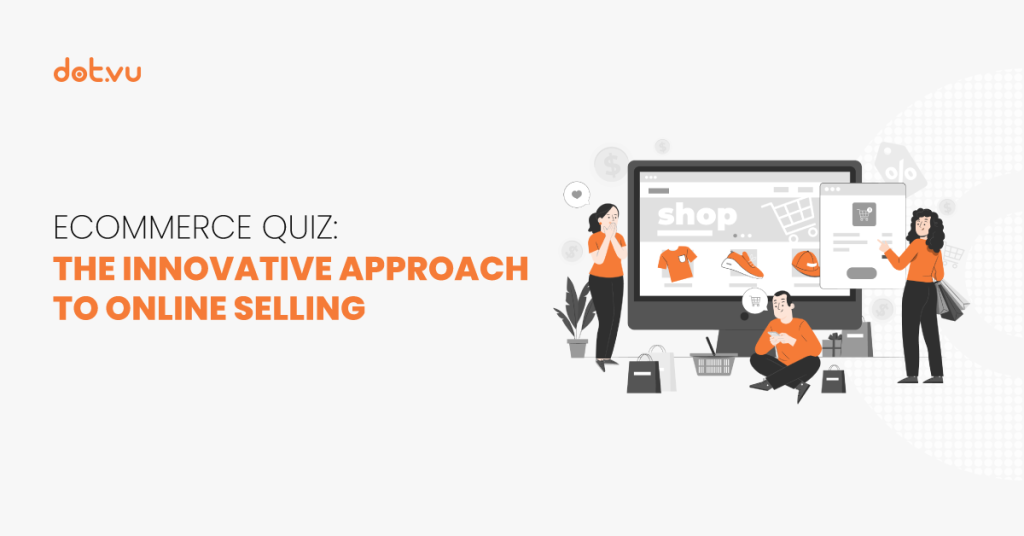Have you ever wondered what Disney Princesses you are? Or which character from Dune you would be? I am sure you have and then proceeded to take the test. Who can resist these tests? They are interesting and these tests have also been made popular again by Buzzfeed Quizzes. The reason we love Personality Tests is because we want to understand ourselves and know where we fit in.
Personality Tests can be used to entertain and engage your audiences, but they can also help grow your business. You can learn about customers’ characteristics, behaviours, and preferences so you can recommend relevant products to them which drives revenue. It can also help you generate leads by adding a lead form to your Personality Test.
In this article, we will uncover:
What is a personality quiz?
A personality quiz, also called Personality Test, is a quiz that you can take to determine or measure your characteristics. You can measure characteristics like motivation, creativity, honesty, extraversion, conscientiousness, and more. It is a tool commonly used to assess people such as psychological diagnosis. Moreover, screening applicants for a job as 80% of Fortune 500 companies have used a Personality Test for hiring. By using a personality test, you can understand the characteristic patterns of feelings, thoughts, and behaviours of your customers. Furthermore, a personality test is a form of Interactive Content to get customers to engage and interact with your brand.
Reasons you should create a personality quiz
- Increase engagement & brand awareness because personality tests are fun and exciting. They invite customers to interact with you through questions and it makes your brand stand out because it is interactive.
- Generate potential leads as it provides value to customers by giving them information about their traits. This makes customers comfortable with sharing their details in exchange for information.
- Gain insights into your audience such as their preferences, characteristics, and behaviour.
- Drive revenue as it guides your customers to products that suit their needs which leads them to purchase.
- Garner social sharing as it allows your audience to share their results on social media. This encourages and influences others to take the test because they are curious about their own results. A fantastic way to suggest products to your customers based on their answers. It also provides a pleasant and improved shopping experience for customers since they get recommendations for relevant products.
Step-by-step: How to make your own personality quiz?
Now that you understand the reasons, let us get started on how to make your own personality quiz. You can start by using a personality quiz maker, whether from scratch or by using ready-made templates.
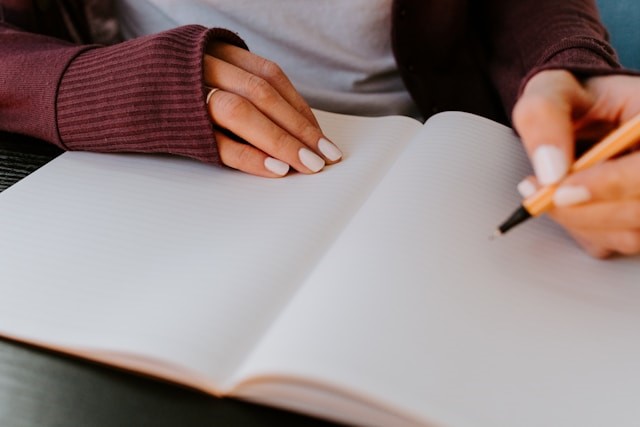
1. Define your topic, target audience, and goals
Before you create your personality quiz, define a topic to focus on, identify your target audience, and set goals you want to achieve.
- Topics: is it a personality test that will determine what character from a TV show they will be? Or a planet in the solar system?
- Target audience: who is your target audience and who are you trying to target? If you are a sportswear brand you could either focus on those who wear them as lifestyle wear or those who actively do sports, so you will know what topic to focus on.
- Goals: what are you trying to achieve by creating a personality quiz? Are you trying to generate leads? Increase engagement? Entertain your audience? Or recommend a product? Once you define these three points you can start creating your quiz.
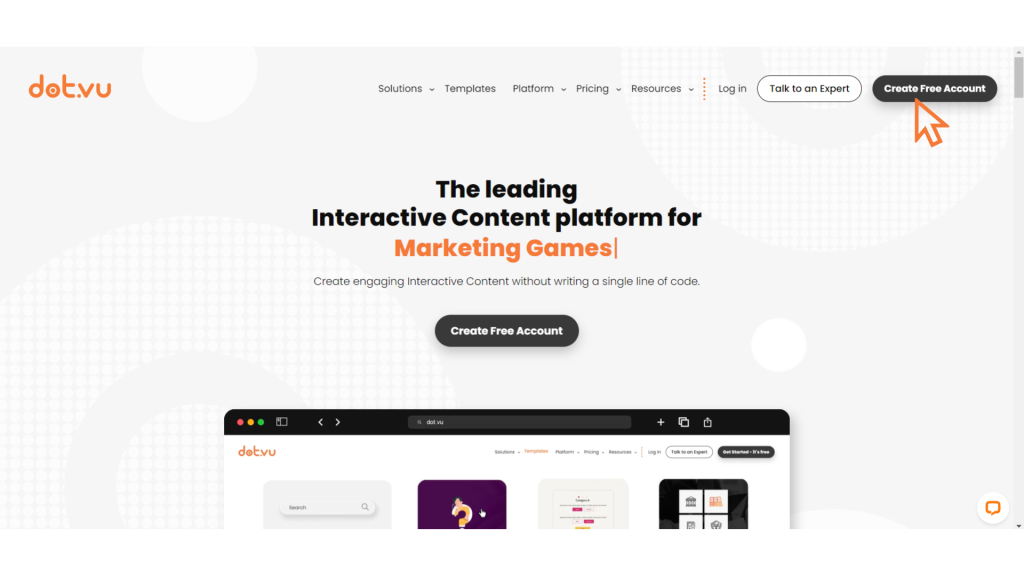
2. Create your free account on Dot.vu
Dot.vu is a leading Interactive Content platform that allows you to create various Interactive Experiences such as Marketing Games, Polls, Surveys, Interactive Videos, and many more. It is also a free personality quiz maker with access to free customizable templates. Create a free account and access different personality quiz templates so you can create a personality quiz, there are many types of personality quizzes such as a Visual Personality Test, Personality Test with a Contest, Product Suggesting Test, Interactive Lookbook with Personality Test, and more.
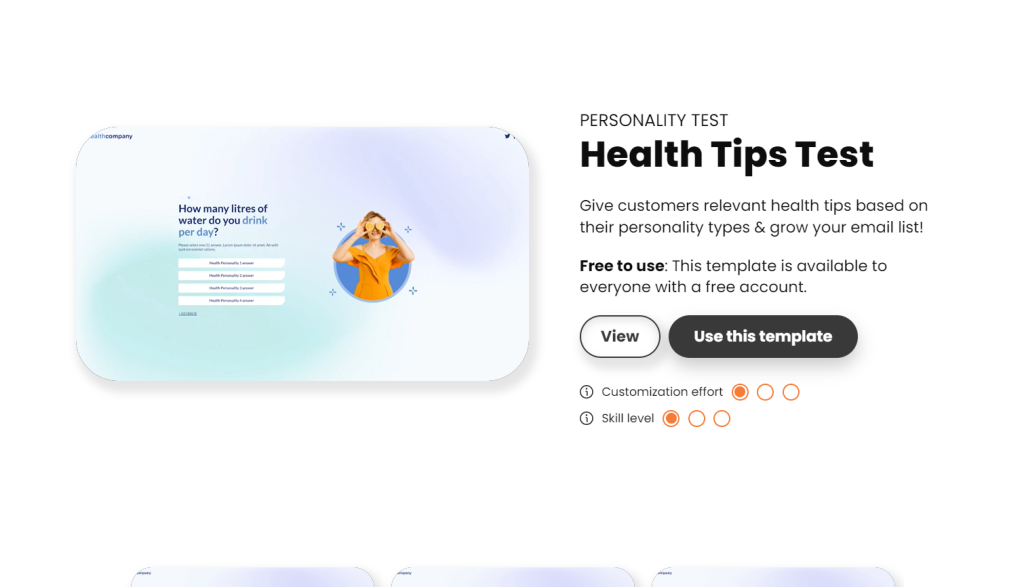
3. Choose a template for your personality quiz
Create a project and you will be directed to the marketplace and you can choose from 300+ templates. From the side menu, scroll and click on Personality Tests and it will display multiple templates to choose from. Select from B2C Personality Test templates or Product Recommender Personality Test templates. Choose a template that closely resembles the idea and direction you have in mind for your Personality Test as this will make it easier when you start editing it. You can use and edit this free Health Tips Test template to get started.
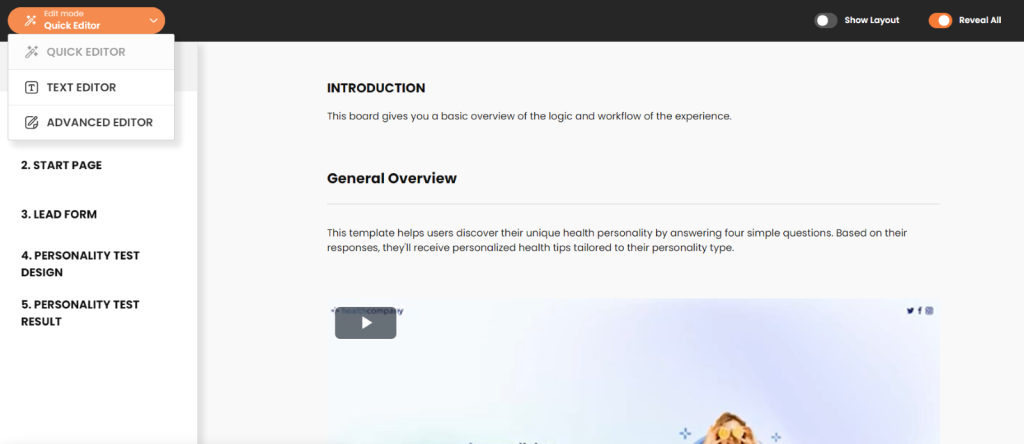
4. Select an editor
Once you have selected a template that you like you will be directed to the editor. You can select the mode you would like to use to edit such as the quick editor, text editor, or the advanced editor.
- The quick editor is great if you want to make something simple and easy, it is where you customize and edit existing elements of your selected template.
- The text editor allows you to edit all your text for your personality quiz on one page.
- The advanced editor is for seasoned pros who would like to explore and add more advanced features and elements to their quiz.
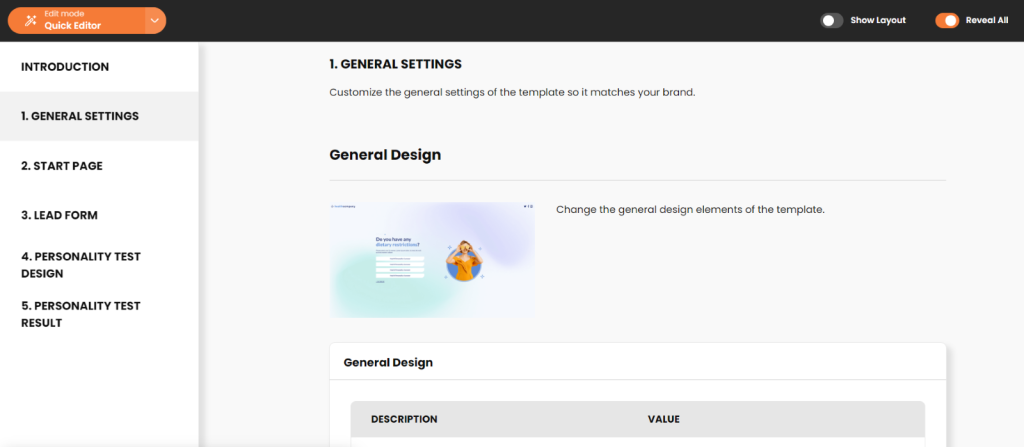
5. Edit your general settings
In the quick editor, you can edit your general settings such as your general design and elements. You can also edit the colour scheme by adding your brand colours, and logo, changing your text styles such as your font, edit layouts, background, and your header.
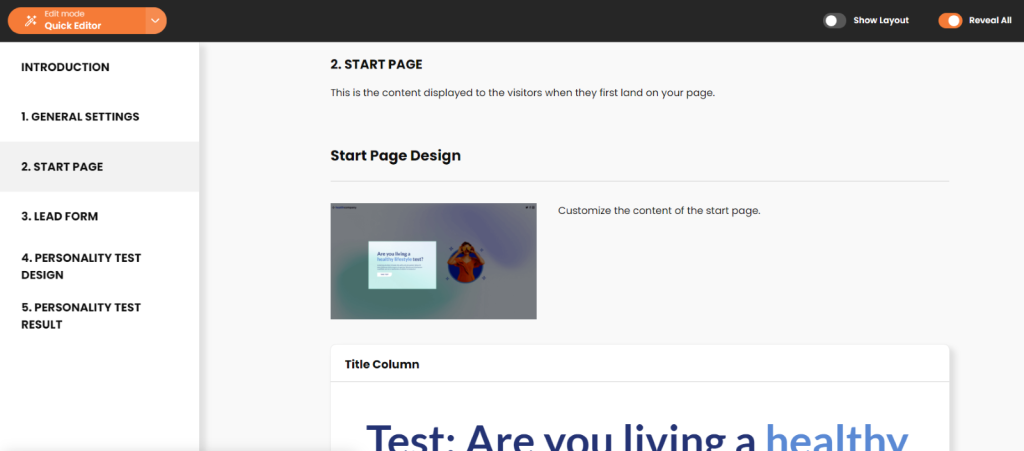
6. Customize your start page
Your start page is important as it determines whether your personality quiz is exciting enough for customers to click on it. The start page must spark the curiosity of your customers about their personality. Write an eye-catching headline and add appealing body copy to attract them. You can also add a call-to-action at the button column and change the style of your button.
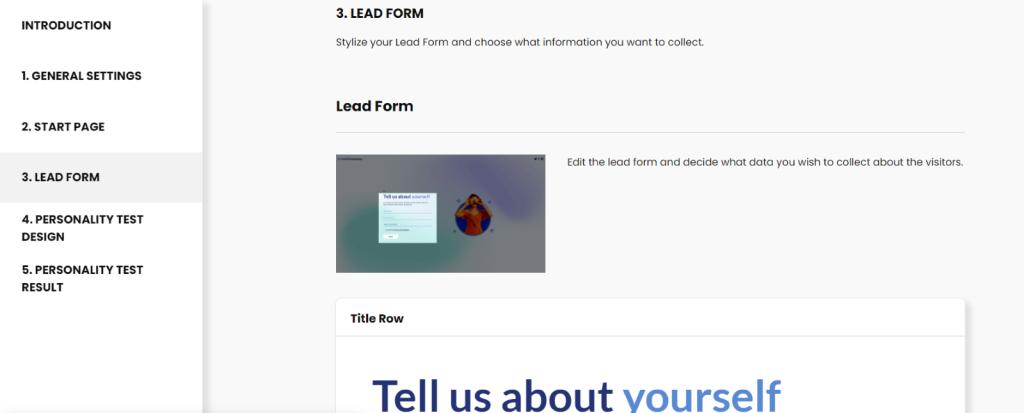
7. Stylize and edit your lead form
Edit the title of your form and the form column, you can add more questions in the form column. Just select add form fields and you can add fields such as short answers, long answers, dropdown, checkbox, and edit the submit button.
Pro Tip: Try to keep your lead forms as short as possible as they are meant to be filled out quickly, so you do not lose leads. Shorter forms usually generate more leads but make to ask questions customers are comfortable sharing like their name and email address.
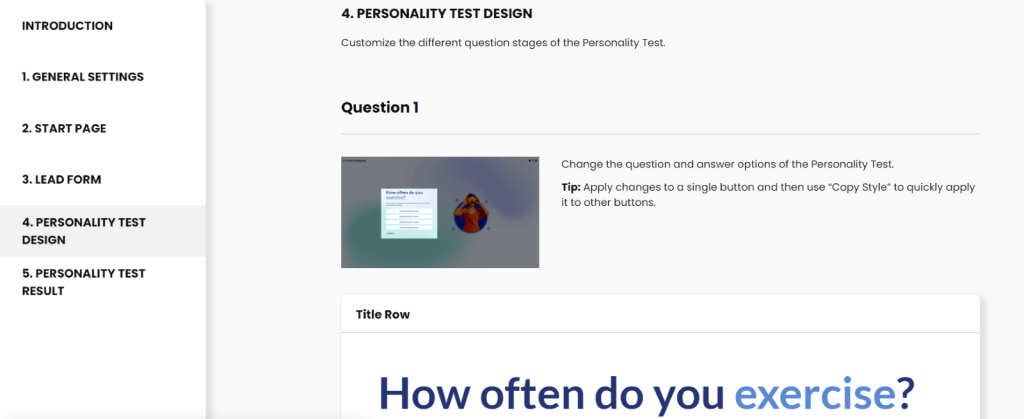
8. Make changes to your Personality Test design
This menu is where you can edit the different question stages of your quiz and write your questions and the answers for each.
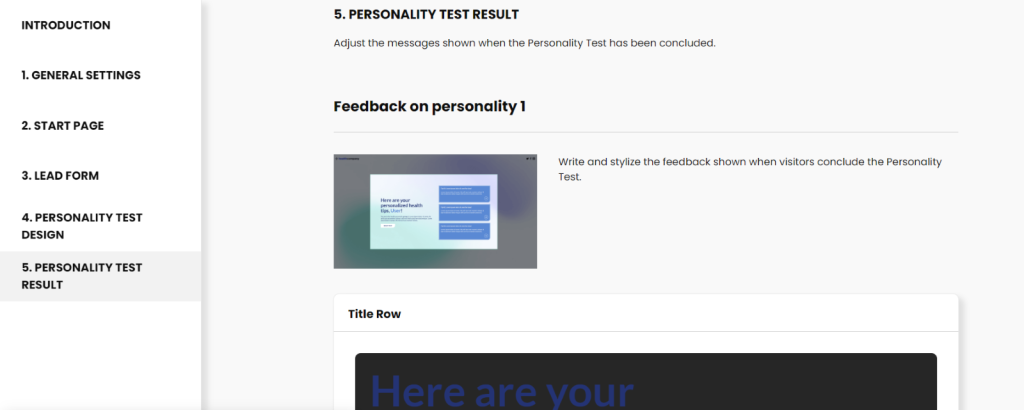
9. Adjust how your Personality Test results are showcased
In this menu, you can edit the title of your questions and the different groups of your Personality Test results. For each group’s results, you can write specific answers detailing their personality and add 3 useful tips.
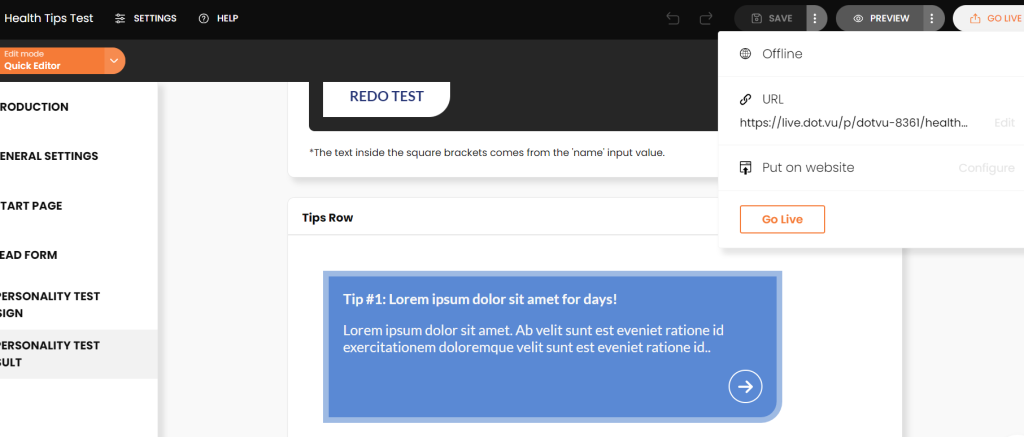
10. Preview changes and publish your Personality Test
Lastly, preview your changes using the preview button on the top right, check your questions and answers, images, logo, and texts to make sure there are no errors. Once it is done, you can now publish it and embed it onto your website or share it on your social media channels to garner audiences for your Personality Test.
Create exciting personality quizzes that engage your audiences
Personality tests are an amazing way to engage and interact with your audiences. It is a great way to increase sales, recommend products to your customers, generate leads and gain interesting insights into your customers. With a Personality Test, you can collect your customer’s data and understand their characteristics and behaviours.
Use our Interactive Content tool and start creating Personality Tests that your customers will love engaging and interacting with. Just get started with a 14-day free trial and choose from over 350+ stunning customizable templates to start creating memorable Interactive Experiences that will boost your brand awareness.