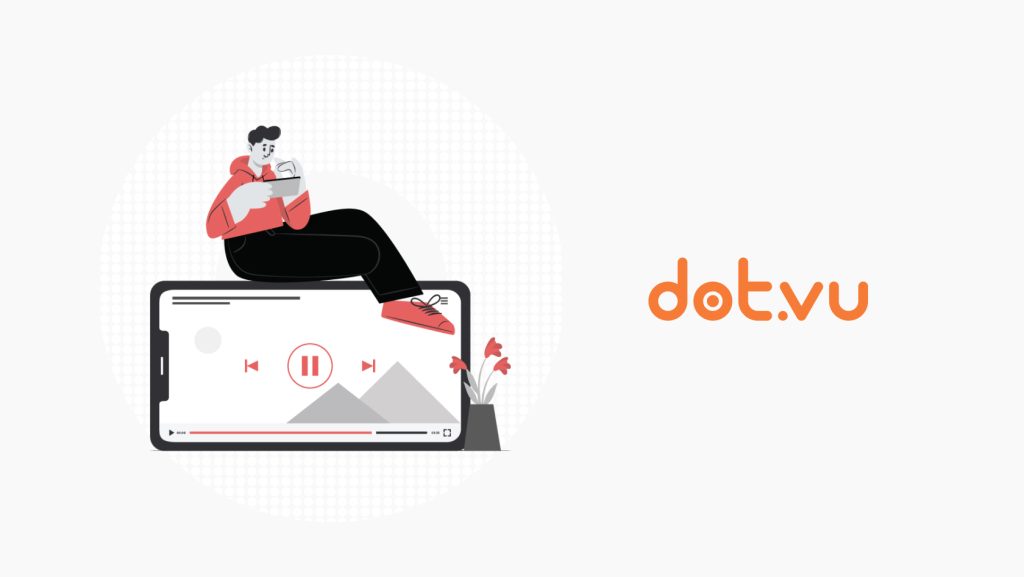
The “Choose Your Own Adventure” concept gained popularity through a book series in the 1980s, offering readers a distinctive and immersive reading experience. This interactive storytelling format immerses readers in the story by allowing them to make choices that influence the storyline at key moments. These choices can lead to a successful path or an undesired event, adding an element of unpredictability and excitement to the reading journey. With multiple branching paths and endings, readers have the freedom to revisit the story multiple times, exploring different choices and witnessing diverse storylines unfold.
This concept allows you to take your customers on an unforgettable journey with you and is now digital. Invite your audience to participate in a journey brand from anywhere in the world, so let us explore it.
What is a Choose Your Own Adventure Video?
Choose Your Own Adventure Video is an Interactive Experience where viewers make decisions that influence the storyline. This format allows a more personalized and engaging experience, viewers become active participants in rather than passive observers. Additionally, it is also known as a Branching Video as it allows viewers to delve into a topic of their choice. It can also be considered as a Personalized Interactive Video as viewers will be shown scenes based on the choices they make.
This concept made a comeback in music videos such as Major Lazer Know No Better and Netflix’s Black Mirror: Bandersnatch. It can be used for entertainment, marketing campaigns, or to show the effect of different decisions in a fun and engaging way. According to statistics, 43% of consumers prefer Interactive Video content over other types of video content as it allows them to choose information they want to see and when they want to.
Reasons to Create a Choose Your Own Adventure
Here are reasons you should create a choose your own adventure video for your marketing campaigns.
- It provides a unique brand experience for your customers because it is different in comparison to a linear video.
- It is fun and engaging because viewers are involved in the outcome of the story which enhances engagement of your content.
- There is improved viewer retention as you are engaging your viewers effectively by allowing them to make choices at each moment of the video which keeps them invested in the outcome.
- Allows you to seamlessly display your products which increases customer satisfaction and drives sales.
- Branching Videos boost your social sharing because they are interactive and captivating which drives viewers to share their experience and their outcome online or with friends and family reaching wider audiences.
- Allows you to collect data on your audience and learn what interests them based on the choices selected in the video.
Choose Your Own Adventure Interactive Video Examples
These are some Interactive Video examples to inspire you to create your own adventure video.
1. Product Shopping Video
Are you a shopping centre that is trying to attract footfall into your mall? Drive customers in by promoting your variety of stores or vendors through Branching Videos. Moreover, create a shopping adventure video where viewers decide what to buy and activities to do at the mall. For example, if the viewer is looking for a watch, they can choose from varied brands available. Furthermore, let your viewers choose between a cinematic experience at the movies or having a fun time at the arcade.
2. Travel Guide Adventure
Create a travel guide that excites and immerses your readers in an adventure that feels like a real trip. Moreover, you can also use this guide to promote and recommend activities to do and places to see for travelers. For example, if it is a guide to the city of Paris you can let your audience choose how their trip unfolds, will they check out the Eiffel Tower or the Louvre Museum? Would they like to go on a scenic cruise of the Seine River or a bone-chilling exploration of the Catacombs?
3. An Adventure Story
Create an adventure story that promotes your book or introduces a new way of reading to your audience. An adventure story Interactive Video lets readers decide the fate of a character, how the character reacts such as walking away from a fight or getting into a fight and determines how the plot of the story unravels. For example, a tragic ending where the protagonist dies or a beautiful ending where he wins, and his friends survive.
4. Music Video
Produce an interactive music video that intertwines music and a journey that listeners and viewers can explore. Allow your music to take them on a journey to a pool party or a quiet beach, the choices are in the viewer’s hands. Additionally, make your music memorable by giving your audience or fans a chance to participate in your music video and take creative storytelling to a whole new level with a choose-your-own-adventure video.
5. Tutorial
Create an interactive tutorial video that lets your viewer make decisions and uncover the outcomes. You can create a tutorial that teaches them how to use your product or service. For example, a baking tutorial with different recipes such as this Callebaut Make Your Own Chookie Branching Video. Furthermore, viewers can choose different recipes to see the outcome of their cookie, by adding honey to make it chewy. A tutorial is a wonderful and engaging way for them to learn how to use your product.
Now you understand these examples, get started on making your Choose Your Own Adventure video using this Branching Video template.
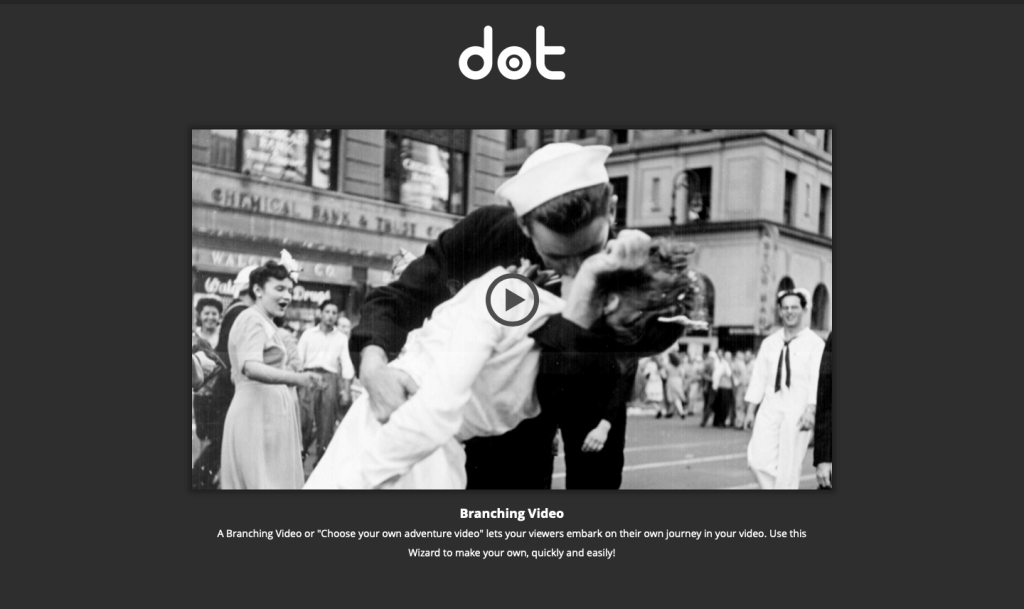
How to make a Choose Your Own Adventure Video
Choose an Adventure Your Viewers Can Embark On
What kind of adventure do you want your audience to embark on? Is it a Shopping Video? A tutorial? A music video? Choose the type of adventure you would like to take your customers on.
Create an Outline for your Video
Once you have chosen an adventure for your video, create basic points to outline your video. Moreover, consider the structure and style of your video such as whether it is animated, a live video, or typography. Plan and decide what happens at the start of your video, in the middle, and at the end.
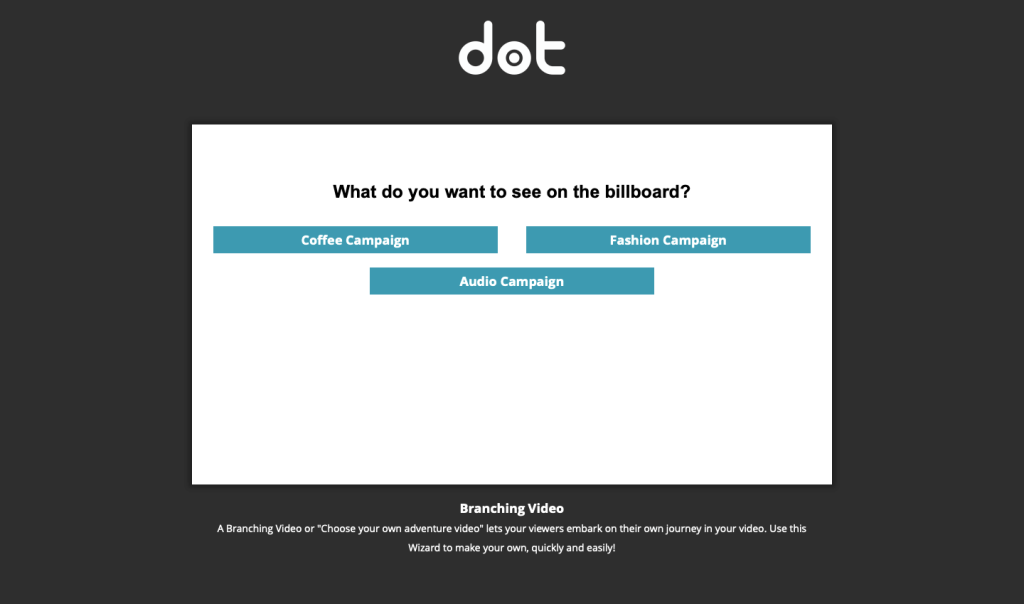
Map Out Your Choices
Now that you have an idea of your structure and the general outline of your video, start from the beginning, and think about the choices and the possible answers your reader will make then move to the next scene. To make this process easier, use a mapping tool and draw two arrows, each arrow leading to a different choice.
Prepare your Video
With all your choices mapped out, you can start preparing your video. Start by recording necessary clips or find and assemble videos, this is if you are using stock videos. Additionally, make sure you have all the video clips you need and try to stick to three paths per scene. Too many paths can be confusing so you can let your options circle back to other options.
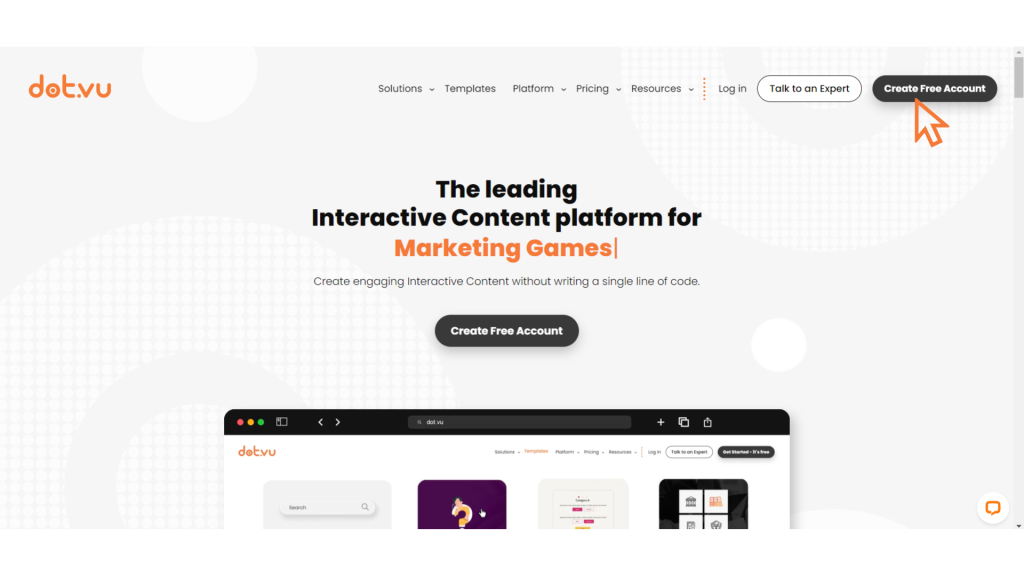
Create Free Dot.vu Account and Start Editing Your Video
To start editing your choose-your-own-adventure video, create a free account with Dot.vu’s Interactive Content platform which has multiple Interactive Experiences, elements, and features to choose from. Once you have created an account, select ‘Create a Project’ and you will be directed to the marketplace where you can choose a template. Next, search for Branching Video template and select ‘Use this Template’ and you will be brought to the editor where you can start editing.
There are three sections to editing your video which you will find below.
1. Set up the Basics
This is where you can customize your brand colour, background colour, footer colour, fonts, company logo, video title and descriptions. Edits made here will apply to all branching points, answers, buttons, info popups and text in your Branching Video.
2. Make your Branching Video
In this section, you can upload your custom video thumbnail, choose the colour of your play button, upload your video with a link and edit it. Moreover, you can access different features which you can use or add in the video such as Info Popup, Hotspot with link, Hotspot that seeks-to, Seek to Action, Branching point with multiple options, and Branching point with left-right panels. Below you will find an explanation of its uses.
Info Popup: Link information to a shape or an image.
Hotspot with Link: Link an external page to a shape or an image.
Hotspot that Seeks-To: Add a shape or an image that seeks to a specific time in the video and choose a timestamp. You can animate how your hotspot enters or exits the frame, whether to fade in from left or to fade in from right, and more.
Seek to Action: Viewers will automatically seek another part in the video after reaching a certain point in the video.
Branching point with multiple options: Add branching points with multiple buttons for more options.
Branching point with left-right panels: This option lets you include left and right background image panels with two buttons that seek to another part of the video.
3. Footer
The footer allows you to add multiple links to your social media, your company name and description, and a link that allows them to contact you. Use the footer to direct them to your website or social media.
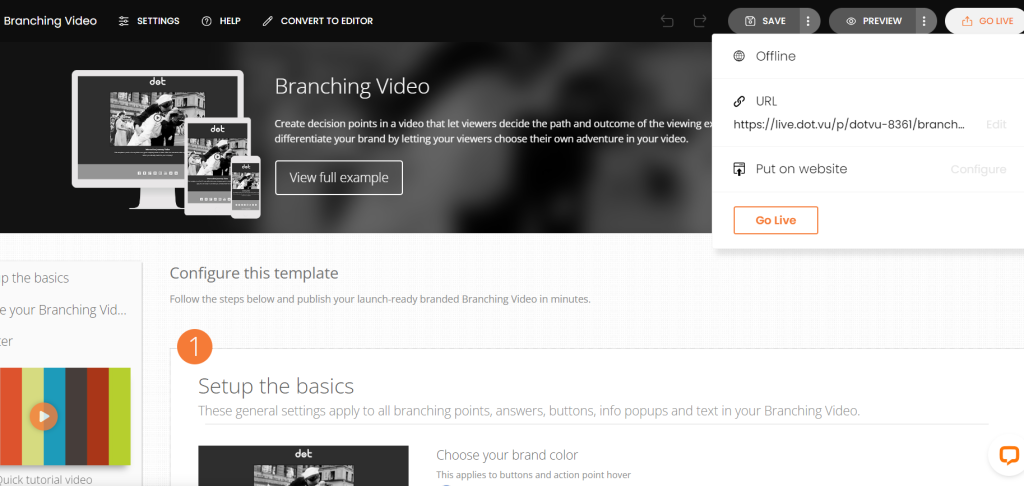
Preview and Publish your Video
Once you are done editing the video, preview it and play through the video to make sure the choices lead to the correct part and check if the flow of the video is on the right track. Furthermore, when that is done you can now publish it with the ‘Go Live’ button and embed it to your website or wherever you would like to place the video.
Now that you understand the concept of Choose Your Own Adventure, why not use it to your own advantage to create an unforgettable experience for your customers and take them on an exciting journey? Moreover, implement this concept in your Interactive Video and watch your customer engagement increase and get more people talking about this unique experience.
Take your Customers on an Adventure
At Dot.vu, the leading Interactive Content platform, you can create a Choose Your Own Adventure video with our customizable templates and drag-and-drop editor. Just decide the adventure you want to take your customers on and use a choose your own adventure online maker. Additionally, get inspiration for your next marketing idea or campaign with our available templates or contact us for support and assistance in creating your own Interactive Branching Video. Moreover, you can also use our agency service and let us handle everything from inception to conception to provide the best Interactive Experience to your audiences.
Get started with a 14-day free trial today and explore over 350+ templates that will create an adventure of a lifetime for your audience.



